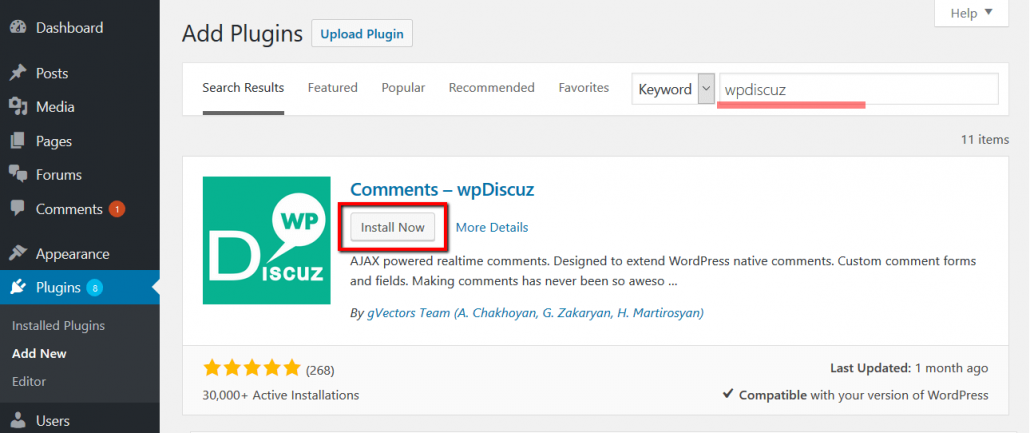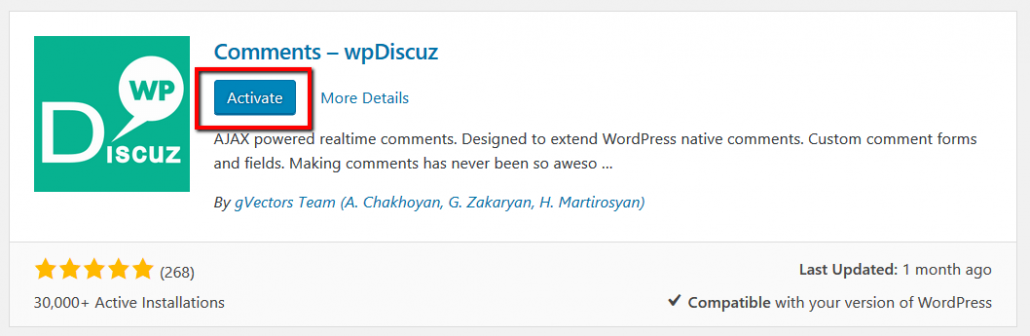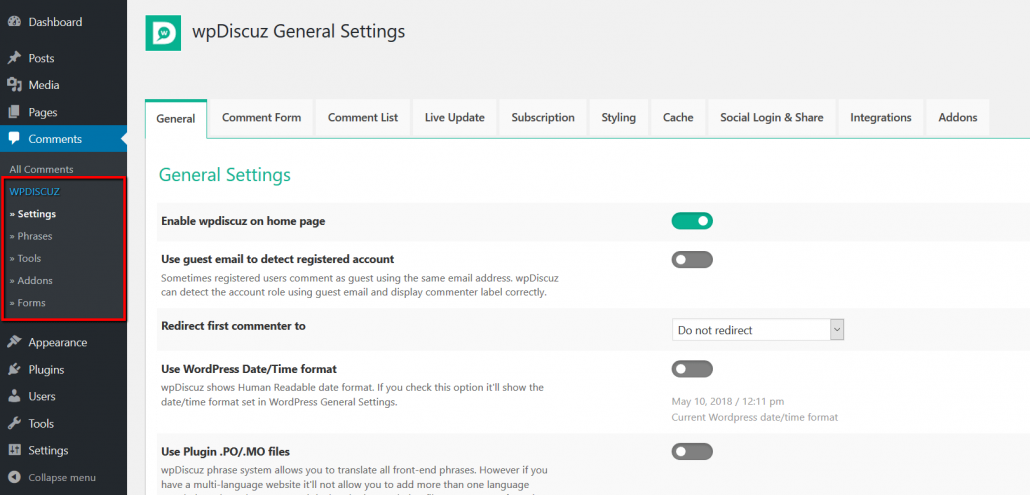Navigate in Dashboard to Plugins admin page, click on [add new] button and search for wpDiscuz:
Then click on [Install Now] button, wait for installation. Once it’s completed click on [Activate] button.
After installation and activation you’ll find wpDiscuz plugin menus under the regular WordPress “Comments” menu on Dashboard left sidebar. The wpDiscuz Settings menu: