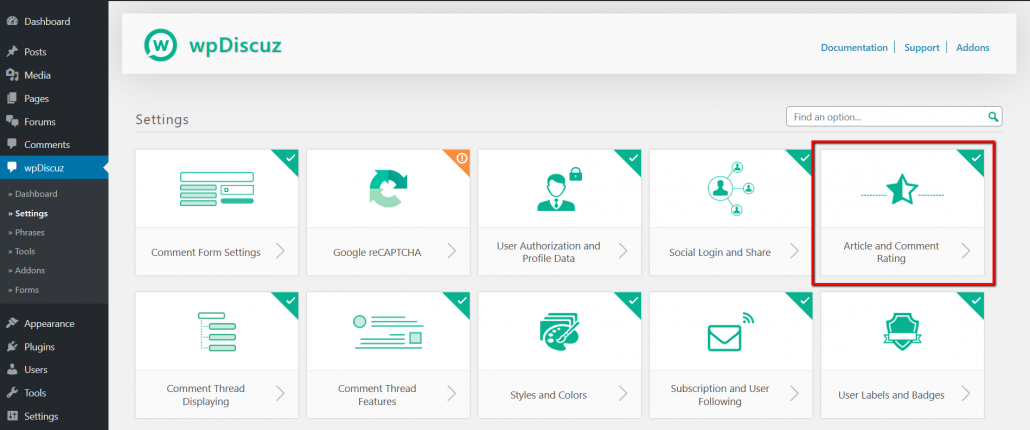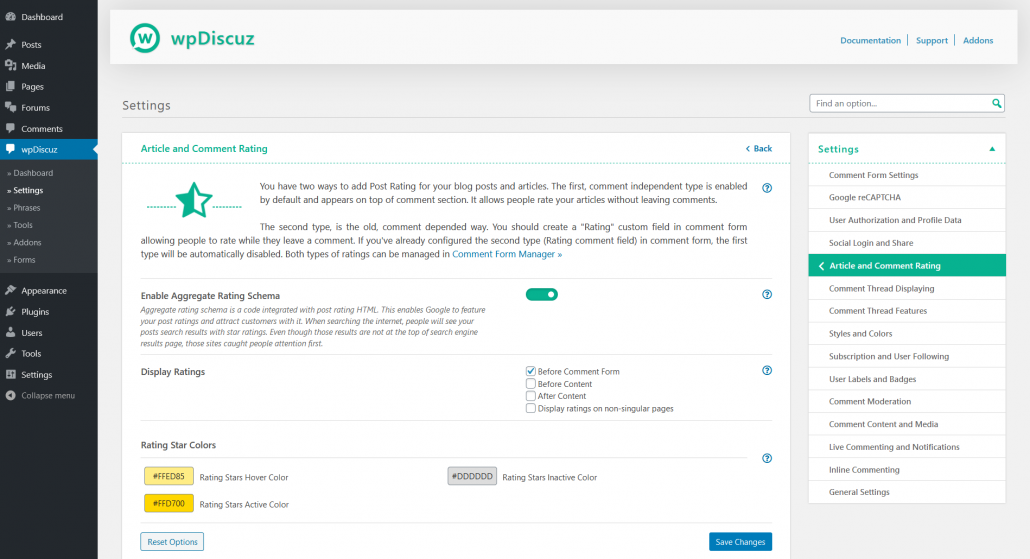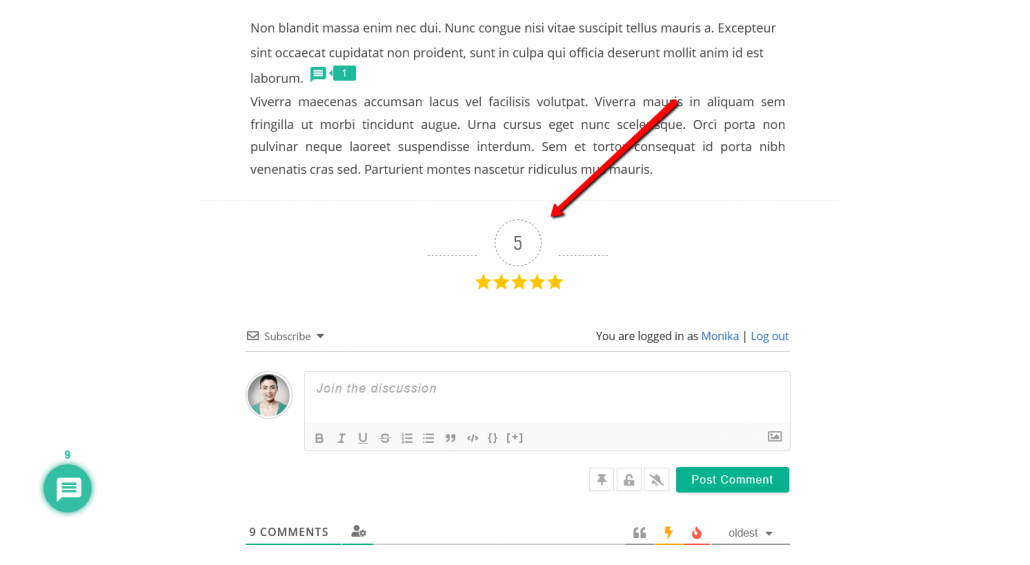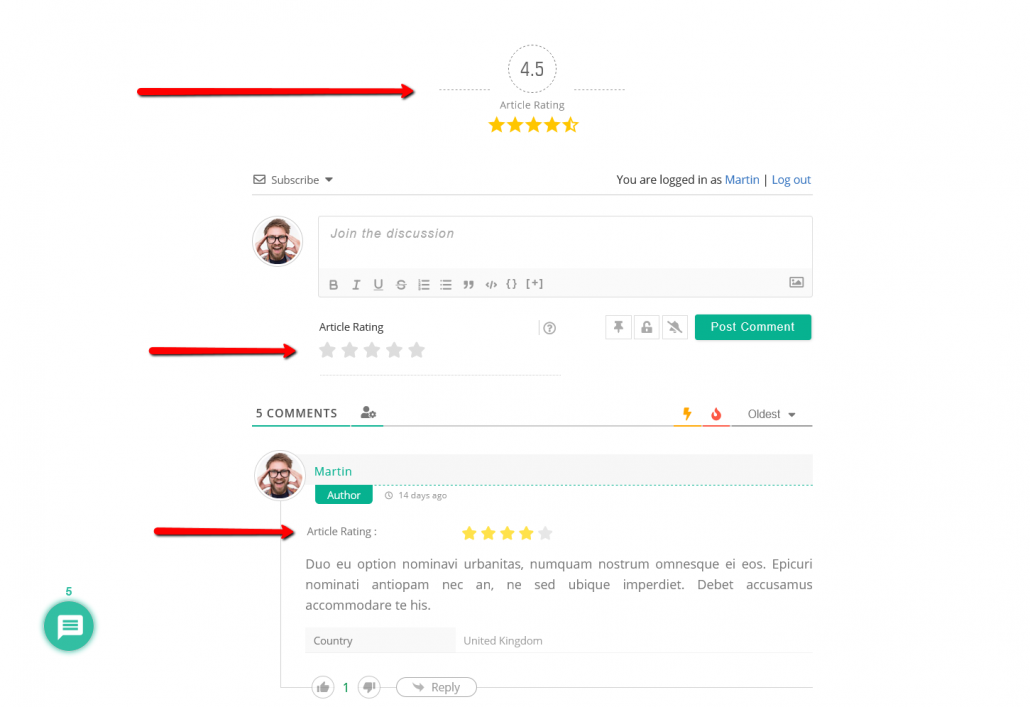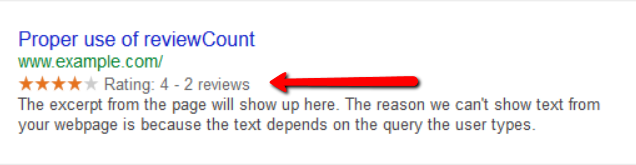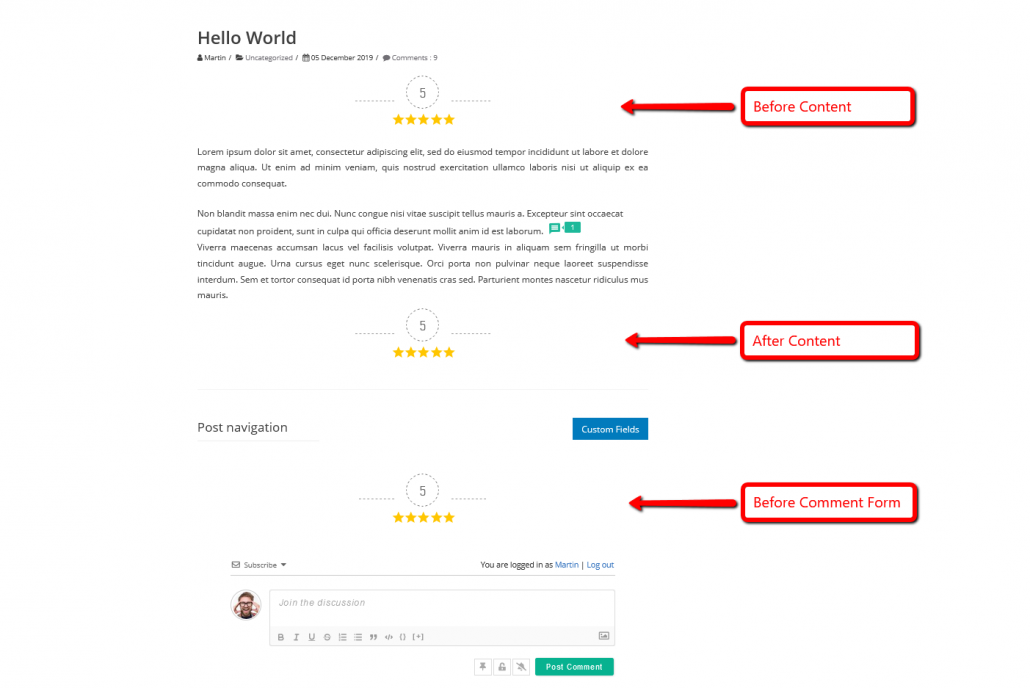wpDiscuz 7 comes with two post rating options. First is a stand-alone post rating system, located under post content and above comment section with rating buttons. You just click on rating stars and rate articles. Second is based on rating custom fields in comment form. If you’ve already configured the second type (Rating comment field) in comment form, the first type will be automatically disabled. You can enable the first rating type in Comment Form Settings. The second type can be managed in Comment Form Builder, where you can add/remove rating custom fields. All general options related to Post and Comment rating can be found in Dashboard > wpDiscuz > Settings > Article and Comment Rating admin page.
#1 – Stand-alone Post Rating
Before, you had to create a Rating field in comment form to allow users rate article while they post a comment, there was no way to rate without commenting. Now you can allow users rate your articles without leavening a comment. wpDiscuz 7 has a built-in Post Rating system which is not based on comment form custom fields. You can see that on top of comment section.
#2 – Post Rating Based on Comment Rating Field
The second type, is the old, comment-depended way. You should create a “Rating” custom field in comment form allowing people to rate while they leave a comment. Please follow to this documentation to see how to create a rating custom field.
Enable Aggregate Rating Schema
Aggregate rating schema is a code integrated with post rating HTML. This enables Google to feature your post ratings and attract customers with it. When searching the internet, people will see your posts search results with star ratings. Even though those results are not at the top of search engine results page, those sites caught people attention first. Please read this FAQ topic before using this option: https://wpdiscuz.com/community/f-a-q/post-rating-using-aggregate-rating-schema/
Display Ratings
This option allows to select the Post rating displaying location. There are three locations on singular pages and one location for archive pages (archive, category, tags, author, etc…). By default, wpDiscuz displays rating in “Before Comment Form” location.