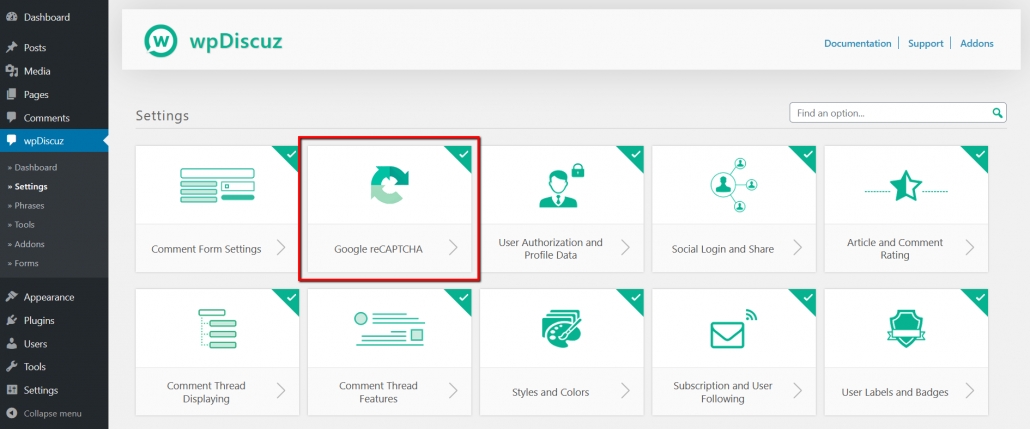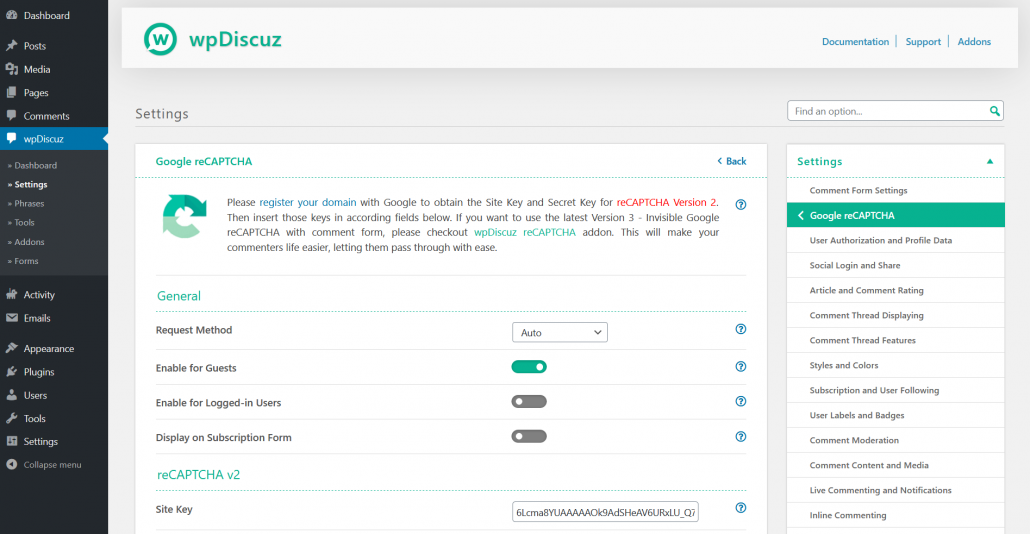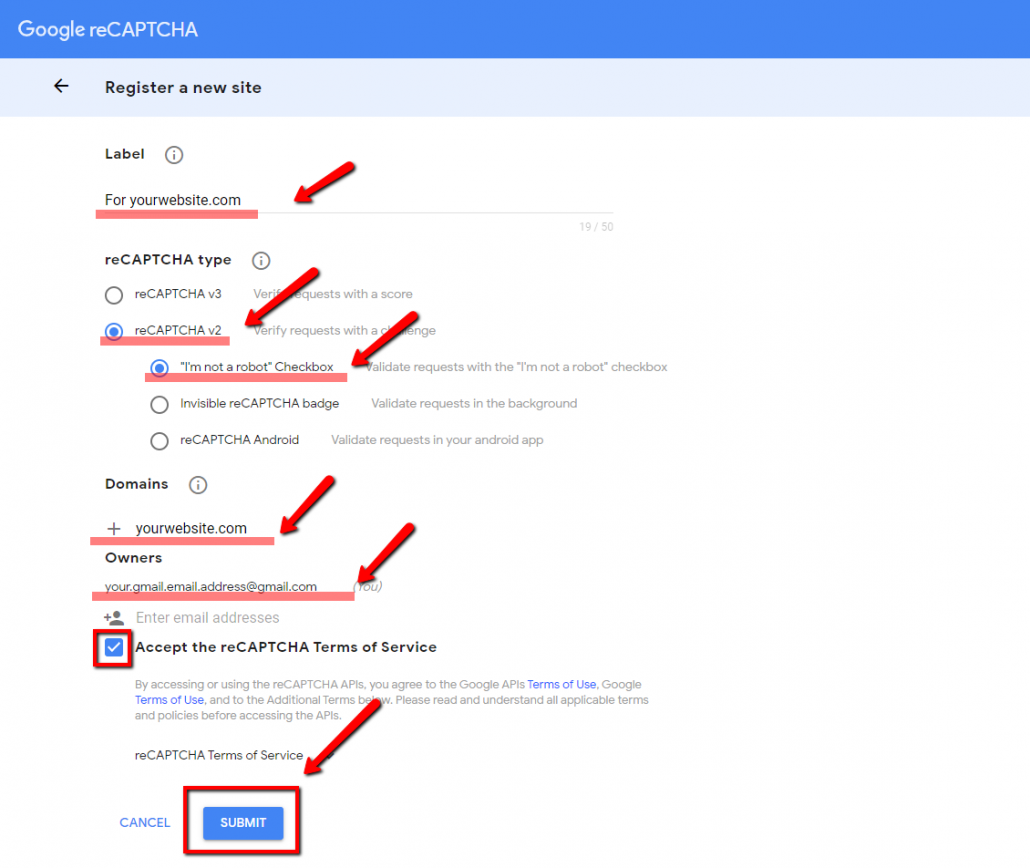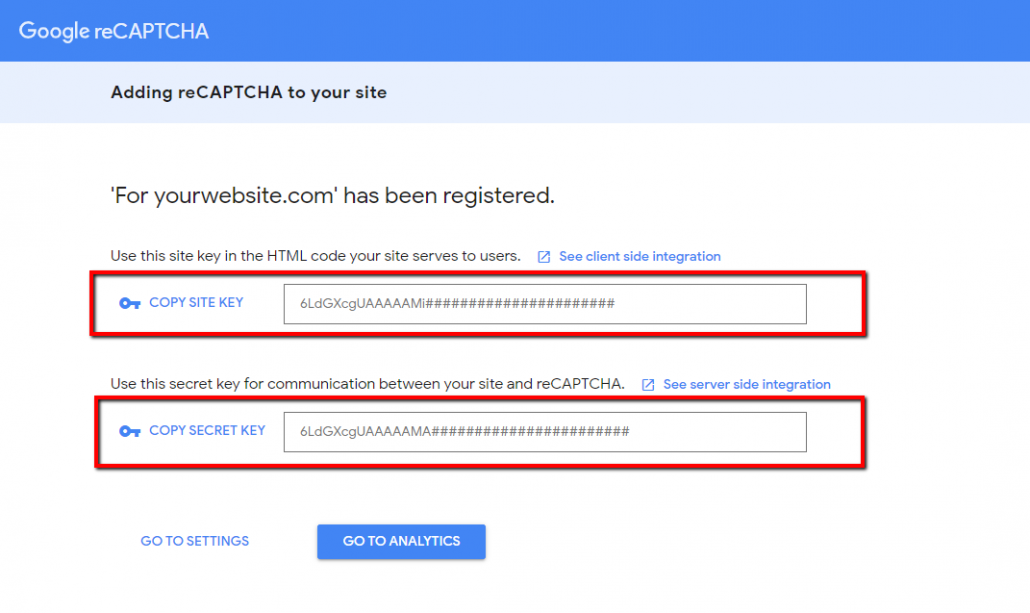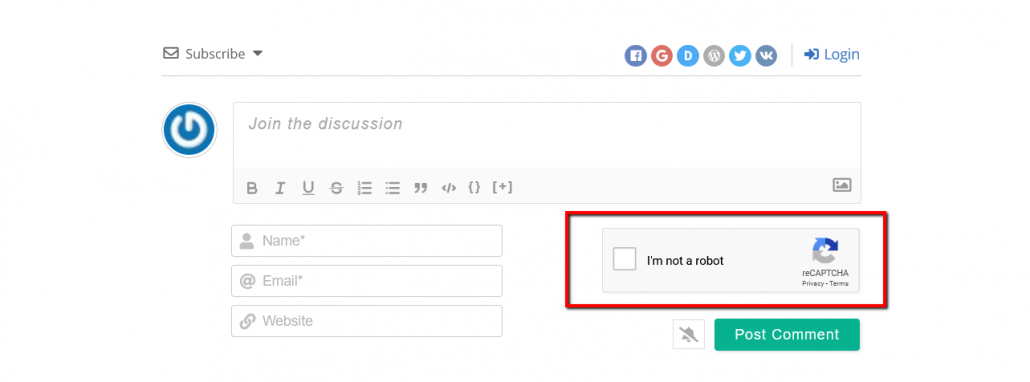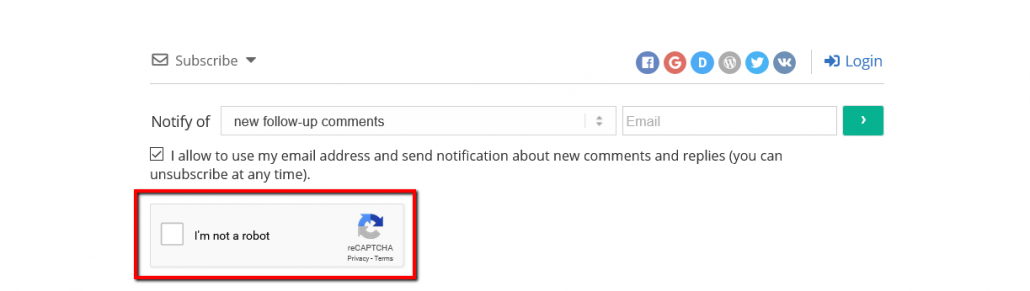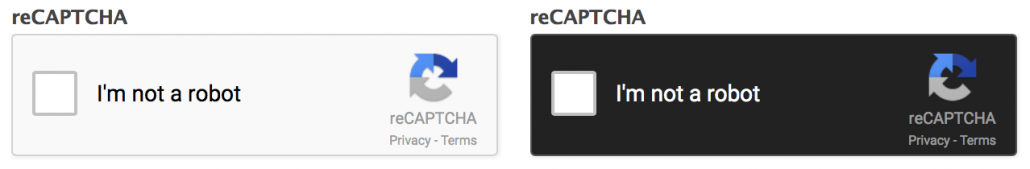Great news is that wpDiscuz 7 comes with built-in Google reCAPTCHA version 2 (I’m not robot). If you want to use the latest Version 3 – Invisible Google reCAPTCHA, please checkout wpDiscuz reCAPTCHA addon. This will make your commenters life easier, without even checking the version 2 checkbox.
After the wpDiscuz 7 installation or update we recommend navigate to Dashboard > wpDiscuz > Settings > reCAPTCHA admin page and configure Site Keys to enable the reCAPTCHA protection.
Google reCAPTCHA is the best protection for your comments. A significant number of your users can now attest they are human without having to solve a CAPTCHA. Instead, with just a single click they’ll confirm they are not a robot. This addon protects your website comments from spam and abuse while letting real people pass through with ease.
reCAPTCHA Version 2 – Site Key and Secret Key
Before using reCAPTCHA you should get Site Keys from Google reCAPTCHA configuration website and put those in according fields of this admin page. Please register your domain with Google to obtain the Site Key and Secret Key for reCAPTCHA Version 2. Then insert those keys in according fields below.
Request Method
You don’t need to know more for this option. This is added to change it if the reCAPTCHA doesn’t work on your website. By default, it’s set Auto. However, we always recommend changing this option after checking the API keys, after contacting to our support. Please don’t change this option if you’re not familiar with that. In most case reCAPTCHA working problems come from incorrect key configuration. You should make sure you’ve created API keys for Version 2 reCAPTCHA, not for Version 3.
Enable for Guests
This option allows you turn the reCAPTCHA for guests (not logged-in users). We always recommend keep it enabled for guests. This is the main spamming point, so it should be protected by reCAPTCHA.
Enable for Logged-in Users
This option was added by a few requests of wpDiscuz users. However, we don’t recommend to bother authorized users and enable this option.
Display on Subscription Form
This option adds reCAPTCHA to the Subscription Bar. This form can also be attacked by spammers, and needs to be protected too.
reCAPTCHA Theme
The reCAPTCHA widget has a light and dark styles. You can choose whichever you want to fit your theme style.
reCAPTCHA Language
In most cases you don’t need to set the language. reCAPTCHA detects the browser language and loads all phrases according that language.