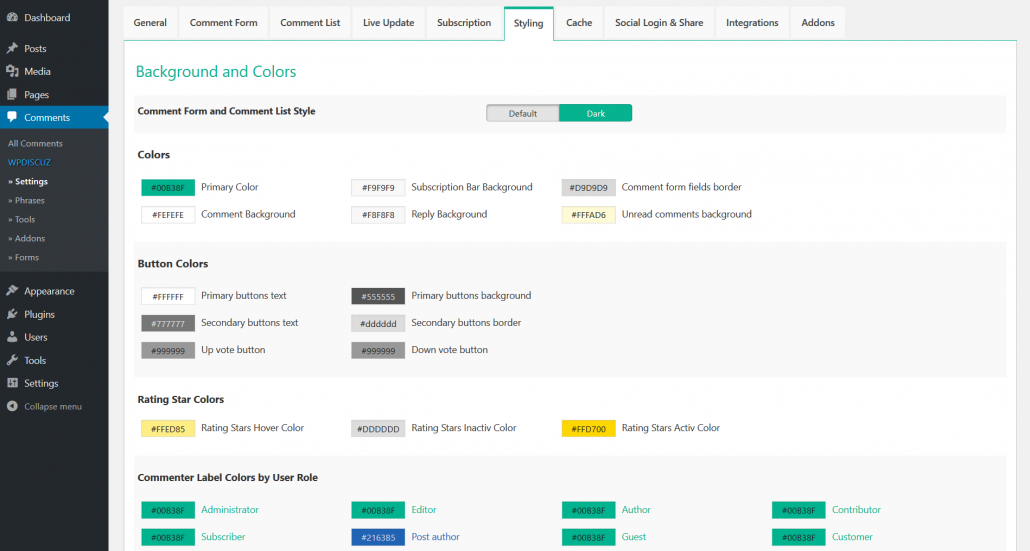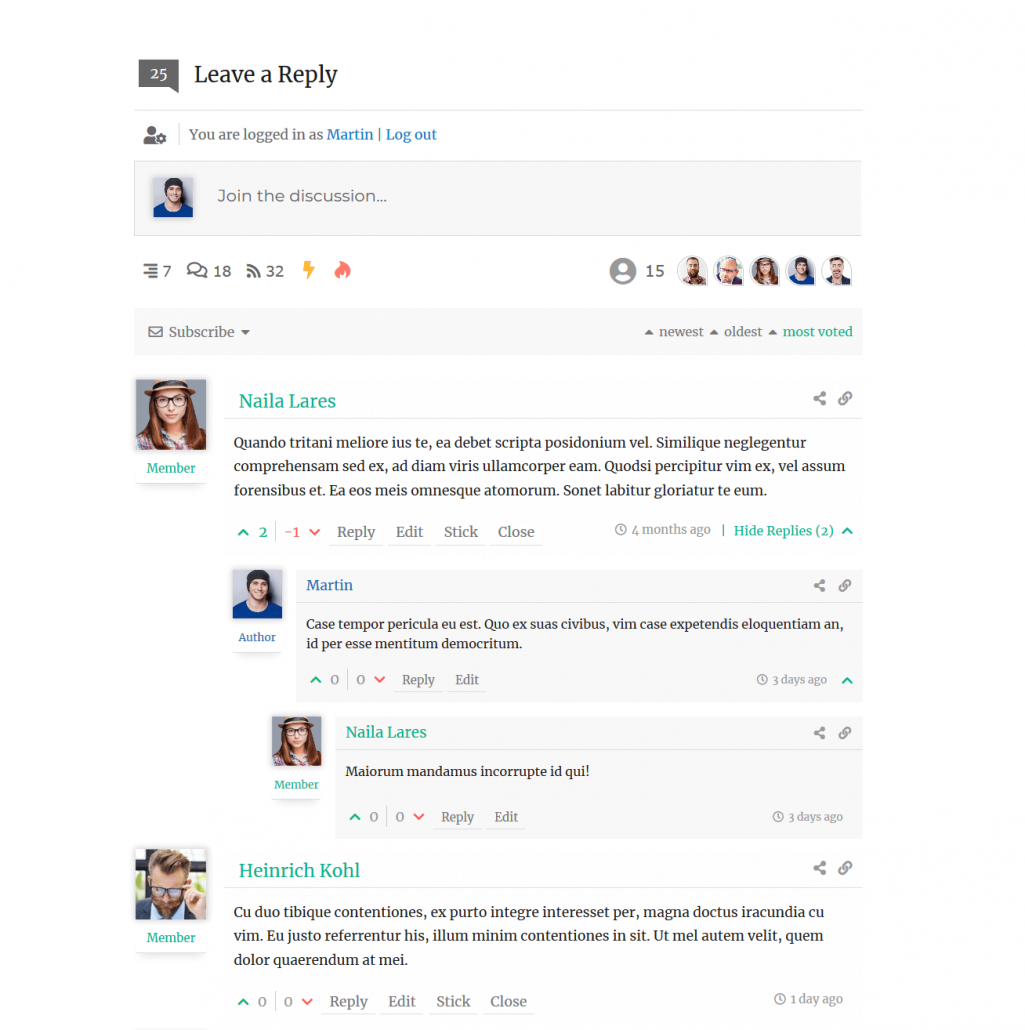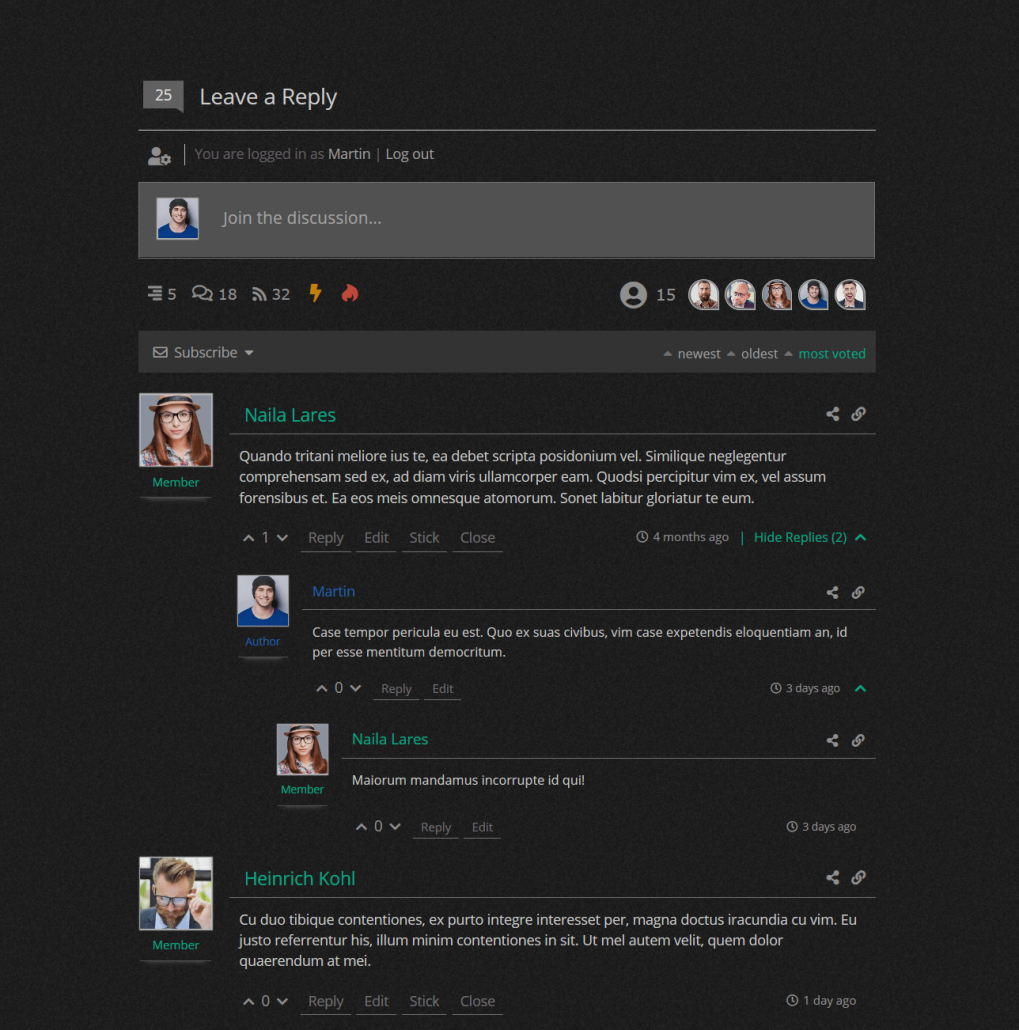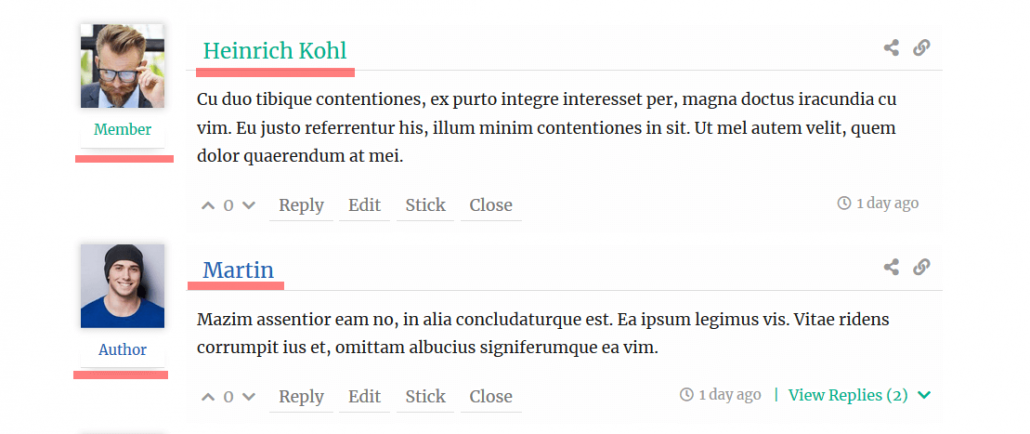wpDiscuz comment plugin settings are located in Dashboard > Comments > Settings admin page. The sixth tab is the “Styling” tab. Here you can manage comment form and comment list components colors.
Comment Form and Comment List Style
There are two general styles: “Default” and “Dark”. We recommend switch to the Dark style if your theme stye is dark (background color is dark and font color is light). wpDiscuz Dark style should not be used with light WordPress themes.
Colors
Using options of this setting group you can manage comment section primary color (default: #00B38F) and the following components colors:
- Comment Background (default: #FEFEFE)
- Reply Background (default: #F8F8F8)
- Subscription Bar Background (default: #F9F9F9)
- Comment form fields border (default: #D9D9D9)
- Unread comments background (default: #FFFAD6)
Button Colors
On the comment section you can see many types of buttons, such us form submitting buttons (primary), action or secondary buttons (reply, edit, stick…) and voting buttons (vote up, vote down). Using options of this setting group you can manage all kind of buttons colors:
- Primary buttons text (default: #FFFFFF)
- Primary buttons background (default: #555555)
- Secondary buttons text (default: #777777)
- Secondary buttons border (default: #DDDDDD)
- Up vote button (default: #999999)
- Down vote button (default: #999999)
Rating Star Colors
wpDiscuz allows you to create Rating Stars custom comment field using built-in Comment Form Builder. This setting group options allow to manage rating star active, inactive and hover colors:
- Rating Stars Hover Color (default: #FFED85)
- Rating Stars Inactive Color (default: #DDDDDD)
- Rating Stars Active Color (default: #FFD700)
Commenter Label Colors by User Role
wpDiscuz detects all available user roles and lists in this setting groups to allow you manage commenter label and name colors by roles. By default they are set as the primary color.
- Administrator label colors
- Editor label colors
- Author label colors
- Contributor label colors
- Subscriber label colors
- Post author label colors
- Guest label colors
- etc…
Do not load Font Awesome css lib
wpDiscuz uses icons provided by Font Awesome version 5 . In case, the current active WordPress theme already loads Font Awesome CSS lib, you can disable built-in wpDiscuz Font Awesome lib. Please don’t disable this lib if other loaded css lib version is lower than 5.0.10.