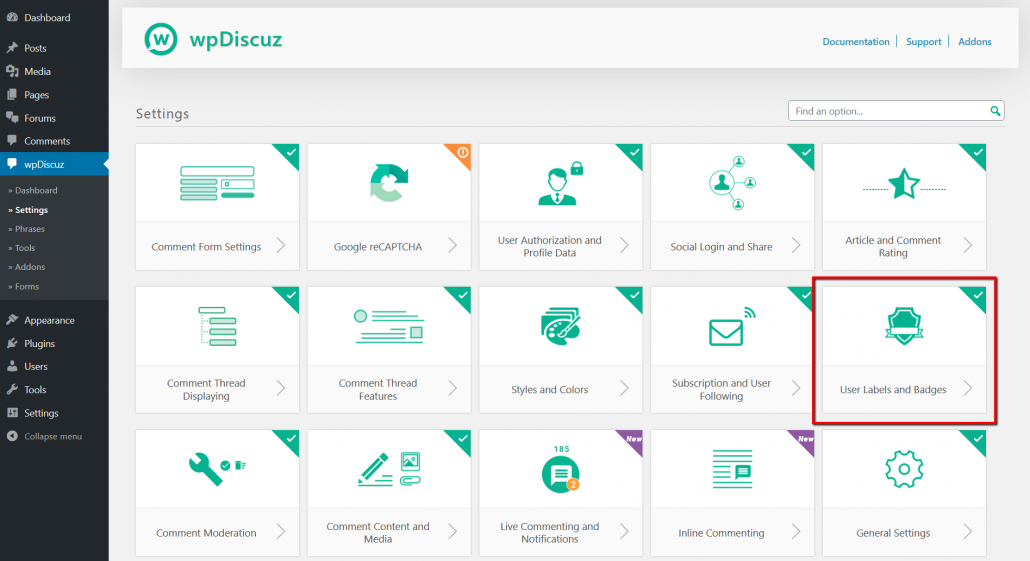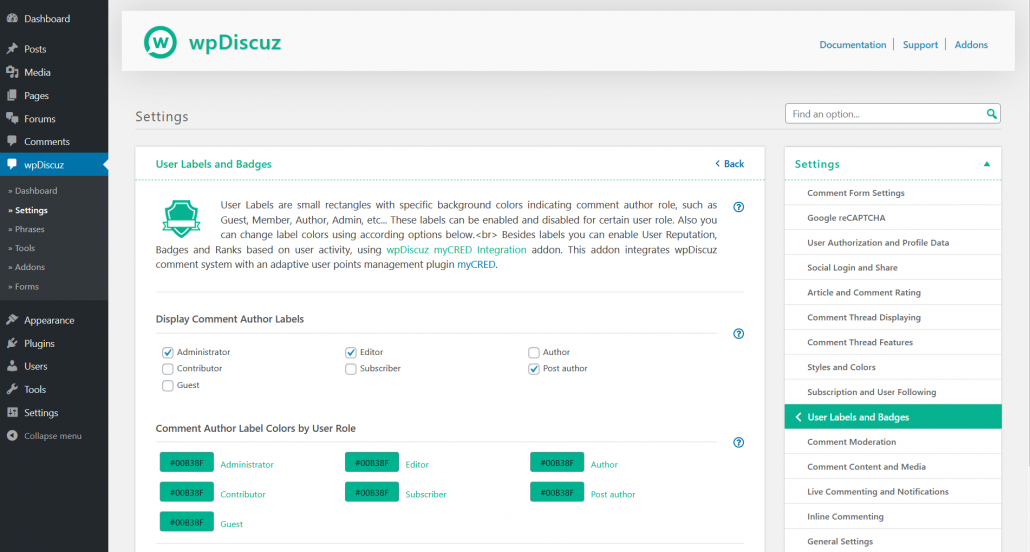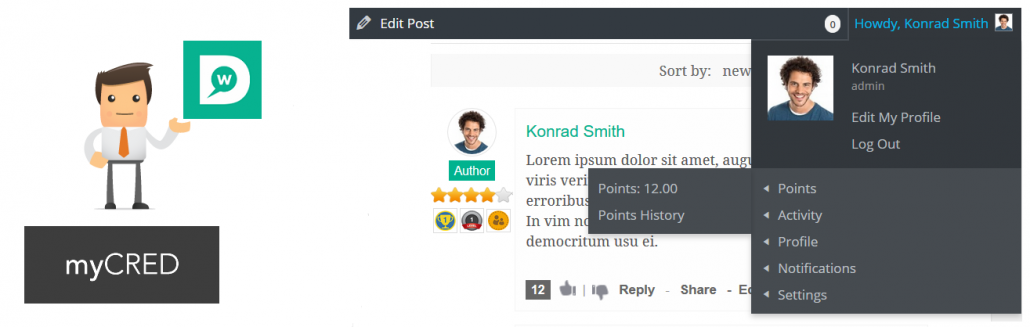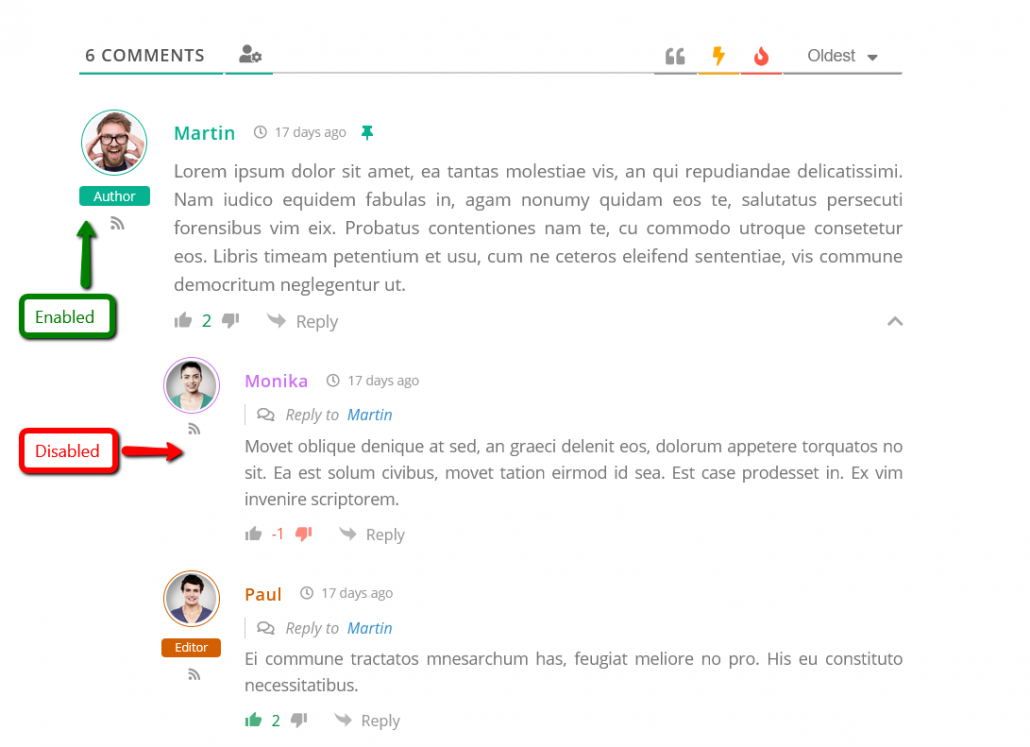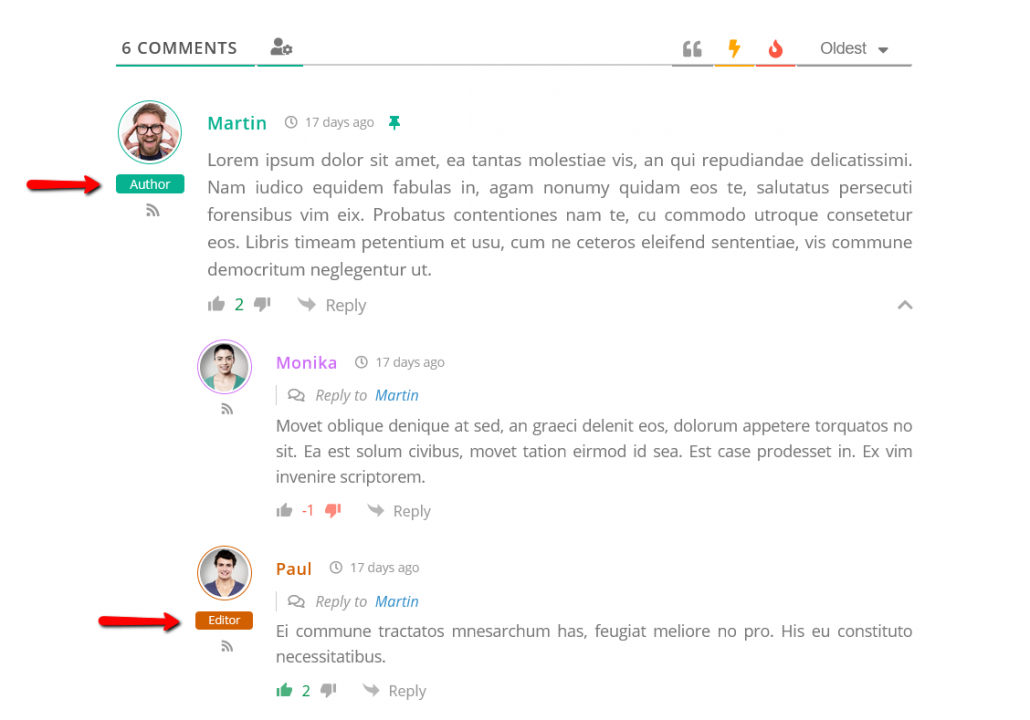In the Dashboard > wpDiscuz > Settings > User Labels and Badges admin page you can manage User Labels and Colors. User Labels are small rectangles with specific background colors and text indicating comment author role, such as Guest, Member, Author, Admin, etc… These labels can be enabled and disabled for certain user role. Also, you can change label colors using according options below.
Besides labels, you can enable User Reputation, Badges and Ranks based on user activity, using wpDiscuz myCRED Integration addon. This addon integrates wpDiscuz comment system with an adaptive user points management plugin myCRED.
Display Comment Author Labels
It’s not necessary to display all commenters labels. In most case you just need to indicate post author, admins and editors. Thus, by default wpDiscuz only displays post author, admins and editors label. This option also detects custom user role and list those here. If you need to display other user role labels you can check this option too.
Comment Author Label Colors by User Role
wpDiscuz detects all available user roles and lists in this setting groups to allow you manage commenter label and name colors by roles. By default, they are set:
- #FF451F | Administrator
- #D36000 | Editor
- #327324 | Author
- #CF71F8 | Contributor
- #31839E | Subscriber
- #07B290 | Post author
- #898989 | Guest label