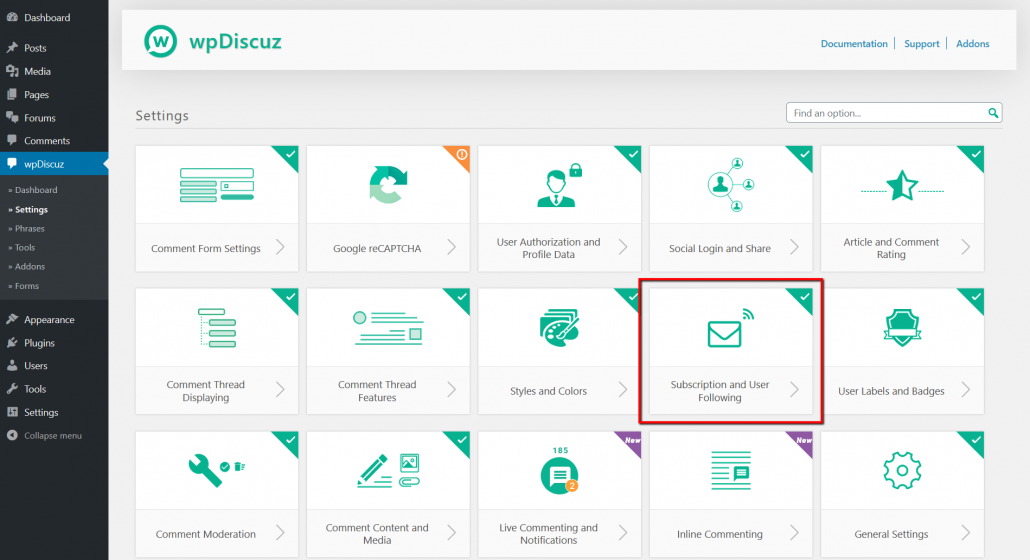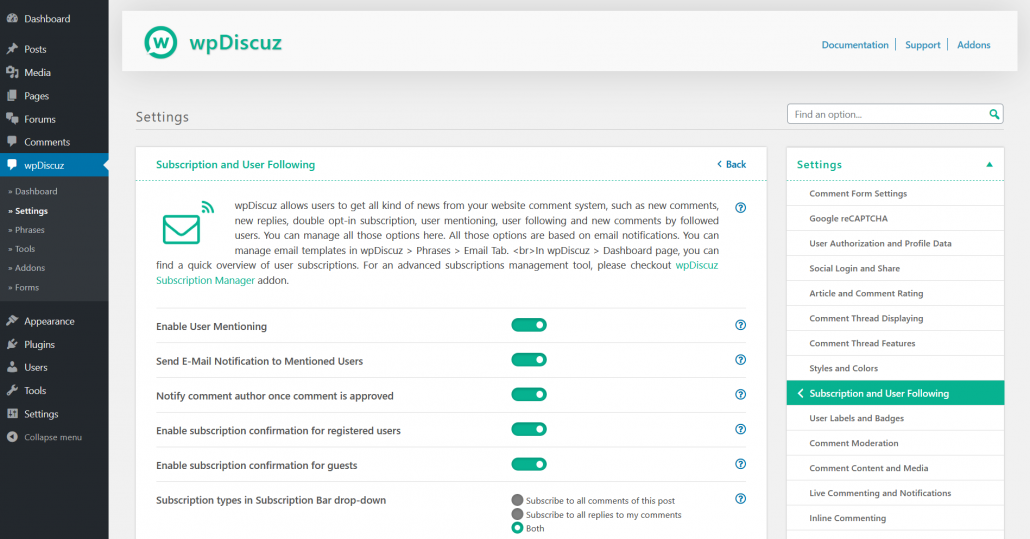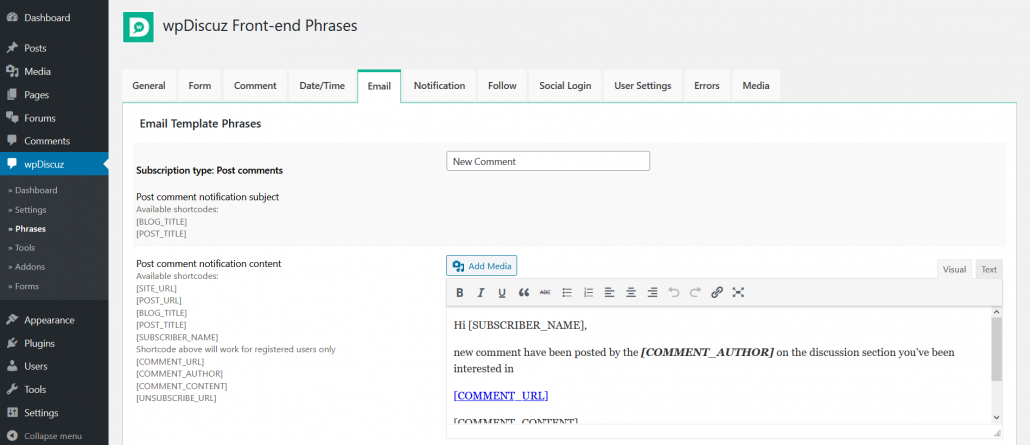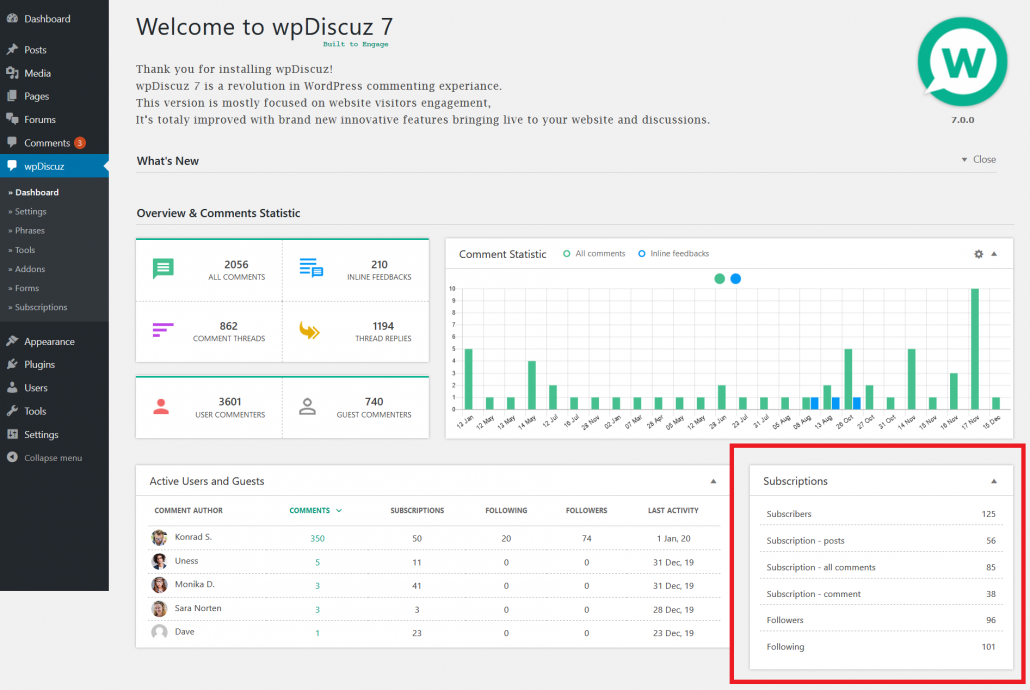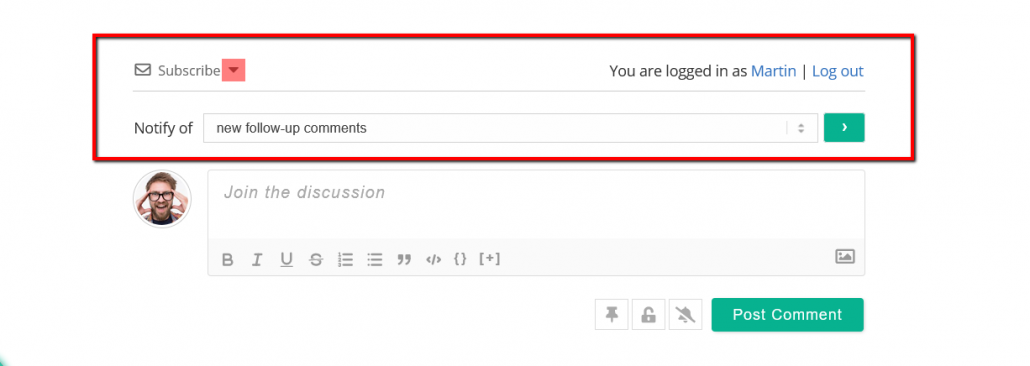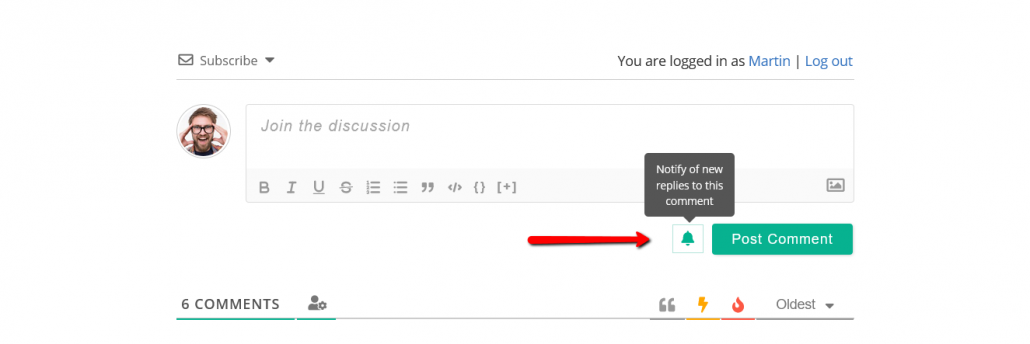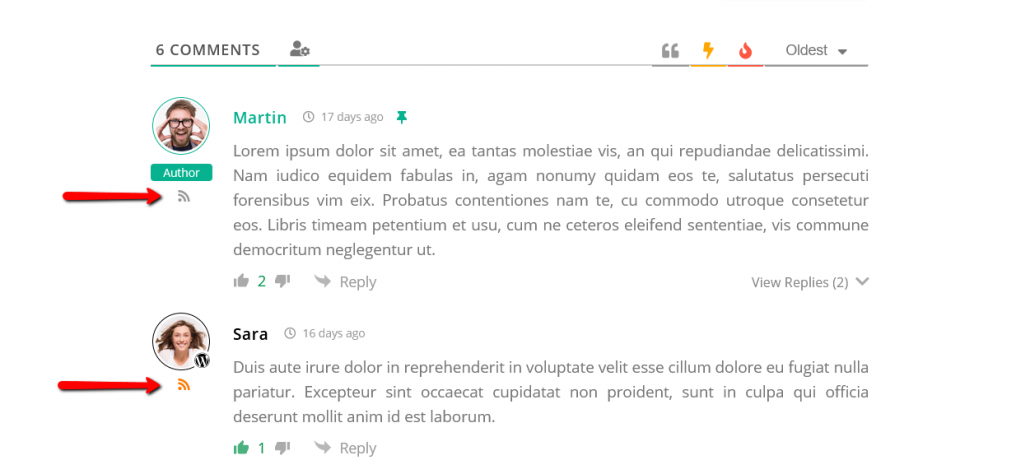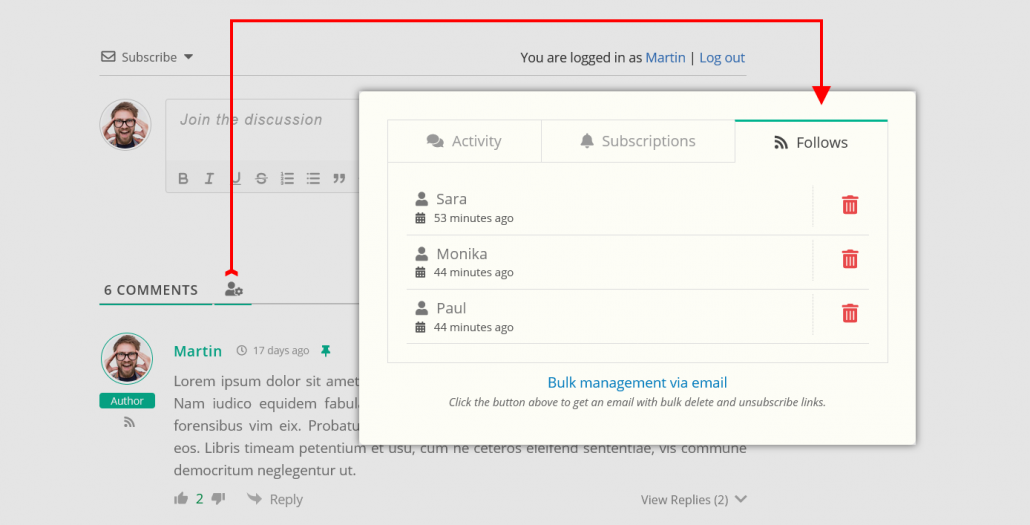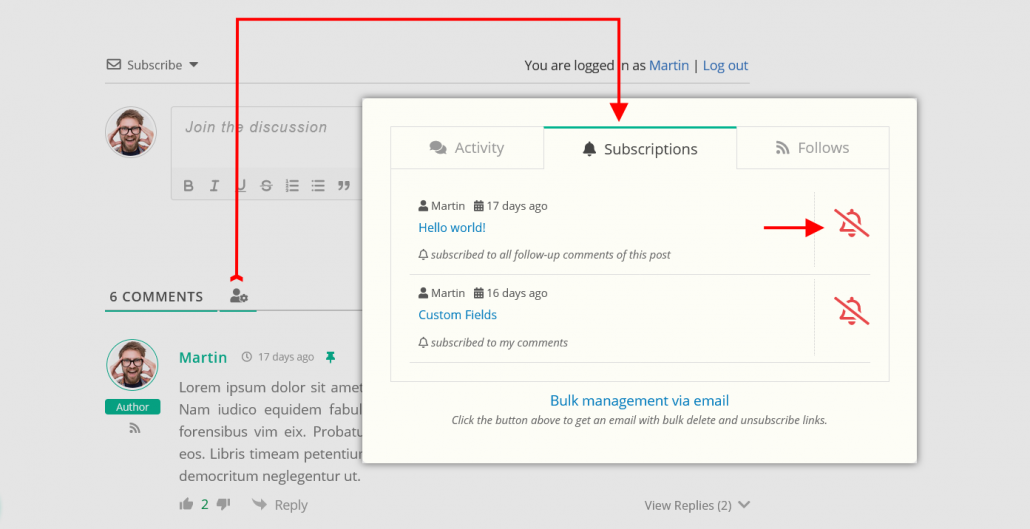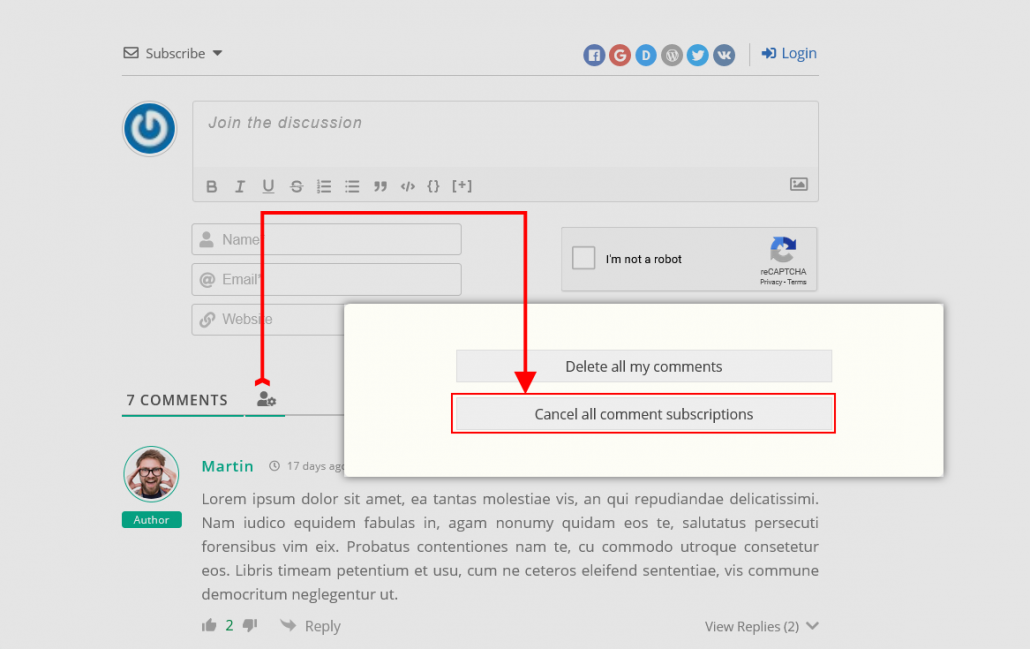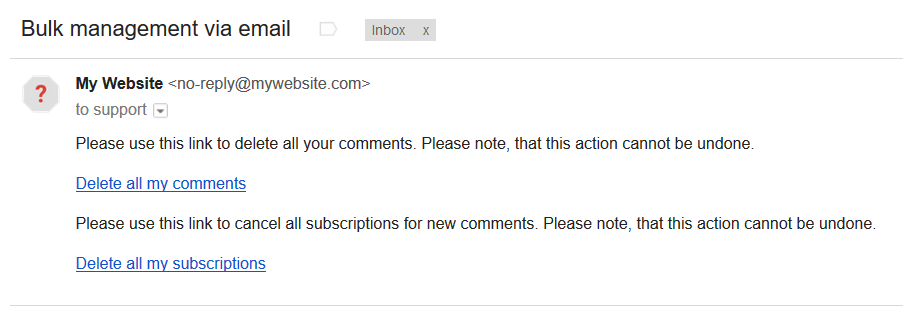wpDiscuz allows users to get all kind of notifications from your website comment system, such as new comments, new replies, double opt-in subscription, user mentioning, user following and new comments by followed users. You can manage all those options here in Dashboard > wpDiscuz > Settings > Subscription and User Following admin page.
All those options are based on email notifications. You can manage email templates in Dashboard > wpDiscuz > Phrases > Email Tab.
In wpDiscuz > Dashboard page, you can find a quick overview of user subscriptions. For an advanced subscriptions management tool, please checkout wpDiscuz Subscription Manager addon.
Enable User Mentioning
This option allows mentioning users in comments using @nicename method. Mentioned users will get notification via email if the next option is enabled. To get an advanced user mentioning features and to be able mention comments by #CommentID, we recommend the wpDiscuz User & Comment Mentioning addon.
Send E-Mail Notification to Mentioned Users
We’ve added this option to allow website administrators disable email notifications, which are sent through user mentioning in case, if the site is attacked by spammers and all users are being mentioned in spam comments.
Notify comment author once comment is approved
Enable this option if you want let commenters know once their comments are approved. The notification email text can be managed in Dashboard > wpDiscuz > Phrases > Email tab.
Enable subscription confirmation for registered users
wpDiscuz has double opt-in subscription system. A double opt-in means that not only does the visitor have to enter their email and click sign up, they also have to confirm their subscription via a link which send to them in a confirmation email. This is why many people say that the term double opt-in is incorrect, we should be using the term confirmed opt-in instead. However, some administrators can say it’s not necessary for registered users, because they have already confirmed their registration, so they are owners of their email addresses. In this case we added this option to manage subscription confirmation system for registered users. The subscription confirmation email text can be managed in Dashboard > wpDiscuz > Phrases > Email tab.
Enable subscription confirmation for guests
This is the same option, that is described above, but for Guests (not-authorized commenters) only.
Subscription types in Subscription Bar drop-down
The subscription bar allows post readers to subscribe to all follow up comments without posting a comment. It asks for subscriber email and lets choose one of these two subscription options: notify of “new follow-up comments” and “new replies to my comments”. Accordingly, using this setting you can show/hide subscription options in subscription bare dropdown.
- Subscribe to all comments of this post – related to – notify of “new follow-up comments”
- Subscribe to all replies to my comments – related to – notify of “new replies to my comments”
The subscription bar is located above comment form. It opens subscription form when you click on “Subscribe” toggle.
Display “Notify of new replies to this comment” option in comment form
wpDiscuz is one of the rarest comment systems, which allows you to subscribe to certain comment replies. This icon-button (bell) is located on the left side of the [Post Comment] button in comment and reply forms. You can disable this subscription type by disabling this option.
User Subscription / Follow Users
Started from wpDiscuz 5.1.3 version, commenters can follow certain user comments, they can subscribe to that user and get email notification when this user post a new comment. For spam protection and security reasons the User Following feature is only available for registered and logged-in users. To start following a user, you just need to click on the “Follow” icon-button located next to the comment author name. This button becomes orange indicating that the following status is ON.
To unfollow just click on the same button again. It becomes gray indicating that the following status is OFF. Also, users are able to manage user following subscriptions in My Content and Settings pop-up window in Follows tab.
User following email and all other phrases related to User Following feature can be translated or changed in Dashboard > wpDiscuz > Phrases > Follow tab.
Follow users without email confirmation
As mentioned above wpDiscuz has double opt-in subscription system. A double opt-in means that not only does the visitor have to enter their email and click sign up, they also have to confirm their subscription via a link which send to them in a confirmation email. wpDiscuz user Following feature is also integrated with double opt-in subscription system. If “Follow users without email confirmation” option is disabled, after clicking on the “Follow” icon-button, users receive email confirmation and a link to click and confirm their subscription to certain user.
However, some administrators can say it’s not necessary for registered users, because they have already confirmed their registration, so they are owners of their email addresses. In this case you can keep this option disabled. The subscription confirmation email text can be managed in Dashboard > wpDiscuz > Phrases > Follow tab.
Cancel Own Subscriptions | Unsubscribing
Users can cancel comment and post subscriptions using the “My Content and Settings” button. This button opens pop-up window with a list of current user subscriptions and unsubscribe buttons.
The “My Content and Settings” button also allows Guests to cancel own comment subscriptions with email confirmation. Guests click on [Cancel all comment subscriptions] button and receive a “Delete all my subscriptions” link via email, to the email address they used to post comments. In this way guests confirm ownership of subscriptions they want to delete safely.