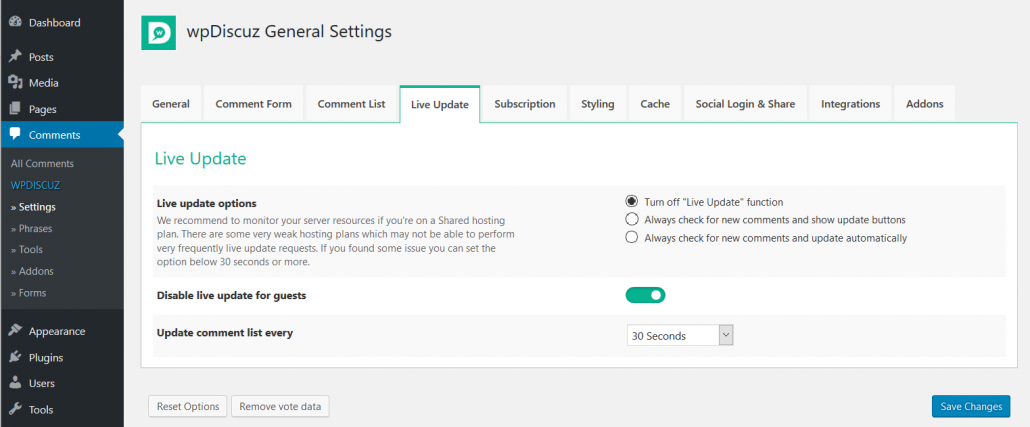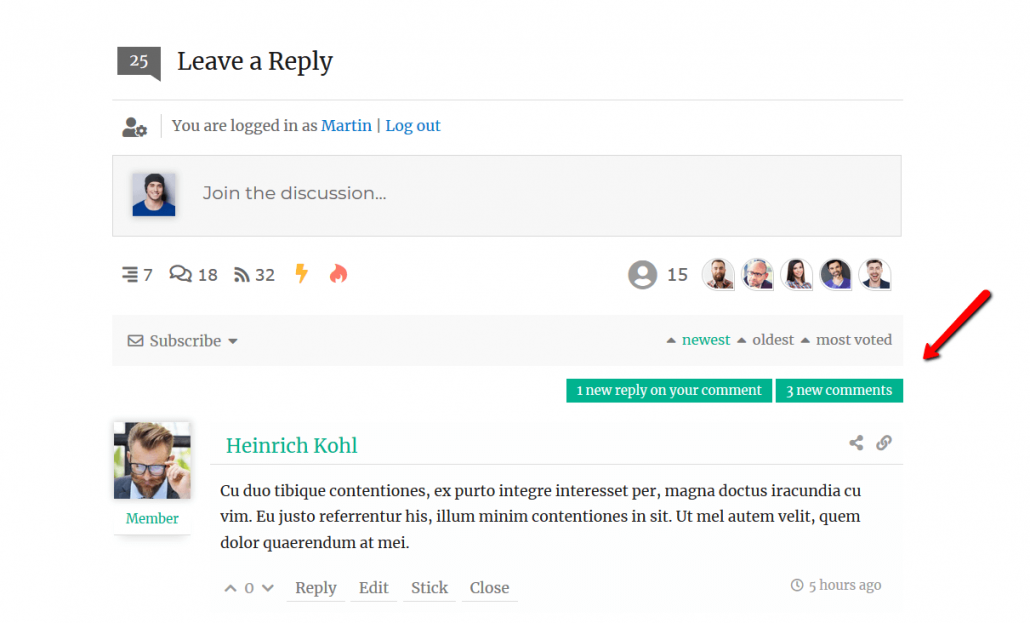wpDiscuz comment plugin settings are located in Dashboard > Comments > Settings admin page. The fourth tab is the “Live Update” tab. Here you can manage real-time commenting options.
With turning on wpDiscuz live update you should choose either “Always check for new comments and show update buttons” or “Always check for new comments and update automatically” type of comment list updating. If you choose the one with “update buttons” it’ll notify update comment list until you click on [x new replies on your comment] or [x new comments] buttons, like it shown on this screenshot:
Though wpDiscuz live update functions are very fast and light, we recommend to monitor your server resources if you’re on a Shared hosting plan. There are some very weak hosting plans which may not be able to perform very frequently live update requests. If you found some issue you can set the option below 30 seconds or more. Also we recommend disable the live update functions for guests if you don’t use dedicated server for website hosting.
Update comment list every
This option allows you control wpDiscuz Live Update requests frequency. It depends on your server resources. If it’s powerful, you can set the fastest option 10 sec.