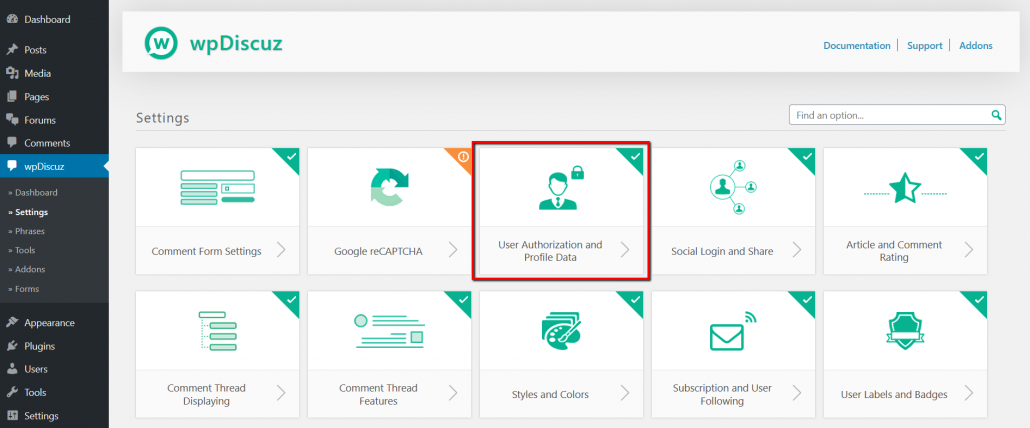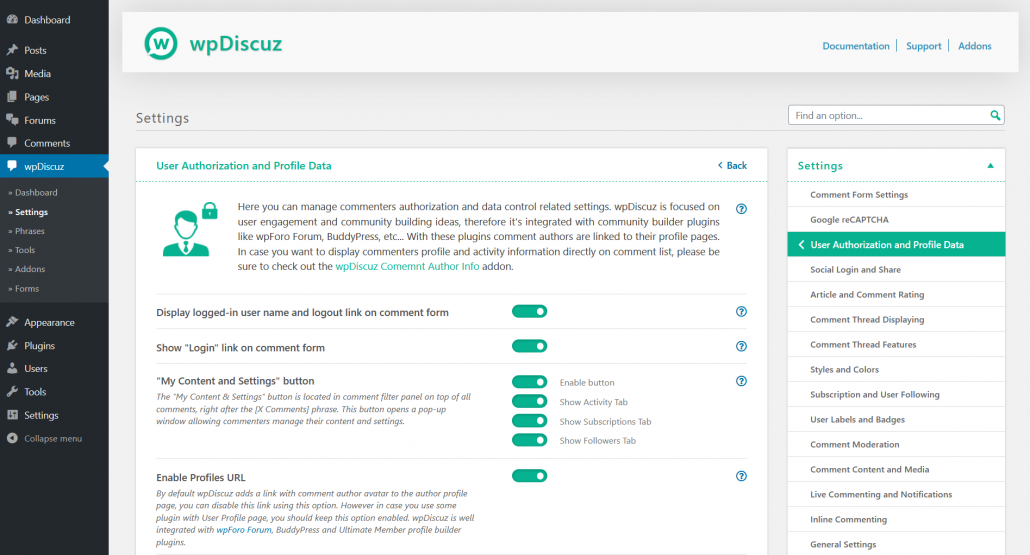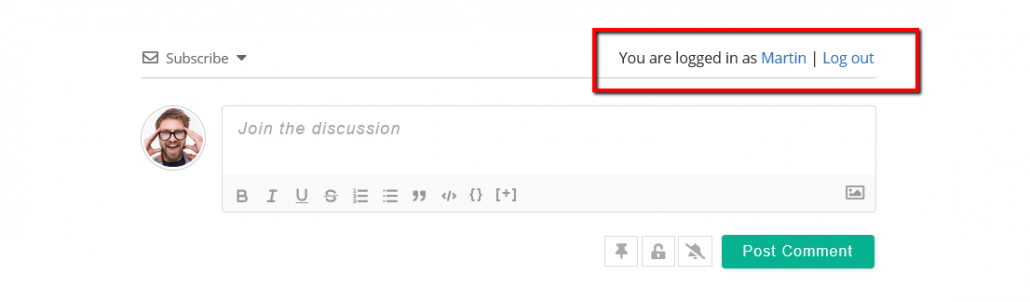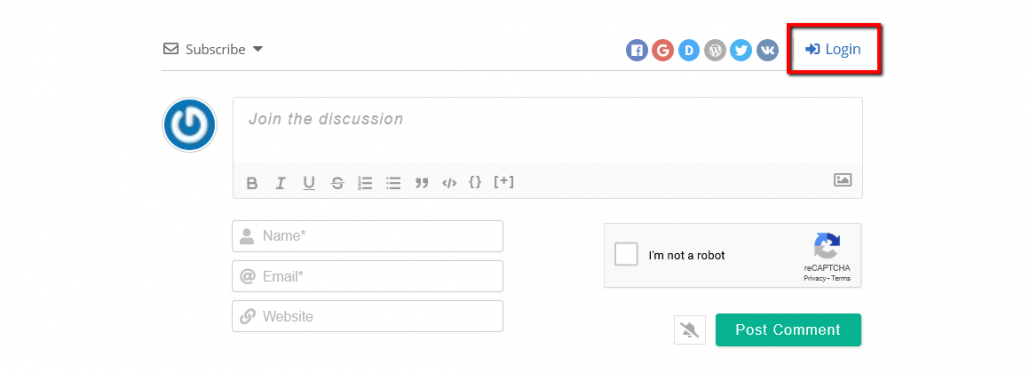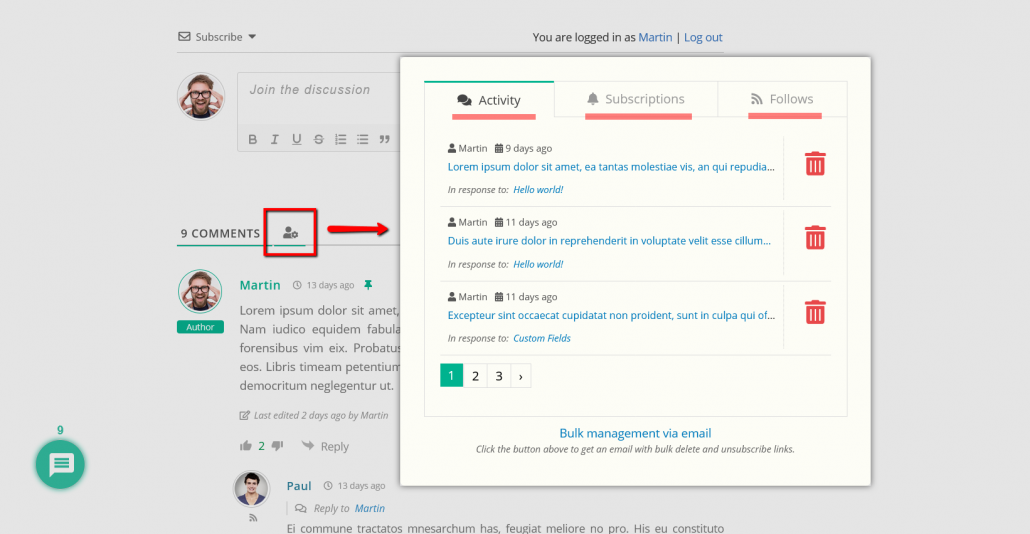In this admin page you can manage commenters authorization and data control related settings. wpDiscuz is focused on user engagement and community building ideas, therefore it’s integrated with community builder plugins like wpForo Forum, BuddyPress, etc… With these plugins comment authors are linked to their profile pages. In case you want to display commenters profile and activity information directly on comment list, please be sure to check out the wpDiscuz Comemnt Author Info addon.
Display logged-in user name and logout link on comment form
As the option label says, it allows either display or hide User Name and logout links on top right corner of comment form.
Show “Login” link on comment form
This option is related to guests. When a user is not authorized, he/she can see a login link on comment form. By default, this link refers to the default WordPress login page. The URL of this link is based on WordPress function wp_loginout() . There is a filter hook apply_filters( ‘loginout’, $link ); in this function. So you can hook and change the login URL without any issue. If you’re not a developer you can find all necessary information how to use filter hooks in WordPress here.
“My Content and Settings” button
The “My Content & Settings” button is located in comment filter panel on top of all comments, right after the [X Comments] head phrase. This button opens a pop-up window allowing commenters manage their content and settings. In this window they can see three windows “Activity”, “Subscriptions” and “Follows”. They can delete own comments, unsubscribe from any post and unfollow any user. In other words this is the users own data controlling panel. This is the main GDPR supporting feature.
Using this “My Content and Settings” option and sub-options you can turn on/off the button and the “Activity”, “Subscriptions” and “Follows” tabs in the pop-up window.
Enable Profiles URL
By default, wpDiscuz adds a link with comment author avatar to the author profile page, you can disable this link using this option. However, in case you use some plugin with User Profile page, you should keep this option enabled. wpDiscuz is well integrated with wpForo Forum, BuddyPress and Ultimate Member profile builder plugins.
Use guest email to detect registered account
Sometimes registered users don’t login, or don’t even guess that they are not logged-in and they post a comment as guest using the same email address and name. This comment is displayed as a guest comment with [Guest] label under the author avatar. The author link doesn’t exist as well. Using this option you can enable wpDiscuz functions to find the real registered user data based on guest email. This detection helps to display commenter label according to his/her user role.