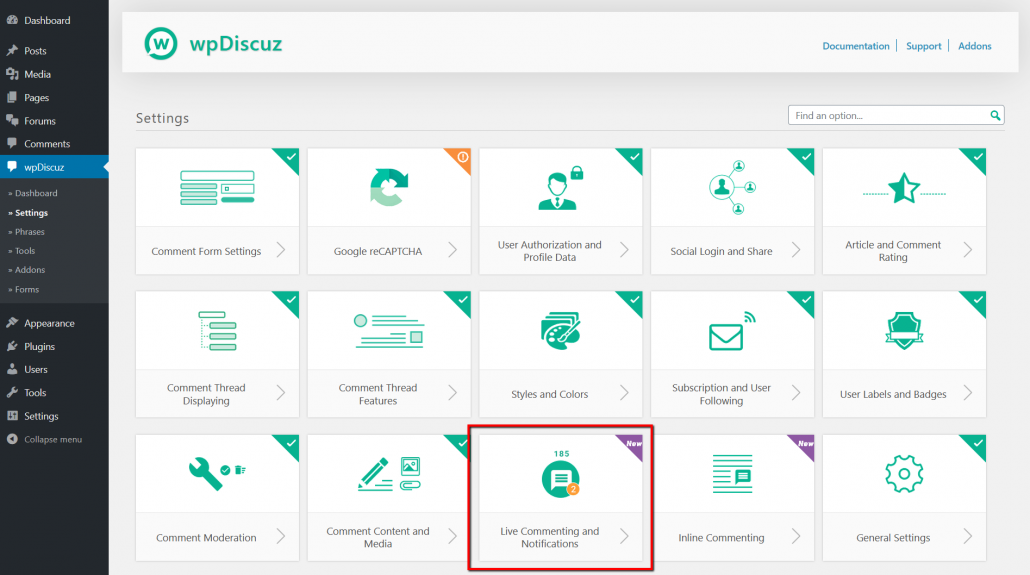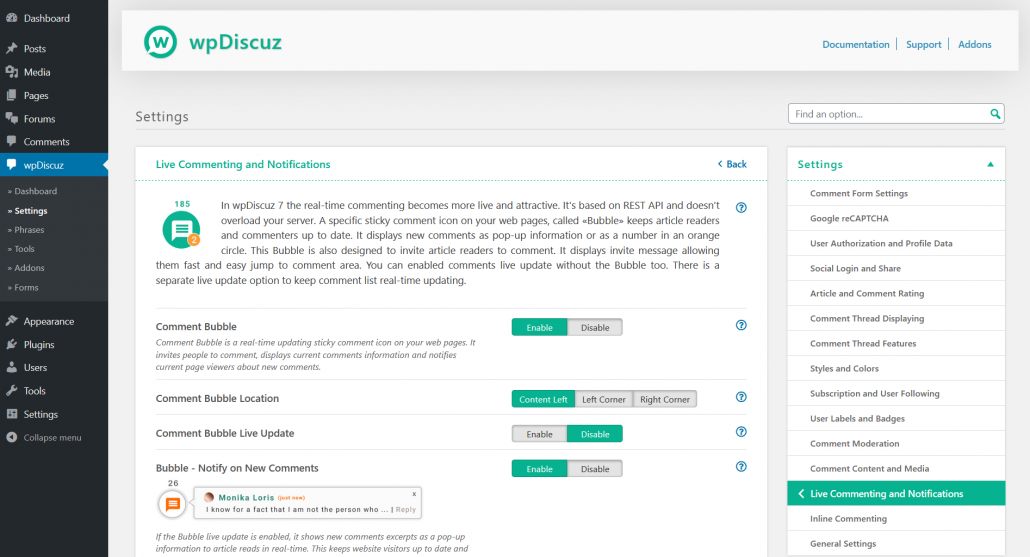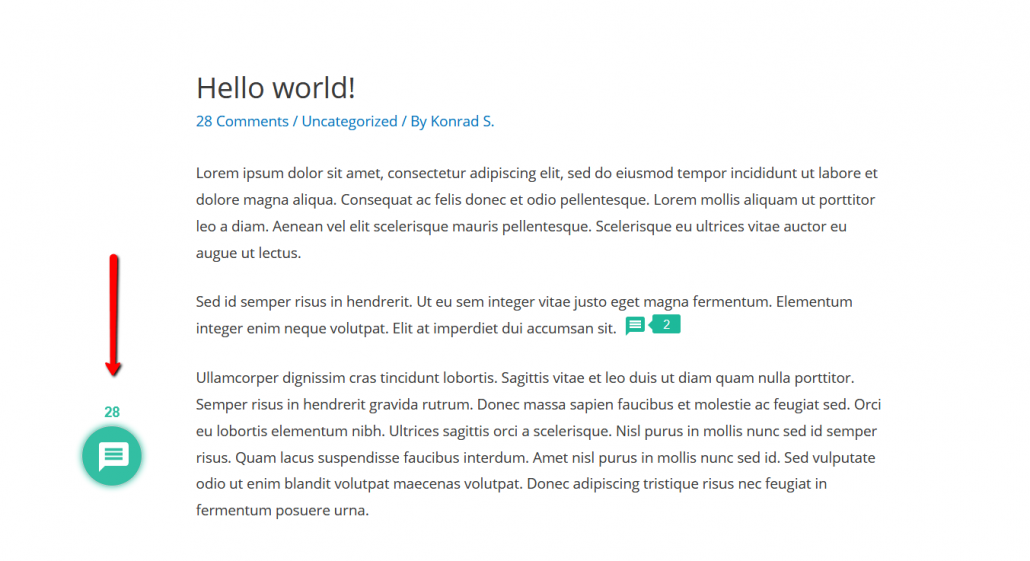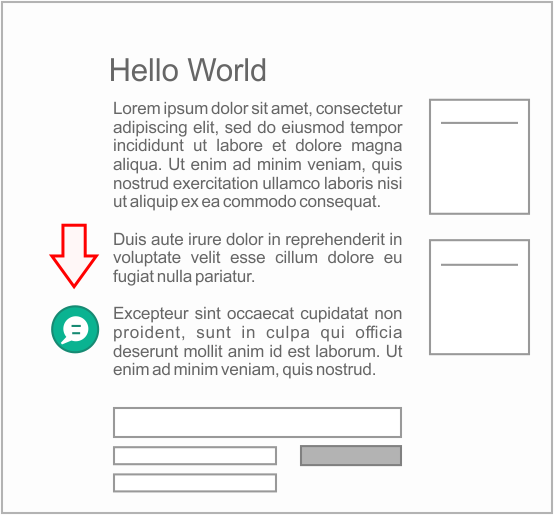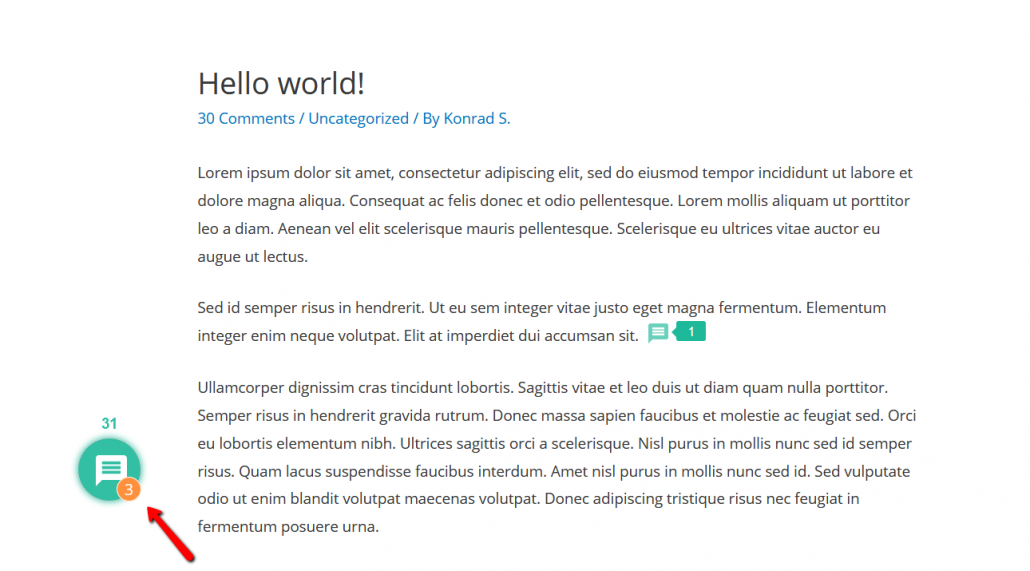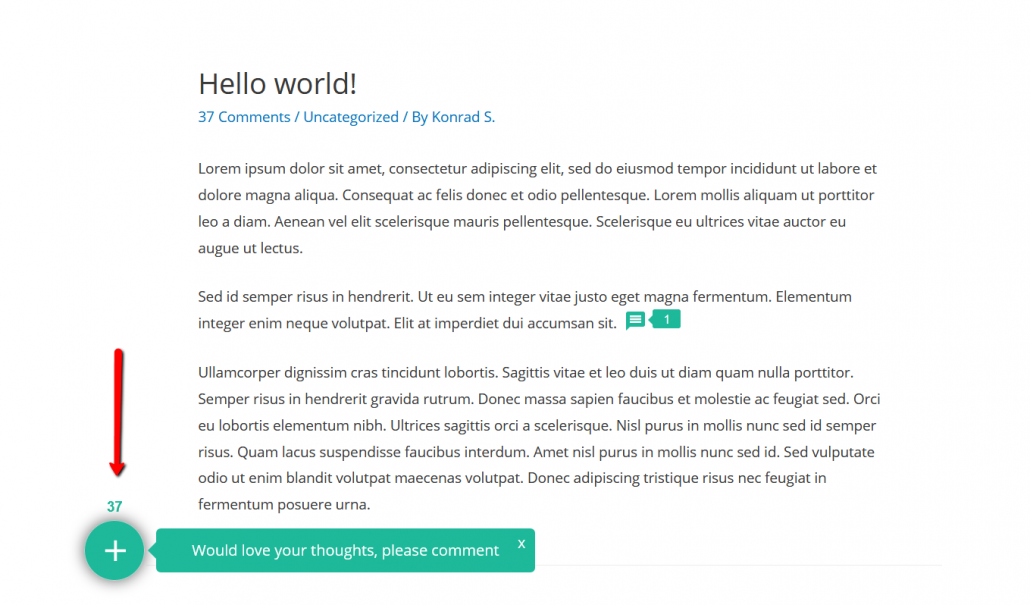In wpDiscuz 7 the real-time commenting becomes more live and attractive. It’s based on REST API and doesn’t overload your server. All options to manage real-time commenting and notification you can find in Dashboard > wpDiscuz > Settings > Live Commenting and Notifications admin page.
Comment Bubble
Comment Bubble is a real-time updating sticky comment icon on your web pages. It invites people to comment, displays current comments information and notifies current page viewers about new comments.
The Comment Bubble keeps article readers and commenters up to date. It displays new comments as pop-up information or as a number in an orange circle.
Comment Bubble Location
There are three locations you can choose for the Comment Bubble:
- Content Left
- Left Corner
- Right Corner
Comment Bubble Live Update
As mentioned above the Comment Bubble is created to keep article readers and commenters up to date based on live-update functions. If this option is enabled, it keeps checking new comments and displays those as pop-up message or as a number in an orange circle. If the next options “Bubble – Notify on New Comments” is disabled, people will see the orange circle with the number of new comments. Once they clicked on this circle, it’ll refer them to the new comments.
Bubble – Notify on New Comments
If the Bubble live update is enabled, it shows new comments excerpts as a pop-up information to article readers in real-time. This keeps website visitors up to date and engages them join to the discussion. When a user clicks on the pop-up info, it refers to the new comment.
Bubble – Invite to comment in X seconds
The Comment Bubble is also designed to invite article readers to comment. It displays invite message allowing them fast and easy jump to comment area. In most cases article readers don’t even think about leaving some comment. Using this option you can turn on the Bubble «Invite to Comment» message. Once an article is loaded and visitor has read some content, the Bubble reminds about comments and calls to leave a reply like it shown on the screenshot below.
The message “Would love your thoughts, please comment” message appears in X seconds corresponding to the value of this option. By default, it’s set 45 seconds. It’s a good time period to wait until readers read the main content before inviting to comment. We don’t recommend call article readers to comment within 5-30 seconds.
Note: This message is designed to show one time per article. If a user has been called to comment previously, he/she will not see this message next time on the same article.
Bubble – Hide the invitation message in X seconds
This option is set 10 seconds by default. It defines the time period to display the “Would love your thoughts, please comment” message.
Live Update
You have the option to enable comments live update without the Bubble too. This is the core live update option to keep the comment list real-time updating. wpDiscuz live update is very light and doesn’t overload your server. However, we recommend monitoring your server resources if you’re on a Shared hosting plan. There are some very weak hosting plans which may not be able to perform very frequently live update requests. If you found some issue you can set the option below 30 seconds or more.
Enable Live Update for Guests
This option is disabled by default. We only recommend this option to enable if your server is powerful and it’s protected against brute force attacks. Such attacks make thousands of opened pages with live-update requests so your server can be overloaded.
Update Comment List Every X seconds
This option sets the frequency of new comment checking and updating. This is another level of protection against server overloading. We don’t recommend setting it lower than 30 seconds. Frequent requests to the server may overload it if you have hundreds of online visitors at the same time.