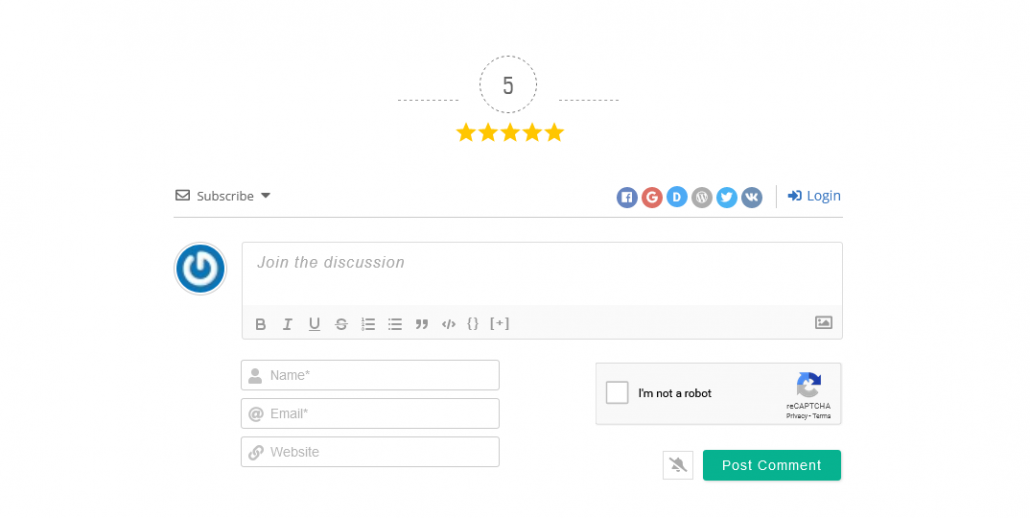Once installation is complete, wpDiscuz automatically replaces post and page comment forms with an AJAX powered modern comment form. You can check the new comment form on website front-end under a blog post or a page. It should look like this:
If you logout and check the comment form you’ll see many differences. It displays more fields for guests. Such as comment author Name, Email and Website. Also, you can configure and turn on Social login buttons and reCAPTCHA for security and spam protection.
In wpDiscuz 7, the reCAPTCHA Version 2 (I’m not a robot) is added in the free core features. You can configure it after the installation. Just navigate to Dashboard > wpDiscuz > Settings > reCAPTCHA admin page and configure Site API keys. This is a very important step to keep your comments secure and spam protected.
The Social Login buttons can be configured in Dashboard > wpDiscuz > Settings > Social Login and Share admin page. wpDiscuz 7 social login options are Facebook, Twitter, Google, Disqus, WordPress.com, VKontakte, Odnoklassniki.
Comment fields also can be managed. You can add new fields or remove not-required fields in Dashboard > wpDiscuz > Forms admin page. Just click on the Default Form and manage fields and options.
IMPORTANT!
Please make sure you don’t have other comment plugins activated. For example if Disqus and Jetpack comments are installed and activated, you’ll not see wpDiscuz comment form. Instead of wpDiscuz comment form you’ll find Disqus or Jetpack Comment form under blog posts and pages.
Missing Comment Form
If you still see the native comment form of your theme or the form is totally missing, please follow to this documentation>>
Comment Form Customization
Started from 4.0.0 version, wpDiscuz allows you to create custom comment forms with custom comment fields for each post type separately. Please read the comment form customization documentation here>>