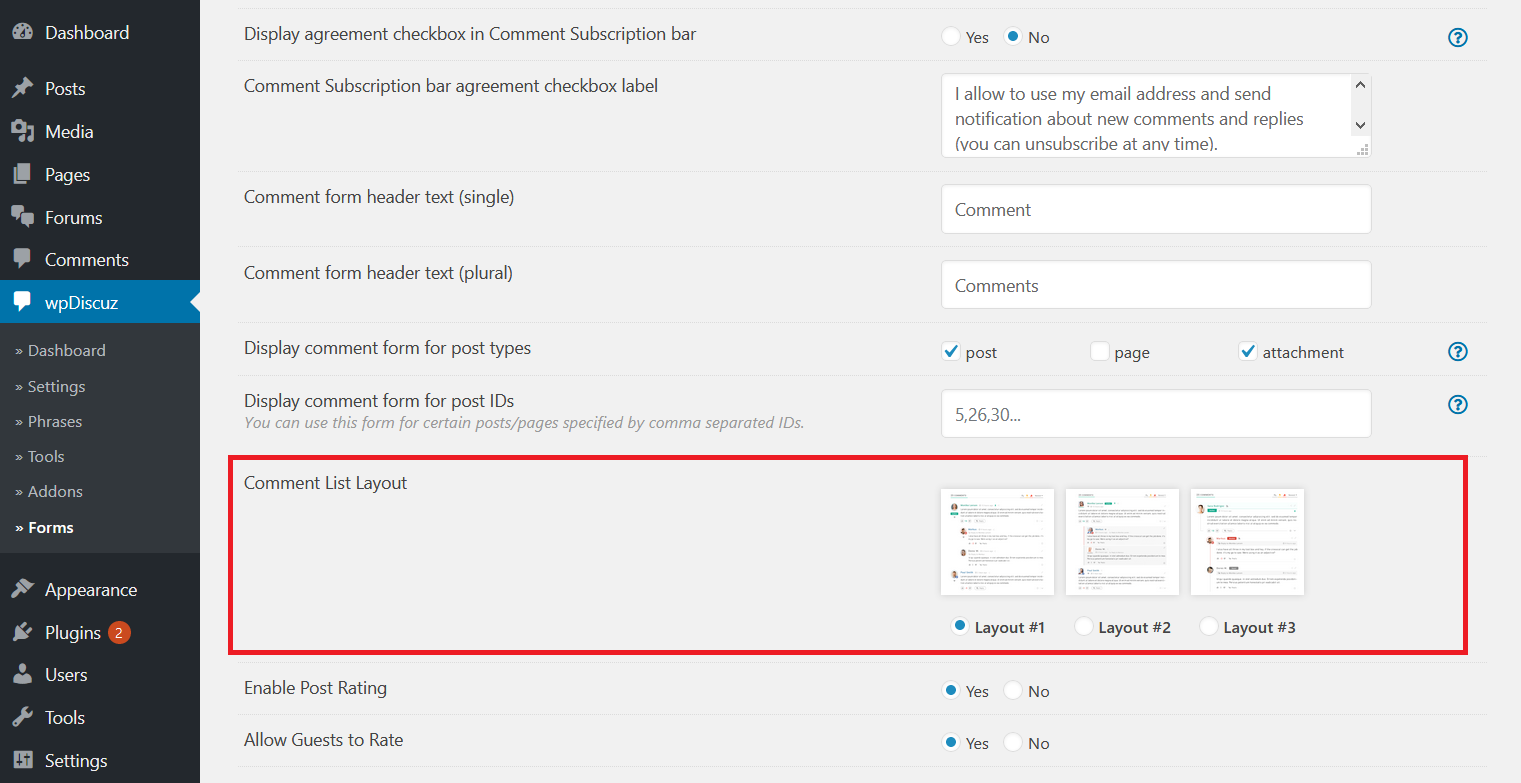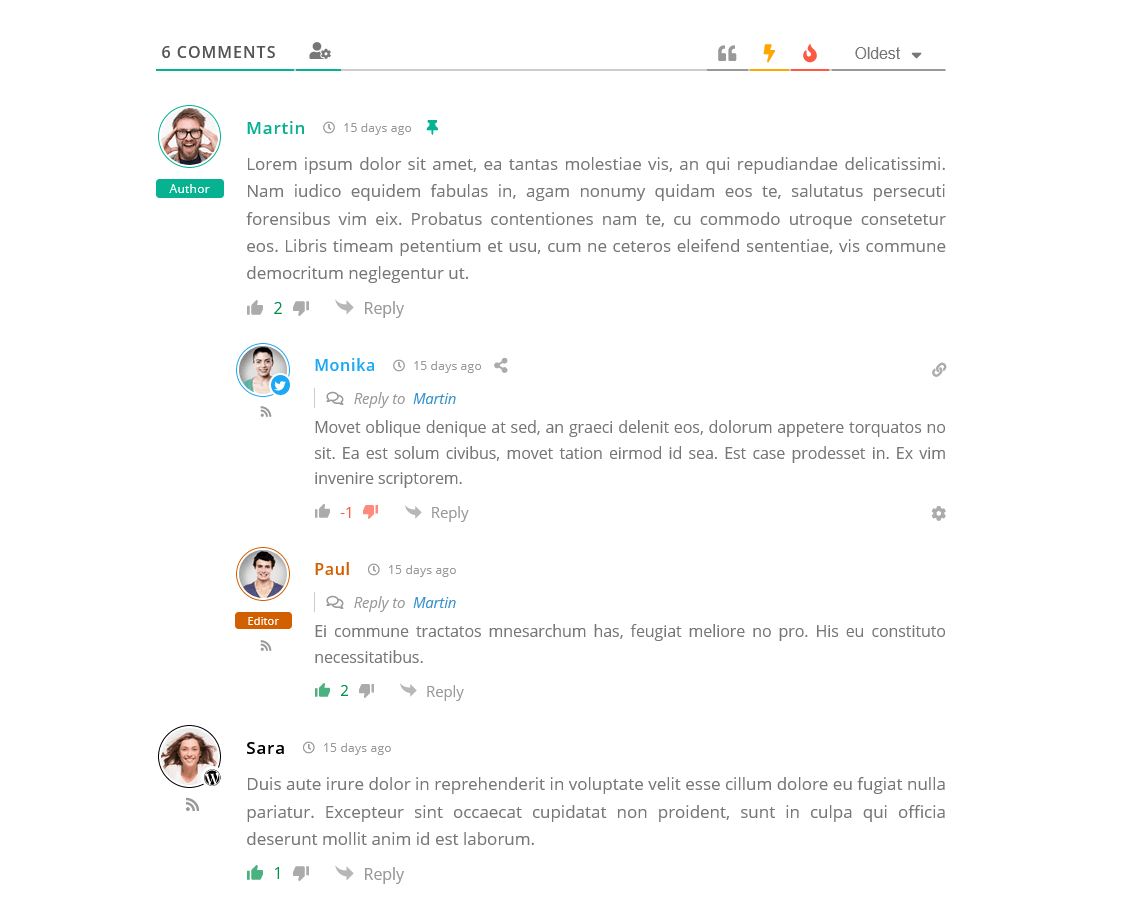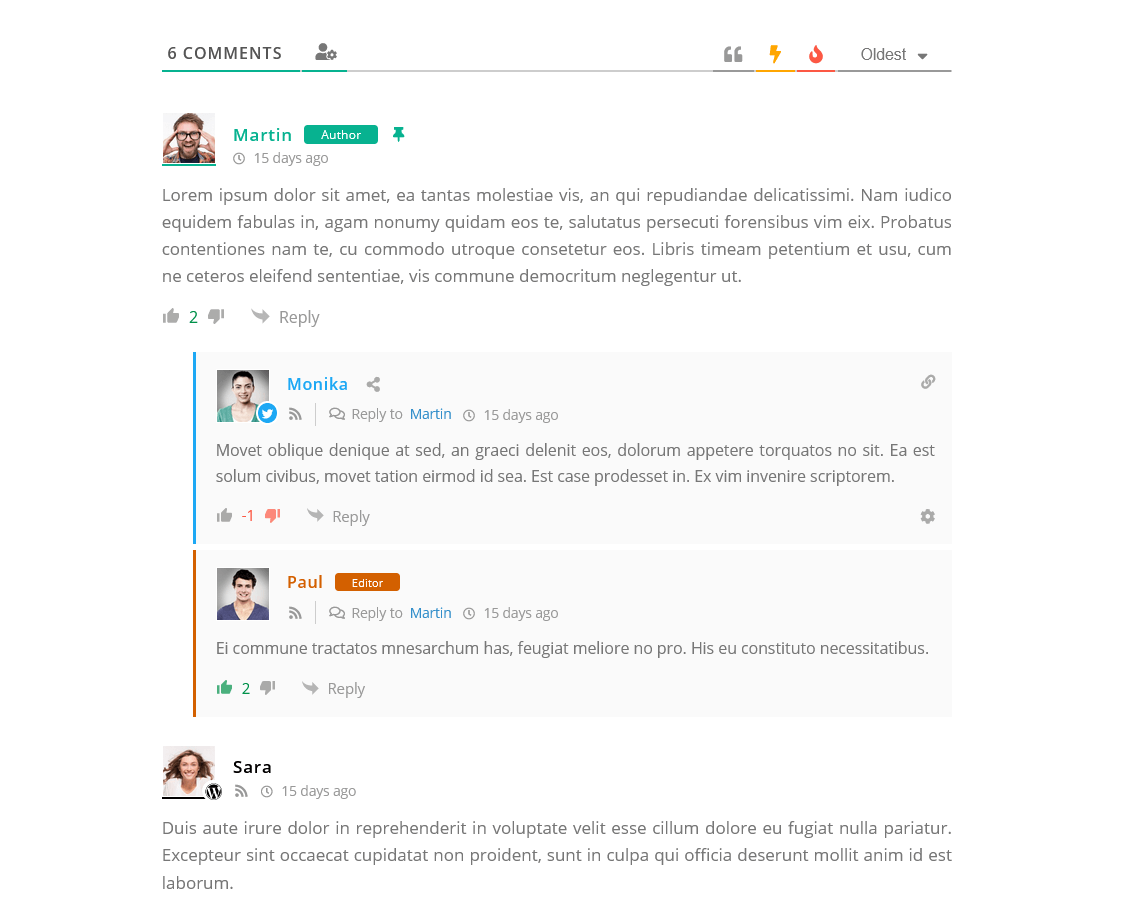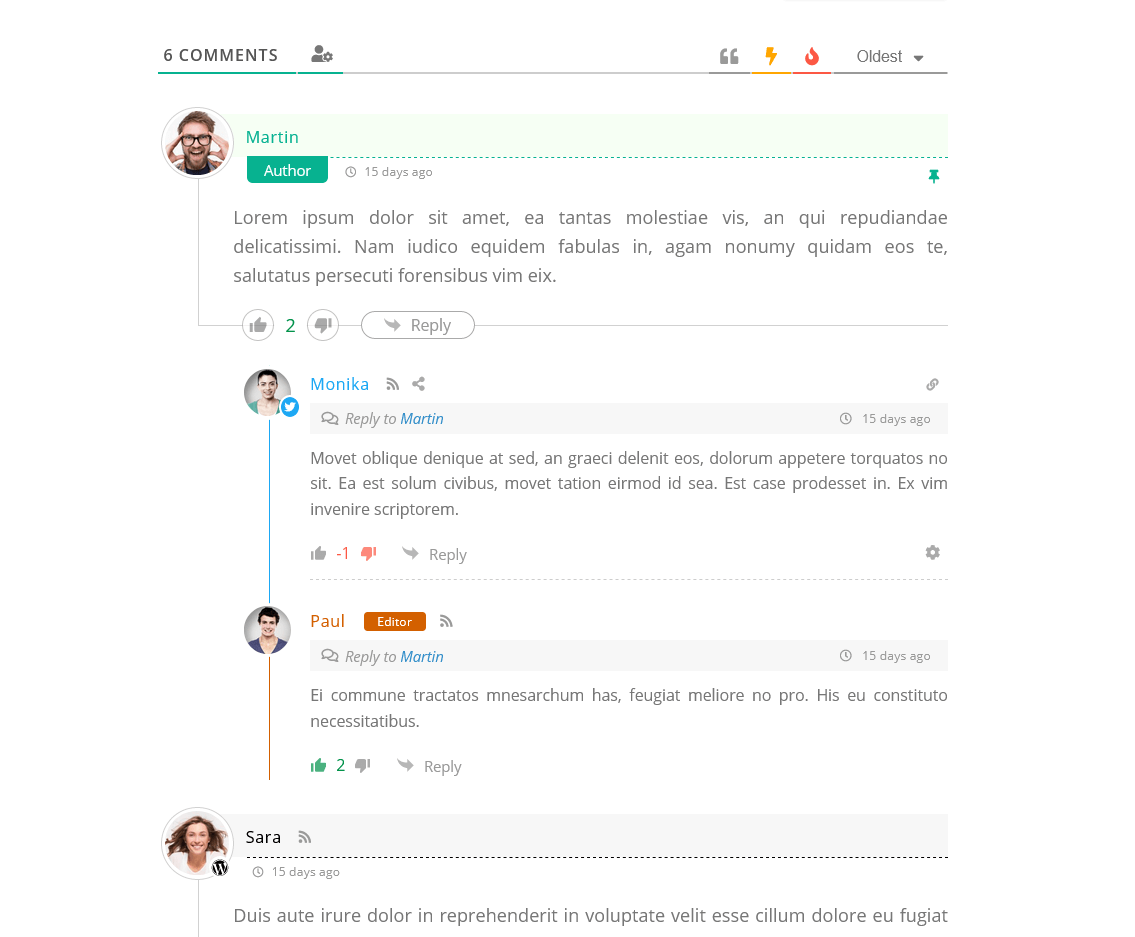wpDiscuz comment system design is totally changed. It comes with three nice layouts. You can even choose different layout for different pages and post types. Three attractive, modern and clean layouts are ready to use. You can choose your proffered layout in Dashboard > wpDiscuz > Forms > Edit Comment Forms screen.
Once the layout is changed, don’t forget to delete all caches. Comment layouts are called simply «Layout #1», «Layout #2», «Layout #3».
Comment Layout #1
The «Layout #1» is the simplest and cleanest layout. This is the default wpDiscuz layout.
Comment Layout #2
The «Layout #2» is designed for narrow comment sections. It displays comment content in wider area.
Comment Layout #3
The «Layout #3» layout is designed to accent comment thread hierarchy by colored vertical lines and indents.
Comment Layout Customization
Almost all customization of comment design and structure can be done using comment layout files. Layouts template files are located in themes’ wpdiscuz/themes/default/layouts/ folder. In wpDiscuz Default theme’s /layouts/ folder you can find three layouts (1,2,3) with separate folders. By default, your comment system uses the Layout #1. Therefore, you should use template files of /1/ folder in the wpdiscuz/themes/default/layouts/ directory. You can manage comment layout in comment form settings. Depended on your selected layout, you should customize template files from corresponding folders:
- Layout #1: wpdiscuz/themes/default/layouts/1/
- Layout #2: wpdiscuz/themes/default/layouts/2/
- Layout #3: wpdiscuz/themes/default/layouts/3/
All information about comment layout and style customization you can find in this documentation>>