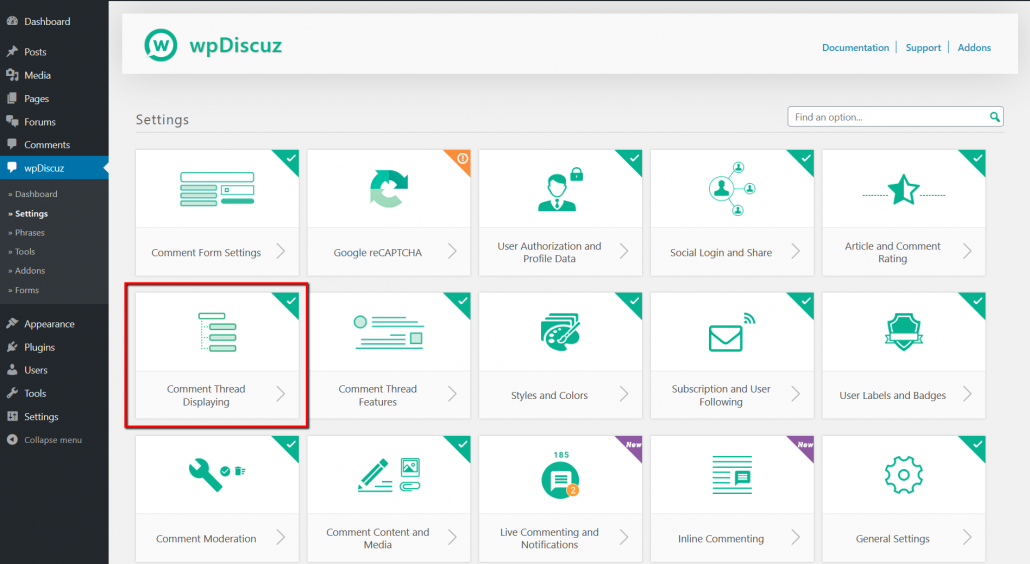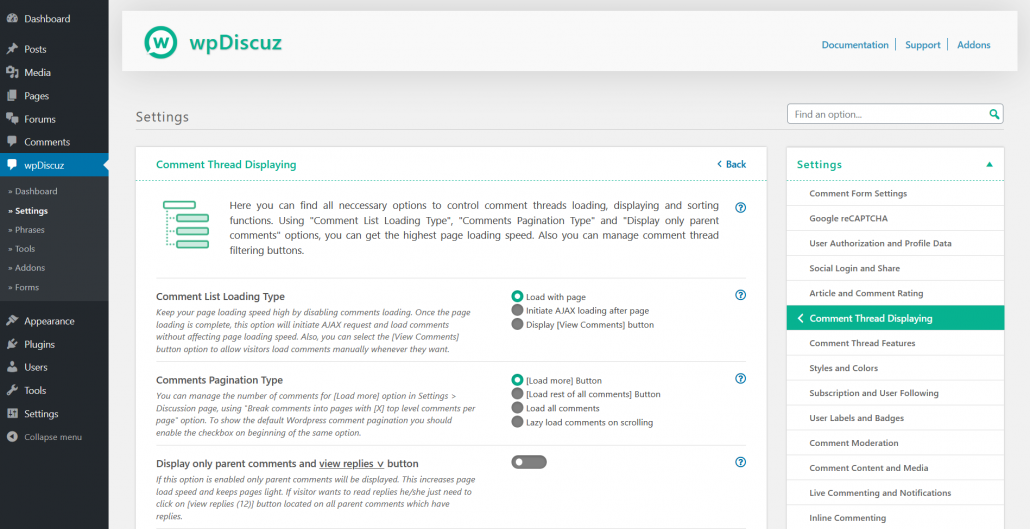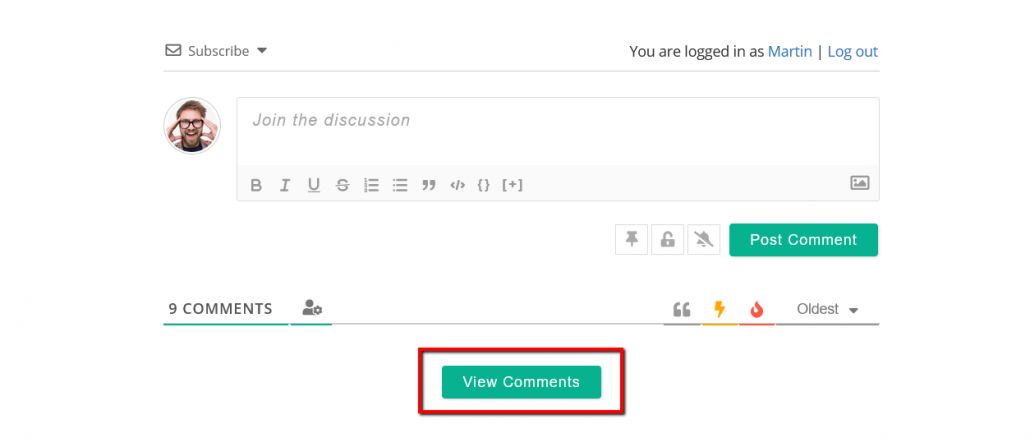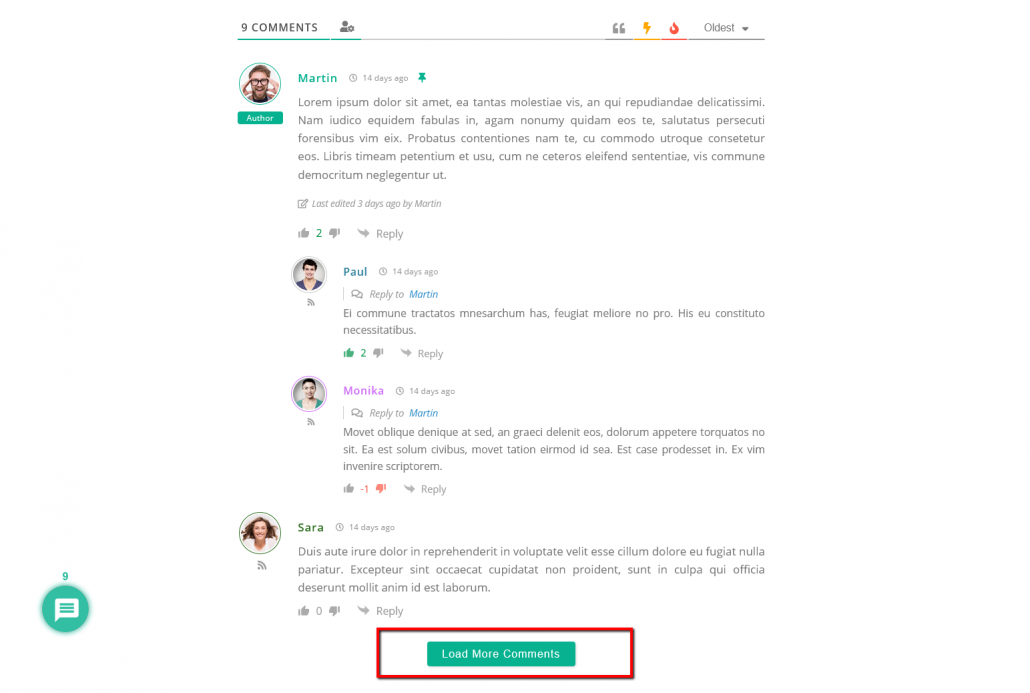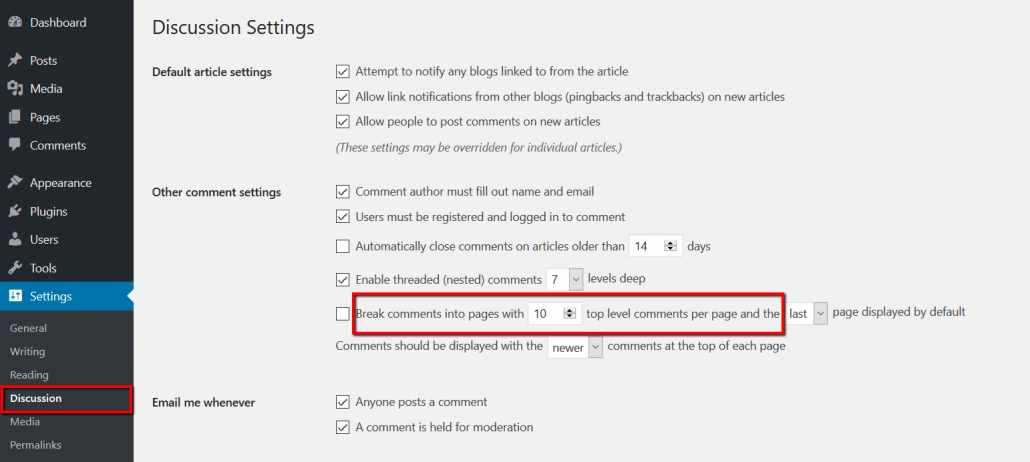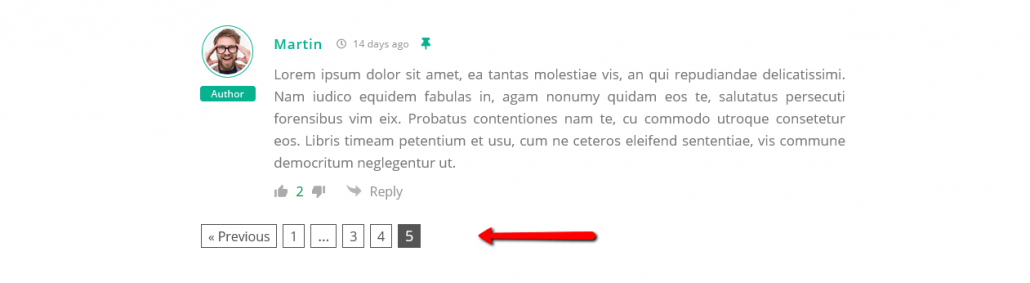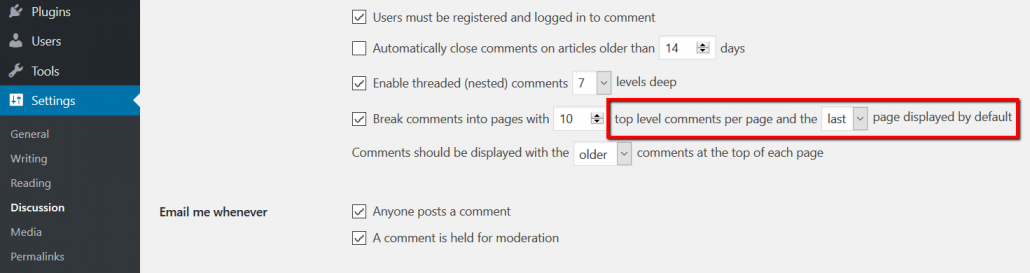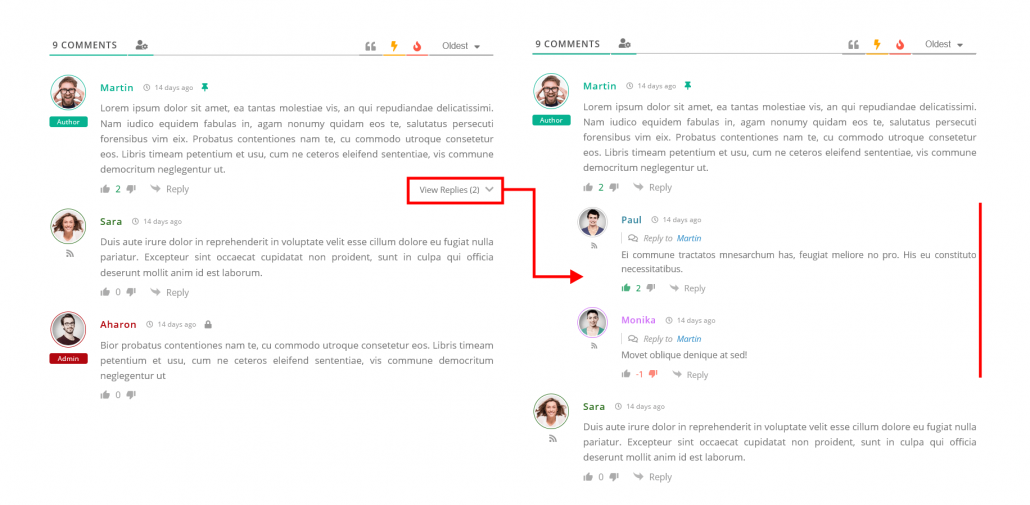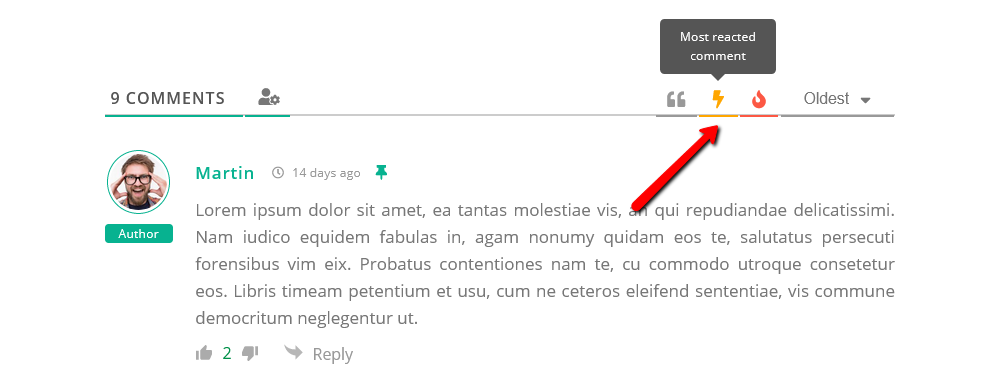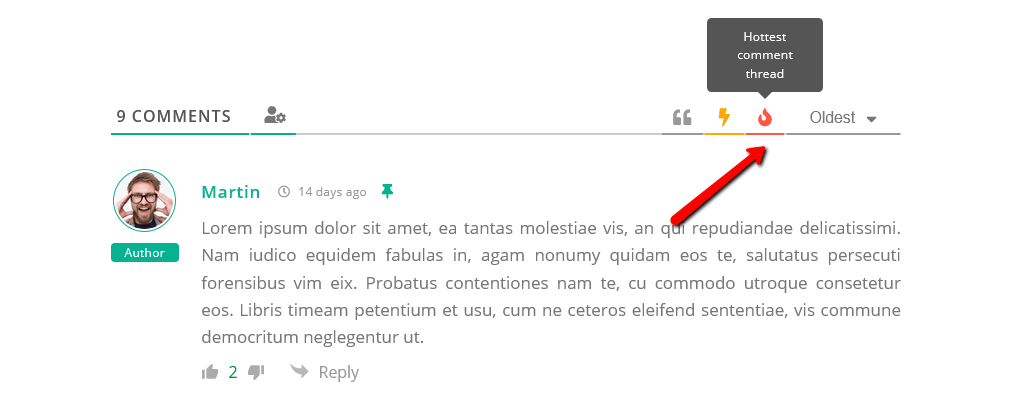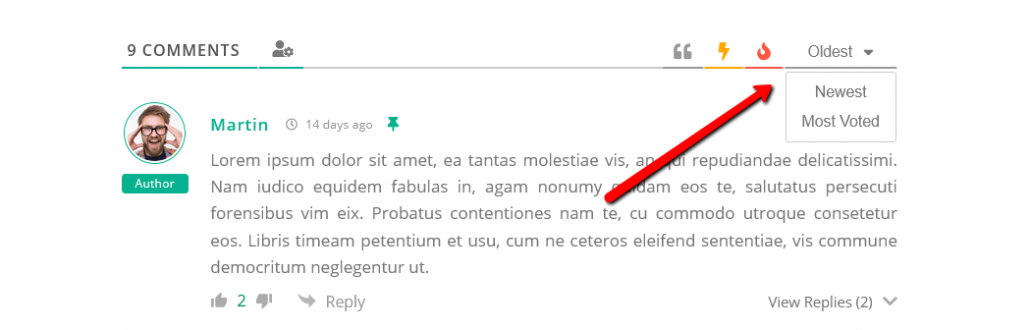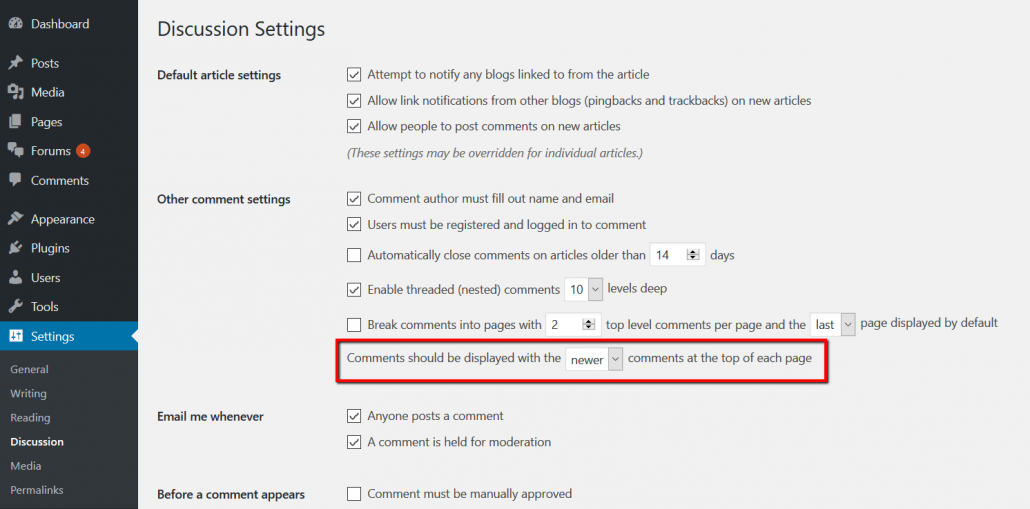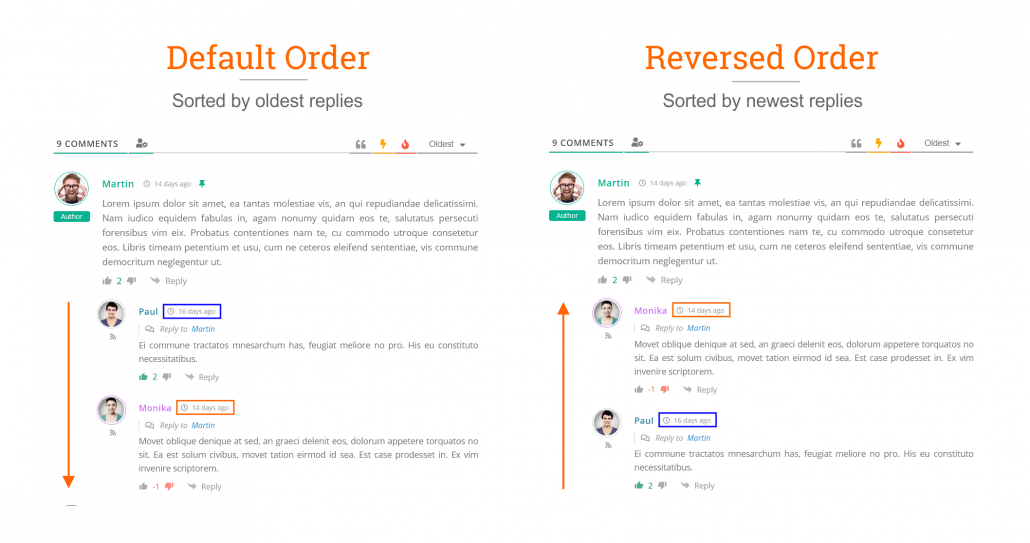Here you can find all necessary options to control comment threads loading, displaying and sorting functions. Managing “Comment List Loading Type”, “Comments Pagination Type” and “Display only parent comments” options, you can get the highest page loading speed. Also, you can manage comment thread filtering buttons and other components. All these options are located in Dashboard > wpDiscuz > Settings > Comment Thread Displaying admin page.
Comment List Loading Type
By default, comments are loaded with page. This option is set “Load with page”.
Using the “Initiate AJAX loading after page” option, you can keep your page loading speed high by disabling comments loading with page. Once the page loading is complete, this option will initiate AJAX request and load comments separately, without affecting page loading speed.
Also, you can select the [View Comments] button option to allow visitors load comments manually whenever they want.
Comments Pagination Type
This option allows changing comment pagination to one of following types:
- [Load more] Button
- [Load rest of all comments] Button
- Load all comments
- Lazy load comments on scrolling
By default, at the bottom of comment list, wpDiscuz displays an AJAX powered [Load more] button.
Clicking on this button initiates loading of next X number of comment threads. If you choose the [Load rest of all comments] type of pagination, it’ll load the rest of all comments. Even though wpDiscuz is made super fast, we don’t recommend [Load rest of all comments] pagination type if you have hundreds of comments per post and your hosting server is not powerful. It doesn’t matter how fast and well codded is a comment solution, the large number of comments will always be loaded slower than a regular 10-20 comment threads with dozens of replies.
The next option is the “Load all comments” type. This will disable any kind of pagination and load all comments with page (unless you’ve not enabled “Initiate AJAX load after page” option above).
The 4th pagination type is the Lazy Load. When it’s enabled, only the first X number of comment thread are loaded with a post. It starts loading another X comment thread when you scroll down. The X number of comment threads per loading action is defined in WordPress discussion settings and used by [Load more] and the Lazy Load pagination types. This is the number of parent comments per page, and this number can be changed in Dashboard > Settings > Discussions admin page
Disable AJAX Pagination
In the same Dashboard > Settings > Discussions admin page, if you check the checkbox at the beginning of “Break comments into pages with…” option, the comment pagination will be changed to standard [ 1 ] [ 2 ] [ 3 ] type. These are the native pagination buttons of WordPress comment system.
Note: wpDiscuz AJAX sorting buttons are not available when the default WordPress comment pagination ([1][2][3]) is enabled. However you can use “X [last/first] page displayed by default” option, allowing to set whether the page with oldest, or newest comments is to be displayed first. By default, WordPress sets “last page” and “oldest comments” options. Thus, the newest comments are displayed in the last page on first page load.
Display only parent comments and [view replies ∨] button
If this option is enabled only parent comment will be displayed. This increases page load speed and keeps pages light. If a visitor wants to read replies he/she just need to click on [view replies (2)] button located on all parent comments with at least one reply.
Display “Most Reacted Comments” filter button
This filter button is located in the top comment panel on the right side. When you click on this button, it loads the most reacted comment. The most reacted comment has the max number of likes and dislikes.
Display “Hottest Comment Threads” filter button
Like the “Most reacted comments” filter button, this button is also located in the top comment panel on the right side. When you click on this button, it loads the hottest comment thread. The hottest comment thread has the max number of replies.
Display Comment Sorting Options
This option allows to hide/show comments sorting buttons in the top comment panel on the right side. wpDiscuz comment list can be ordered by newest, oldest and most voted comments.
By default, comments are sorted by newest comments (new comments on top). This is based on the according WordPress native discussions setting in Dashboard > Settings > Discussions admin page.
Set comments order to “Most voted” by default
Using this option you can set the “Most voted” comment order by default. Because of there is no such an option in native WordPress comment sorting settings (Dashboard > Settings > Discussions), we added a separate option.
Reverse Child Comments Order
By default, child comments (replies) are sorted by oldest on top. Using this option you can revers child comments order and sort those by newest on top.
Highlight Unread Comments
When users visit a post, comments that are new since their last visit are highlighted in a specified color. You can manage the highlighting color in Dashboard > wpDiscuz > Settings > Style & Colors admin page.