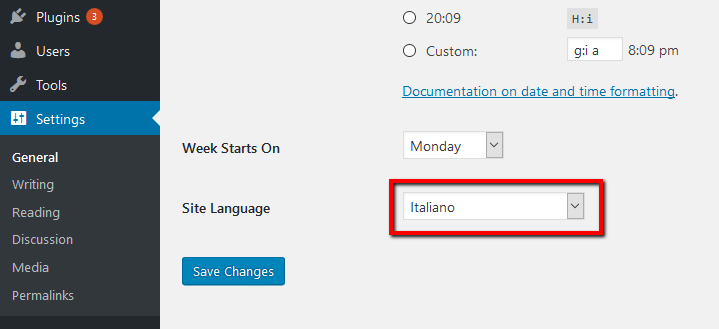There are several methods to create a translation, most of which are outlined in the WordPress Codex. In most cases you can contribute to the project on translate.wordpress.org, however for creating custom translations you can use wpDiscuz POT file and PoEdit.
wpDiscuz uses PO and MO files to manage translations. wpDiscuz includes a language file (wpdiscuz.pot file) which contains all of the English text. You can find this language file inside the plugin folder in /wpdiscuz/languages/ directory. The wpdiscuz.pot file can be imported into PoEdit to translate.
To get started open PoEdit and go to File > New catalog from POT file. Once you have done this, choose wpdiscuz.pot and PoEdit will show the catalog properties window.
Enter your name and details, so other translators know who you are, and click ‘OK’. You will be prompted to save your .po file. Name it based on what you are translating to, i.e., a IT translation is saved as wpdiscuz-it_IT.po . Now the strings are listed. After translating strings, you can save. The wpdiscuz-it_IT.mo file will be generated automatically.
These two files should be located in /wpdiscuz/languages/ directory. Please make sure the po/mo files have wpdiscuz- prefix, without this prefix you’ll they’ll not be processed.
wpDiscuz backend and front-end language will be changed once you changed WordPress language to the same language in Dashboard > Settings > General admin page.