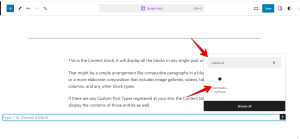As of wpDiscuz version 7.6.0, you can integrate wpDiscuz comments seamlessly with the Gutenberg block editor.
Begin by searching for and adding the “wpDiscuz – Comments” block to your post or page.
Here is a video instraction: https://www.youtube.com/watch?v=M2A0NyvB9fs
Once the “wpDiscuz – Comments” block added, a demo of the wpDiscuz comment section will be visible.
For further customization, navigate to the Dashboard > wpDiscuz > Settings admin page. Adjust the general settings here to tailor wpDiscuz to your preferences.
To customize the comment form layout, go to Dashboard > wpDiscuz > Forms admin page. Here, you can make adjustments to suit your design requirements.