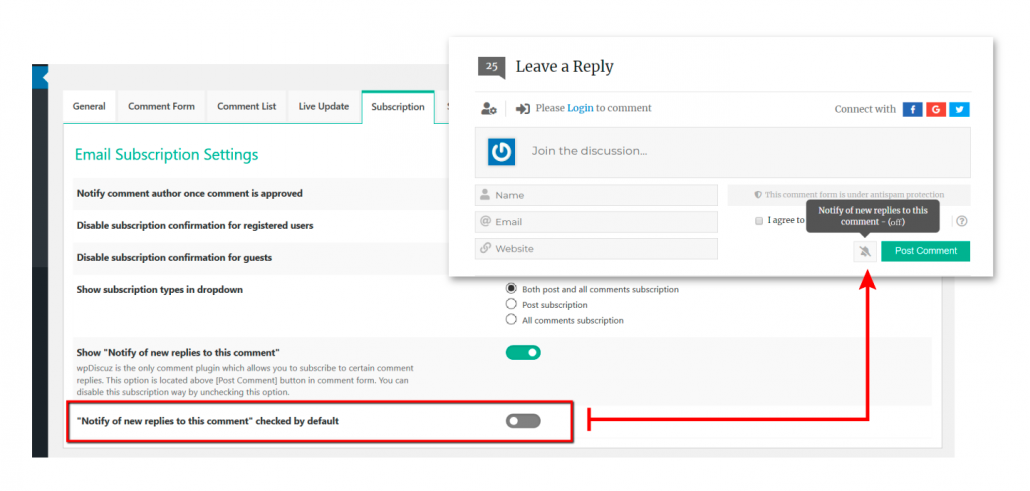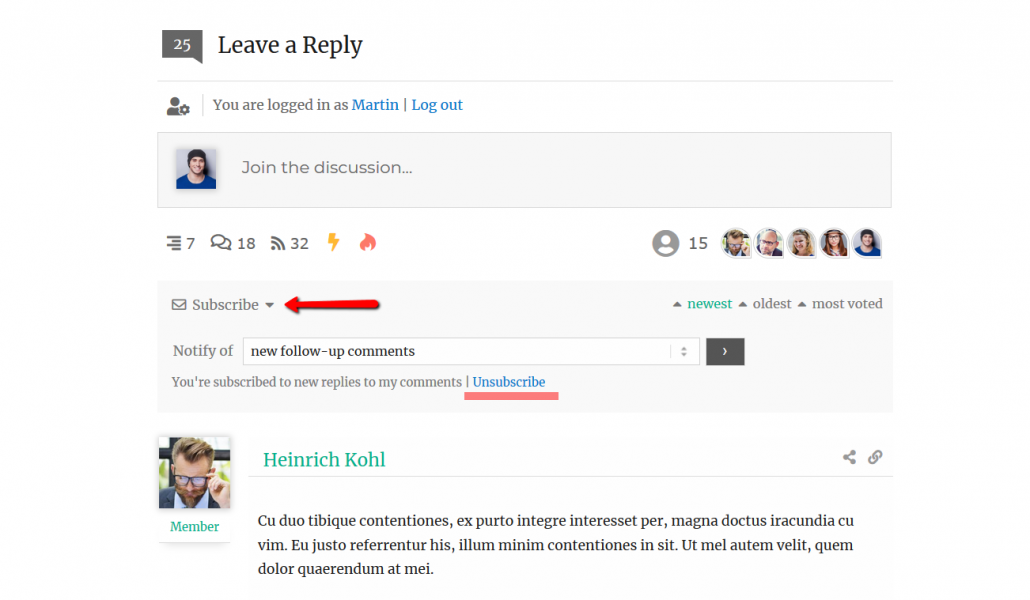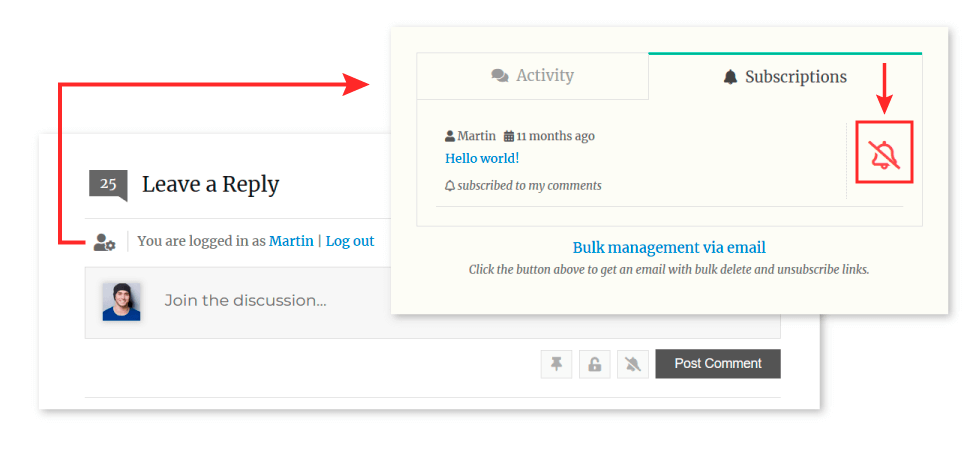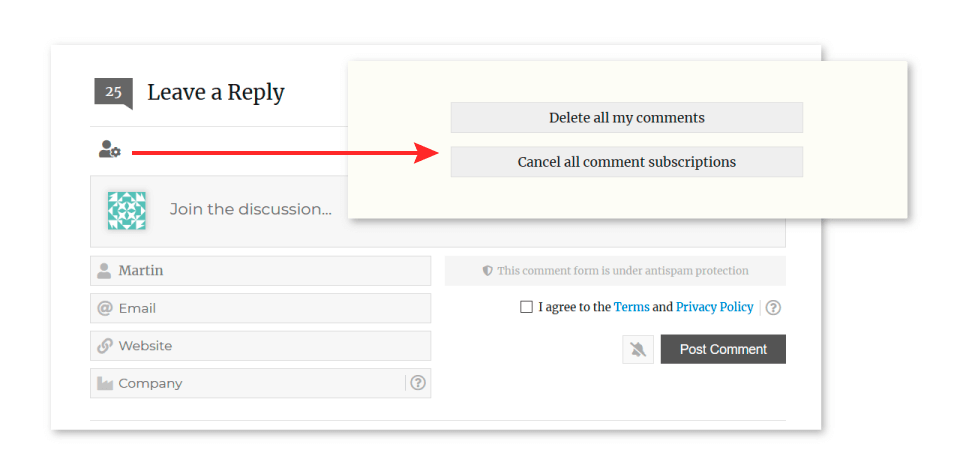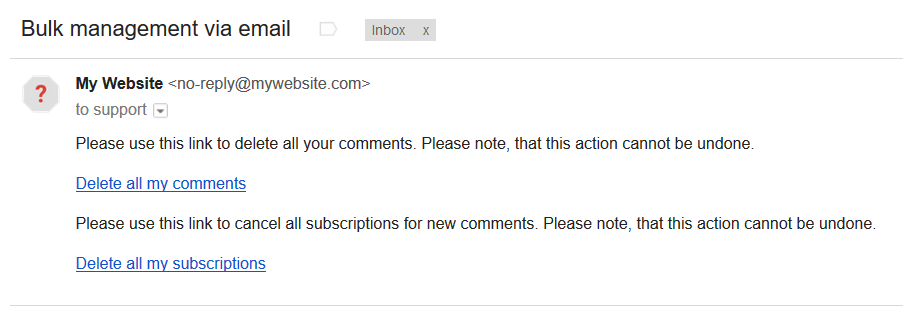The data subject shall have the right to obtain from the controller restriction of processing (Article 18).
- Individuals have the right to request the restriction or suppression of their personal data.
- This is not an absolute right and only applies in certain circumstances.
- When processing is restricted, you are permitted to store the personal data, but not use it.
- An individual can make a request for restriction verbally or in writing.
- You have one calendar month to respond to a request.
- This right has close links to the right to rectification (Article 16) and the right to object (Article 21).
wpDiscuz doesn’t have any feature that may users to automatically opt in to administrator emails such as those sent by the bulk email system often used for newsletters when registering a new account on your community.
Automatic Subscription
However there there is an option which makes opt-in checkbox to automatically subscribe to own comment. The option “ – Notify of new replies to this comment – checked by default” is located in Dashboard > Comments > Settings > Subscription admin page. This option is unchecked (opt-out) by default. We recommend keep it disabled according to user rights related automatic processing restriction.
Unsubscribe Options
wpDiscuz allows to unsubscribe from any email notifications related to comment subscriptions. There are three type of subscriptions in wpDiscuz:
- Subscribe to all comments of this post (Unsubscribe link in email and in Subscription bar)
- Subscribe to all replies of my comments (Unsubscribe link in email and in Subscription bar)
- Subscribe to this comment (Unsubscribe link in email)
All these subscriptions can be restricted by user whenever he/she wants using Unsubscribe button in emails and in Subscription bar.
Cancel Own Subscriptions
Users can cancel own comment subscriptions using the “My Content and Settings” button located on top left side of the main comment form. This button opens pop-up window with a list of current user all subscriptions and unsubscribe buttons.
This button also allows Guests to cancel own comment subscriptions with email confirmation. Guests click on [Cancel all comment subscriptions] button and receive a “Delete all my subscriptions” link on the email address they used to post comments. In this way guests confirm ownership of subscriptions they want to delete and they do that securely.