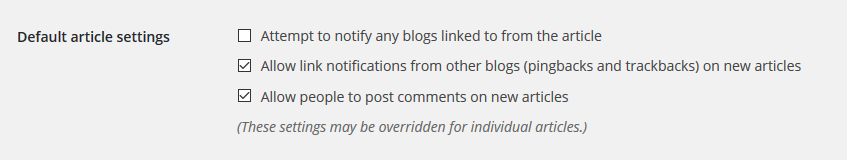
These settings may be overridden for individual articles.
Discussion Settings Attempt to notify any blogs linked to from the article
If you check this box, WordPress will send out a ping to a site or article you have linked to in your post. Your mention of their site or article will show up in the comment section of their site, if that site allows pingbacks. The notification occurs during the process of publishing your article to the internet. An article with many hyperlinks will slow the posting process as WordPress contacts all of the sites before the post is published.
Allow link notifications from other blogs (pingbacks and trackbacks)
Check this box so WordPress to accepts or declines the pings from other sites which may reference your site or an article on your site. If this box is checked, pingbacks and trackbacks will appear in the comments section of your posts.
Allow people to post comments on new articles
Check this box if you wish to allow comments to your posts. Remember that this can be overridden for individual articles. Comments can also be controlled by making an article PRIVATE, which requires the appropriate password before a comment is allowed. If you don’t wish to allow comments uncheck this setting.
