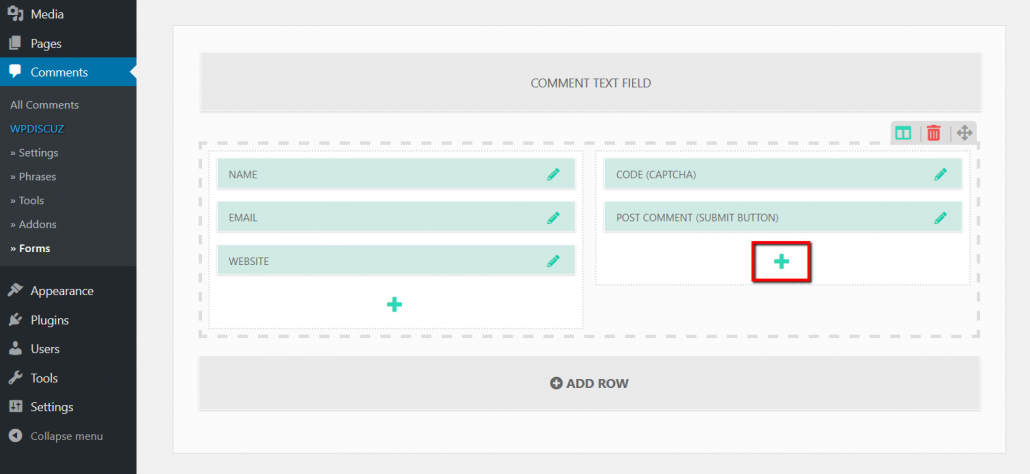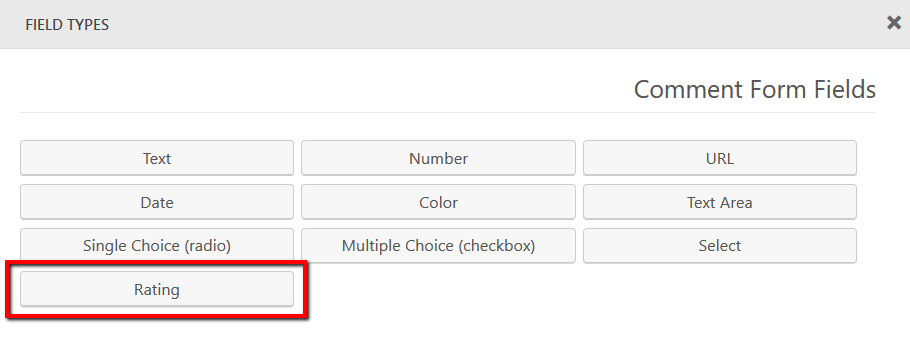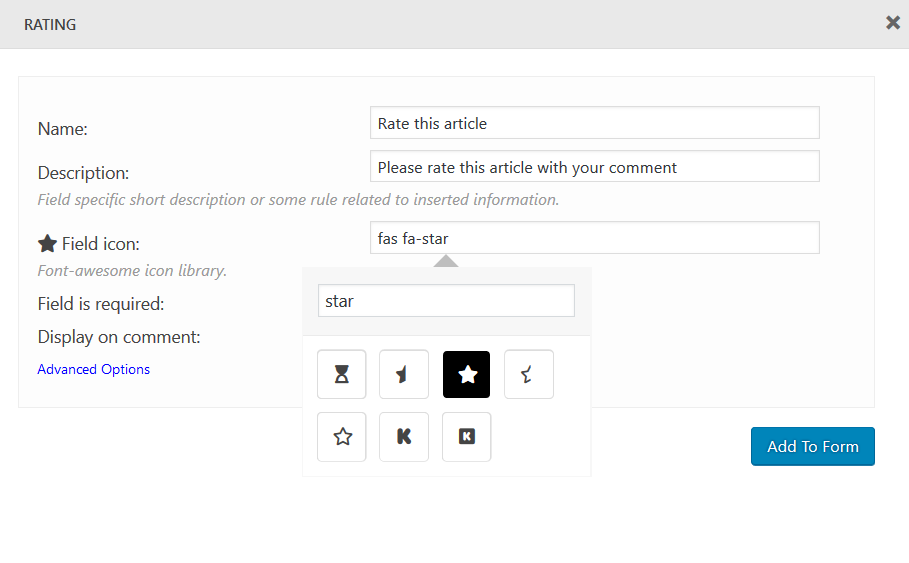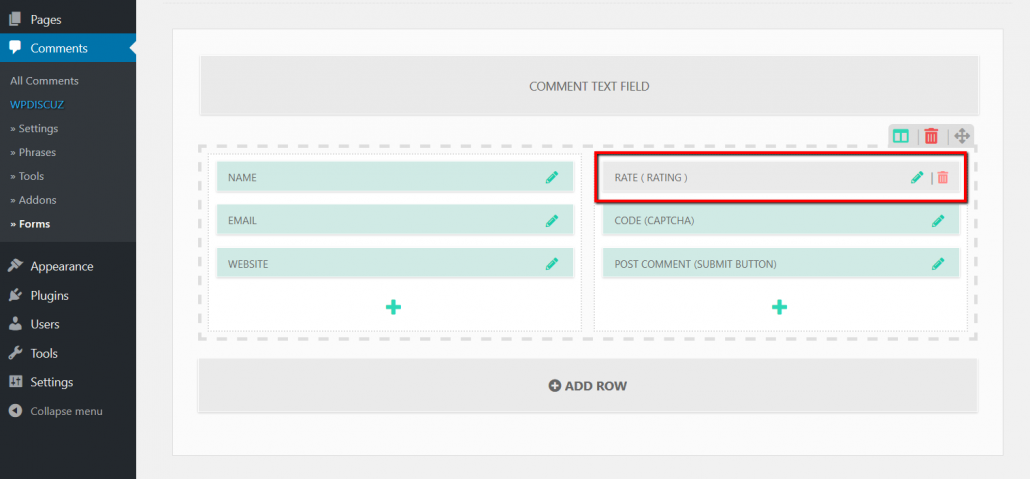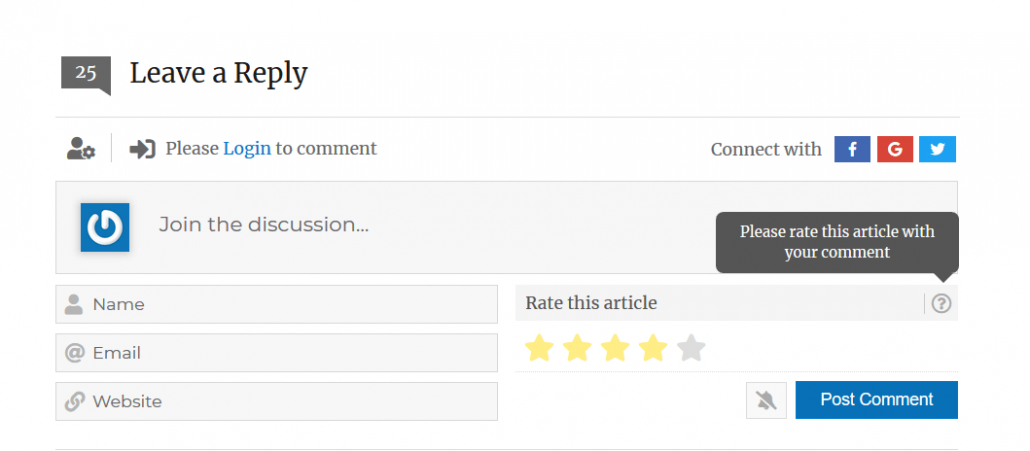Using wpDiscuz custom form builder you can add custom fields in comment form. Follow to this instruction steps to add a Rating Stars field in comment form.
Step 1
Navigate to Dashboard > Comments > Forms admin page, edit the comment form you use. Click on the [+] button of the column you want to add a Rating Field (for example in the right column).
Step 2
Click the Rating Field button.
Step 3
Fill the field options and click the [Add to Form] button. By default the rating icons are set “stars”. You can change it to any Font Awesome icon using the icon search field and icon picker tool.
Step 4
Drag the new field and drop to wherever you want (we put it on the top of the right column) and click the top right [Update Form] button to save it.
Once all steps are finished, delete all caches and find the new field in comment form on website front-end.