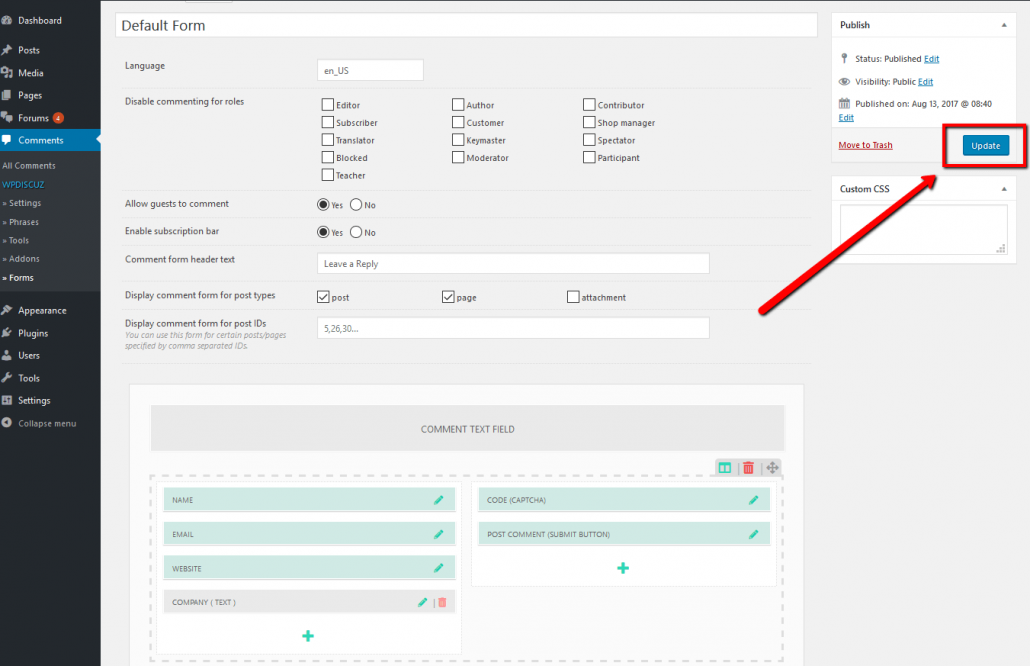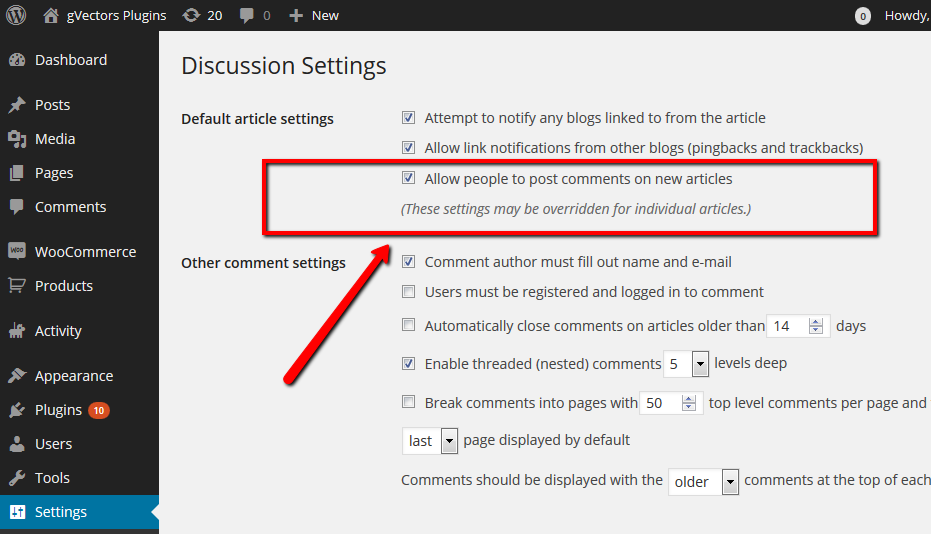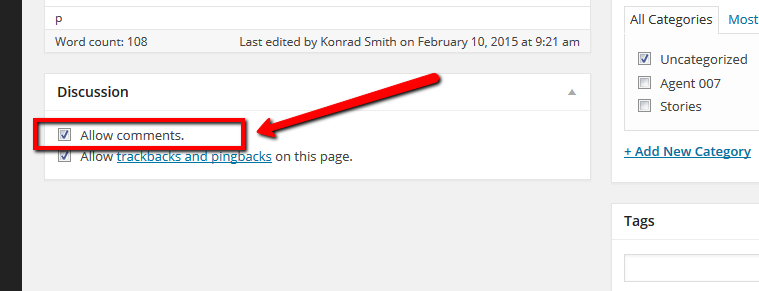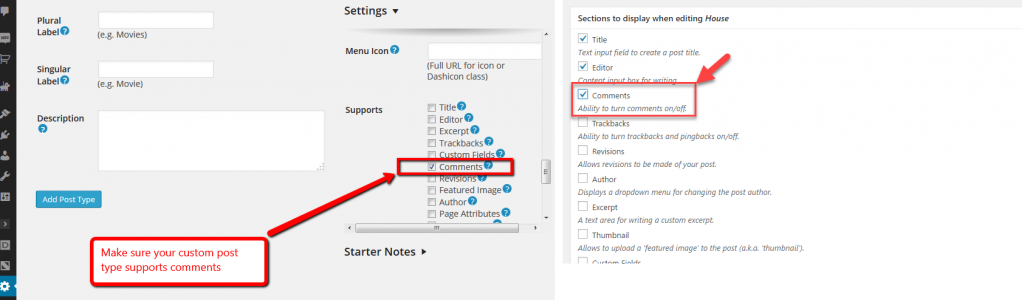After the wpDiscuz installation and activation you should see wpDiscuz comment forms on website blog posts and pages immediately. It doesn’t requires any configuration. wpDiscuz replaces your old comment form automatically once it’s activated. However there are many cases when wpDiscuz comment form is missing on your blog posts and pages. Please follow to all instructions below to find the reason and solve this problem.
Fixing Tip 1
Make sure you don’t have other comment plugins activated. For example if Disqus and Jetpack comments are installed and actived, you’ll not see wpDiscuz comment form. Instead of wpDiscuz comment form you’ll find Disqus or Jetpack Comment form under blog posts and pages.
Fixing Tip 2
Navigate to Dashboard > Comments > Forms admin page, edit the Default Form, make sure it’s enabled for all post types, save it, delete all caches and press Ctrl+F5 on website front-end.
Fixing Tip 3
Please go to Dashboard > Settings > Discussions admin page and check this option ON, to set all new posts commenting enabled by default:
Fixing Tip 4
Checks the “Allow Comments” option and make sure it’s enabled. This option is located under post/page editor in edit post admin page. Just edit the post and follow to these steps:
1) Make sure the “Discussions” admin-box is allowed using “Screen Options” in “Edit Post” admin page:
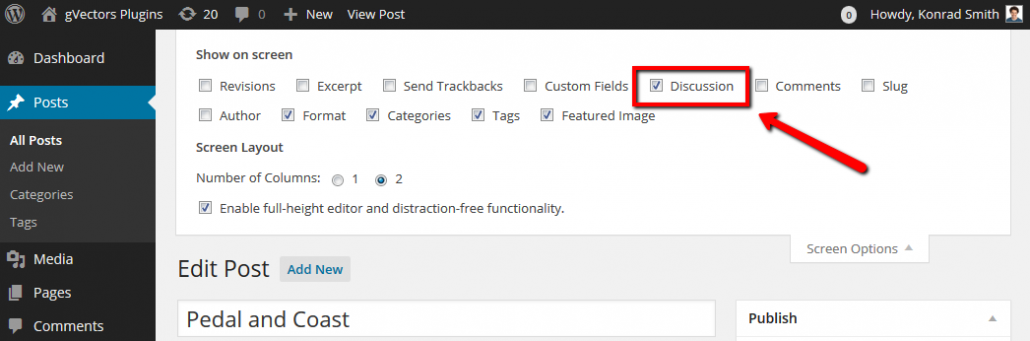
2) Find the “Discussions” admin-box below and check the “Allow Comments” option.
Fixing Tip 5
You may have custom post types created by other plugins or by current active theme. If you’ve enabled wpDiscuz comment form for the custom post type (as it’s described in Tip 1), but you still don’t see wpDiscuz comment form, it means this custom post type either doesn’t support comments or the template file doesn’t have comment loading functions. Almost all custom post type creator plugins have an option to enable comments in custom post type settings:
If there is no any settings to enable comments, you can use WordPress add_post_type_support() function. You can simply add the following to your active theme functions.php file:
function comment_support_for_my_custom_post_type() { add_post_type_support( 'my_post_type', 'comments' ); } add_action( 'init', 'comment_support_for_my_custom_post_type' );
Fixing Tip 6
Some themes don’t use <?php comments_template() ?> WordPress template function, thus wpDiscuz can’t be loaded. You should contact to your active theme developers and ask them add this function in template files. More information here: https://codex.wordpress.org/Function_Reference/comments_template