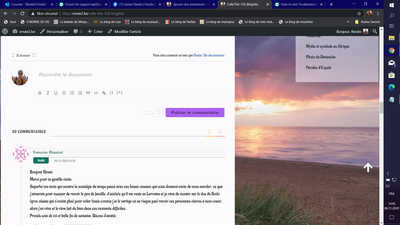The effects of alcohol on
sustanon 250 leucine for – real weight loss & bodybuilding benefits?
[Solved] reCAPTCHA invisible
✦ Summarize Topic
✦
✦
✦
AI is analyzing the discussion...
Translate
▼
English
Spanish
French
German
Italian
Portuguese
Russian
Chinese
Japanese
Korean
Arabic
Hindi
Dutch
Polish
Turkish
Vietnamese
Thai
Swedish
Danish
Finnish
Norwegian
Czech
Hungarian
Romanian
Greek
Hebrew
Indonesian
Malay
Ukrainian
Bulgarian
Croatian
Slovak
Slovenian
Serbian
Lithuanian
Latvian
Estonian
Show original
Translating...
Nov 06, 2020 5:48 pm
(@envie2)
Active Member
Bonjour,
Le module reCAPTCHA n'apparait pas sur mon blog mais j'ai le widget installé et mes clés sont correctement pouvez-vous m'aidez?
De plus, j'aimerais que le fond de tout le module soit transparent est-ce possible? et Comment faire? ...
Je vous avoue ne pas être douée ....
Merci d'avance
Renée de Envie2
Support
Translate
▼
English
Spanish
French
German
Italian
Portuguese
Russian
Chinese
Japanese
Korean
Arabic
Hindi
Dutch
Polish
Turkish
Vietnamese
Thai
Swedish
Danish
Finnish
Norwegian
Czech
Hungarian
Romanian
Greek
Hebrew
Indonesian
Malay
Ukrainian
Bulgarian
Croatian
Slovak
Slovenian
Serbian
Lithuanian
Latvian
Estonian
Show original
Translating...
Nov 07, 2020 12:49 pm
(@asti)
Illustrious Member
Hi @envie2 ,
Please make sure the "Enable for Logged-in Users " option is turned on. The option is located in the Dashboard > wpDiscuz > Settings > reCAPTCHA admin page. More info here: https://wpdiscuz.com/docs/wpdiscuz-7/plugin-settings/google-recaptcha/#enable-for-logged-in-users
De plus, j'aimerais que le fond de tout le module soit transparent est-ce possible? et Comment faire? ...
You can use the CSS code below:
#comments, #respond, .comments-area, #wpdcom {
Put the code in the Top Admin Bar > Customize > Additional CSS > "Additional CSS" textarea, save it, delete all caches and check again.
BTW, I'd also suggest you enable the "Load Font Awesome CSS Lib " option. It's located in the Dashboard > wpDiscuz > Settings > Styles & Colors admin page. More info here: https://wpdiscuz.com/docs/wpdiscuz-7/plugin-settings/styles-and-colors/#load-font-awesome-css-lib
Translate
▼
English
Spanish
French
German
Italian
Portuguese
Russian
Chinese
Japanese
Korean
Arabic
Hindi
Dutch
Polish
Turkish
Vietnamese
Thai
Swedish
Danish
Finnish
Norwegian
Czech
Hungarian
Romanian
Greek
Hebrew
Indonesian
Malay
Ukrainian
Bulgarian
Croatian
Slovak
Slovenian
Serbian
Lithuanian
Latvian
Estonian
Show original
Translating...
Nov 07, 2020 5:43 pm
(@envie2)
Active Member
Bonjour, merci j'ai trouvé ma solution car avec la votre ça n'avait pas fonctionné, j'ai mis cela rgba( 255, 255, 255, 0.5 ); et là c'est bon.
Pour le capatcha ça fonctionne maintenant. Merci
Bonne journée