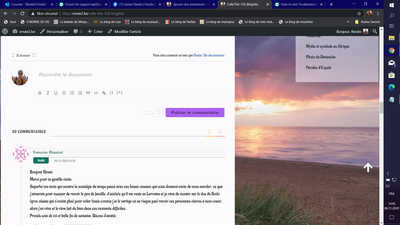Bonjour,
Le module reCAPTCHA n'apparait pas sur mon blog mais j'ai le widget installé et mes clés sont correctement pouvez-vous m'aidez?
De plus, j'aimerais que le fond de tout le module soit transparent est-ce possible? et Comment faire? ...
Je vous avoue ne pas être douée ....
Merci d'avance
Renée de Envie2
Hi @envie2,
Please make sure the "Enable for Logged-in Users" option is turned on. The option is located in the Dashboard > wpDiscuz > Settings > reCAPTCHA admin page. More info here: https://wpdiscuz.com/docs/wpdiscuz-7/plugin-settings/google-recaptcha/#enable-for-logged-in-users
De plus, j'aimerais que le fond de tout le module soit transparent est-ce possible? et Comment faire? ...
You can use the CSS code below:
#comments, #respond, .comments-area, #wpdcom {
background: none;
}
Put the code in the Top Admin Bar > Customize > Additional CSS > "Additional CSS" textarea, save it, delete all caches and check again.
BTW, I'd also suggest you enable the "Load Font Awesome CSS Lib" option. It's located in the Dashboard > wpDiscuz > Settings > Styles & Colors admin page. More info here: https://wpdiscuz.com/docs/wpdiscuz-7/plugin-settings/styles-and-colors/#load-font-awesome-css-lib
Bonjour, merci j'ai trouvé ma solution car avec la votre ça n'avait pas fonctionné, j'ai mis cela rgba( 255, 255, 255, 0.5 ); et là c'est bon.
Pour le capatcha ça fonctionne maintenant. Merci
Bonne journée