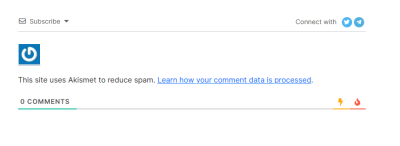Hello Members,
I need some help with the plugin. It doesn't work properly and I can't comment on anything.
These are the plugins I have installed:
Advance Database Cleaner, Akimset Anti-spam: Spam protection, Easy Accordion, Embed Plus Youtube, Gtranslate, Jectpack Boost, Media Cleaner, LoginPress, PDF embedder, Rankmath Seo, TablePress, woody code, WordFence login & security, WP content copy protection etc.
I tried disabling WP content copy protection but it didn't make any difference. I don't know what's causing this problem. I would appreciate any suggestions. Thank you.