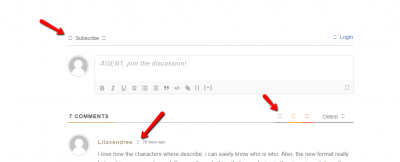@asti Strange, what browser are you using/is it just a problem on your end? I want to make sure this isn't happening for any users on my end because I do have that enabled.
Also, how do you change the text highlight color when people want to comment inline? As well as how to change the font for the input prompt (AGENT, leave a comment as you read) to Playfair Display?
Another problem I have is that I just updated the widget and now there's no inline button to click when I'm editing my page - if you see this page: https://agentrosehq.com/testinline (password testInline)
The inline buttons don't show up. I inserted code before the update - the code I'm using for the first three inline paragraphs for the page is below for reference, please let me know how to make it show.
Thanks
--------
<span style="font-weight: 400">[wpdiscuz-feedback id="7m68nsvk9n" question="AGENT, leave comments as you read!" opened="0"]“The Crown’s agenda has only been expanding due to the increasing number of Boost vendors. She’s more than needed for this operation and will be assisting in our Service.”[/wpdiscuz-feedback]</span>
<span style="font-weight: 400">[wpdiscuz-feedback id="glqzaccnit" question="AGENT, leave comments as you read!" opened="0"]Marianne’s clean, soothing voice was her signature as the head of MI6’s elite unit. Silver hair clipped back in a business twist, she ran her unit’s affairs with executional grace and a refreshingly maternal hand. M eyed her glass monitor. With a swipe of her finger, she shared an agent’s profile with the man in the lab’s central workstation.[/wpdiscuz-feedback]</span>
<span style="font-weight: 400">[wpdiscuz-feedback id="mae2ng1bzy" question="AGENT, leave comments as you read!" opened="0"]On par with the agent’s rumors was the technological signature of HQ’s lab, covertly integrated into Victorian walls and furnishings. Amidst the country’s restless advances in technology, the room reflected the Kingdom’s desire for the nostalgic majesty of a past era. Several glass-thin monitors eclipsed a large central desk, screens rising from their bases on the floor to project the latest surveillance and gear in the works. A tall, lean figure leaned lazily on the desk counter, the faint glow of the screens reflecting in deep-set hazel eyes. [/wpdiscuz-feedback]</span>