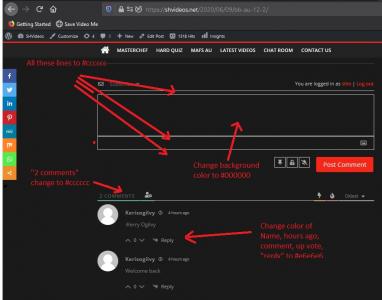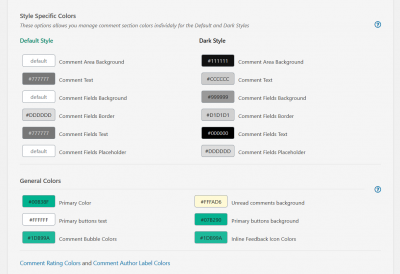The effects of alcohol on
sustanon 250 leucine for – real weight loss & bodybuilding benefits?
CSS for changing colors of 'minimal' comment form
✦ Summarize Topic
✦
✦
✦
AI is analyzing the discussion...
Translate
▼
English
Spanish
French
German
Italian
Portuguese
Russian
Chinese
Japanese
Korean
Arabic
Hindi
Dutch
Polish
Turkish
Vietnamese
Thai
Swedish
Danish
Finnish
Norwegian
Czech
Hungarian
Romanian
Greek
Hebrew
Indonesian
Malay
Ukrainian
Bulgarian
Croatian
Slovak
Slovenian
Serbian
Lithuanian
Latvian
Estonian
Show original
Translating...
Jun 16, 2020 6:24 pm
(@dbea3059)
Eminent Member
Hi there. im using the minimal version of the comment form on a dark website.
There are 4 changes that i would liek to make the comment form look perfect for the site.
1. Change the text box background color (where people type their actual comment) to complete black. (#000000)
2. Change the text "Join the discussion" to white (#e6e6e6)
3. Change all the solid white lines to 80% white (#cccccc)
4. Change
all previous comments to a slightly brighter color (#e6e6e6)
I have attached a picture to show this more clearly if that is easier.
Any help would be greatly appreciated. The rest of the comment section looks great.
Support
Translate
▼
English
Spanish
French
German
Italian
Portuguese
Russian
Chinese
Japanese
Korean
Arabic
Hindi
Dutch
Polish
Turkish
Vietnamese
Thai
Swedish
Danish
Finnish
Norwegian
Czech
Hungarian
Romanian
Greek
Hebrew
Indonesian
Malay
Ukrainian
Bulgarian
Croatian
Slovak
Slovenian
Serbian
Lithuanian
Latvian
Estonian
Show original
Translating...
Jun 16, 2020 6:55 pm
(@tomson)
Honorable Member
Hi @dbea3059 ,
I'd recommend wait for the 7.0.3 version release. It comes in a few hours. Then switch to the Dark Style and manage those colors using new added color options.
The "Minimal" style label is changed to "Off" label indicating that this is not a style and this is a turned off style. We don't support any issues related to this style. This is way we're adding new color options for the Default and Dark styles. The "Off" style should be only used by developers who know CSS coding and can do customization without support help.
Translate
▼
English
Spanish
French
German
Italian
Portuguese
Russian
Chinese
Japanese
Korean
Arabic
Hindi
Dutch
Polish
Turkish
Vietnamese
Thai
Swedish
Danish
Finnish
Norwegian
Czech
Hungarian
Romanian
Greek
Hebrew
Indonesian
Malay
Ukrainian
Bulgarian
Croatian
Slovak
Slovenian
Serbian
Lithuanian
Latvian
Estonian
Show original
Translating...
Jun 16, 2020 7:02 pm
(@dbea3059)
Eminent Member
Ok thanks will wait for the update. keep up the great work.
Translate
▼
English
Spanish
French
German
Italian
Portuguese
Russian
Chinese
Japanese
Korean
Arabic
Hindi
Dutch
Polish
Turkish
Vietnamese
Thai
Swedish
Danish
Finnish
Norwegian
Czech
Hungarian
Romanian
Greek
Hebrew
Indonesian
Malay
Ukrainian
Bulgarian
Croatian
Slovak
Slovenian
Serbian
Lithuanian
Latvian
Estonian
Show original
Translating...
Jun 16, 2020 8:34 pm
(@orestto)
New Member
I'd recommend wait for the 7.0.3 version release. It comes in a few hours.
Great!