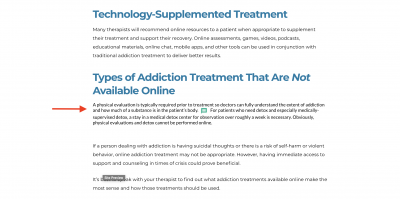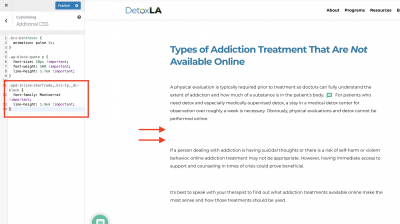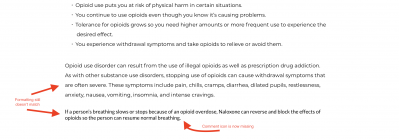When I use inline commenting on my site - the inline comment text - is smaller than my site post body text which is a shame - is there a way to adjust this?
I'm having this issue too I think.
Basically, when I use the inline shortcode, it seems to strip my paragraph formatting off all the text in the paragraph, including the test outside of what's between the two shortcode brackets.
So I went to "Customize" and tried to throw together some basic CSS to get that text formatted the same as the rest, but it created a new problem... Instead of having an automatic space between paragraphs, there's now two actual blank lines between all paragraphs on the entire page.
I guess what I need is to be able to use these inline shortcodes while forcing the text to abide by the same CSS formatting rules as the rest of the page.
Added screenshots to show what I mean. One screenshot shows how the inline shortcode strips my CSS formatting, and the other shows a simple piece of CSS I cobbled together to try to fix it, but it causes the double-spacing issue between paragraphs.
What do I need to do to fix this?
(BTW, this site currently has a "Coming Soon" plugin activated because it's a client's site that's not ready for launch. However, if you need to access the site to see/troubleshoot this problem, I have a login that you can use. I'd just need a way to provide it without making it available to the general public.)
(BTW, this site currently has a "Coming Soon" plugin activated because it's a client's site that's not ready for launch. However, if you need to access the site to see/troubleshoot this problem, I have a login that you can use. I'd just need a way to provide it without making it available to the general public.)
Please send the login details to info[at]gvectors.com email address, we'll check the issue. Don't forget to include the example URL in the email content.