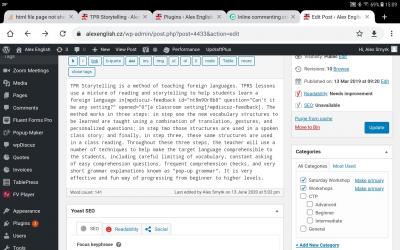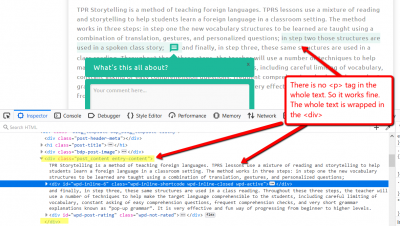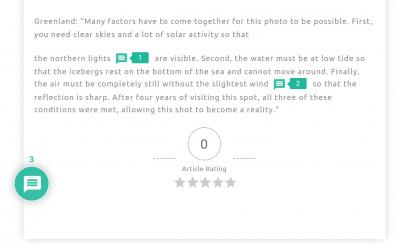If I 'inspect' the code, I can see a <p>around the sentence above</p>..like so. So that <p> tag is causing the space below...I think 🤔
I did as suggested, but still the gap persists. As I said previously, it appears that a <p> tag is inserted around the text before the inline editor, causing the gap.
Hi @alex,
There is no solution for this. The text which is selected for feedback is being wrapped in a <div> so other parts are separated and inserted in <p> paragraphs. This is designed to use a whole paragraph, which can be line-breaked. So, just don't use a few words in a sentence. You should use a text part which can be introduced as a separate paragraph. You can see the same in our demo page: https://wpdiscuz.com/demo/
You should use a text part which can be introduced as a separate paragraph.
I'm not sure that's quite correct.... if I understand well? I've now found that as long as you select a part of text which has some kind of punctuation at the end (comma, full stop, semi colan etc.), it works fine....no gap/line break etc. As you can see here> https://www.alexenglish.cz/tpr-storytelling/
I'm super stoked about this feature, and that I can now use it for helping my students!
Thanks for support and super quick feedback 😉
Perhaps the punctuation stops WordPress to automatically add <p> paragraphs.
That's it exactly!
When I selected just a few words, <p> tags were added. When I selected a complete sentence, or part of a sentence with punctuation, none were added.
My apologies, but after further trial and error testing, it appears that it works flawlessly even if I highlight one word!? Please see> https://www.alexenglish.cz/tpr-storytelling/
I have no idea why it now renders perfectly, but I'm happy to consider this query closed. Maybe someone has an answer, but it's beyond me 🤔