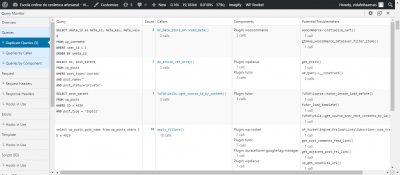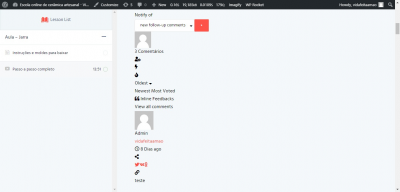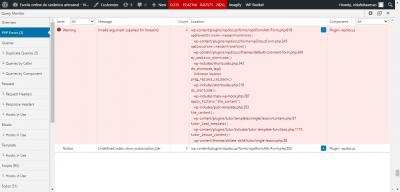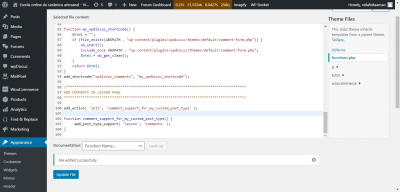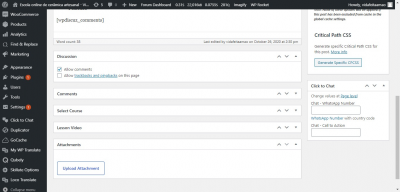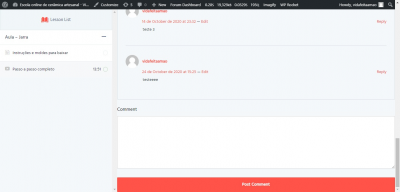Hi!
I'm opening this topic here, because in the wordpress forum I couldn't get a solution. I'll copy what I wrote over there. The original topic is at this link: https://wordpress.org/support/topic/challenge-how-to-configure-wpdiscuz-with-tutor-lms/#post-13555901
I use the Tutor LMS plugin and I’m not satisfied with the standard “Q&A” that appears in each class. Then I had the idea to disable “Q&A” and use wpdiscuz, which is much more complete.
As the Tutor uses his own theme instead of standard wordpress pages and posts, I had to enable wpdiscuz through a child theme, as suggested in the topic:
https://wpdiscuz.com/community/plugin-update-issues/problem-wpdiscuz-comments/#post-595
The problem is that wpdiscuz left the layout completely unconfigured, as you can see in the image I send attached to this post. There are also two php errors, which I also sent a print.
I have already disabled all plugins, as I was told it could be a conflict. I left only wpdiscuz and the LMS Tutor active, and the problem continues.
I honestly don’t know how to solve this, since I’m not a php developer. Can someone help me?
Could you please send the admin login details to info[at]gvectors.com email address? I'll ask the developers to check the issue.
Hello, I followed your suggestion, I deleted the comments_template function from the template files, now only wpdiscuz appears, still with the css unconfigured and without the field to insert a comment.
The query monitor pointed out some duplicate queries, I don't know if that could be it.