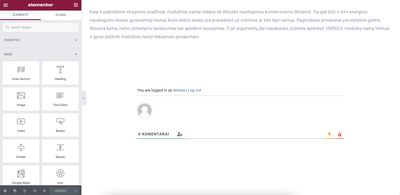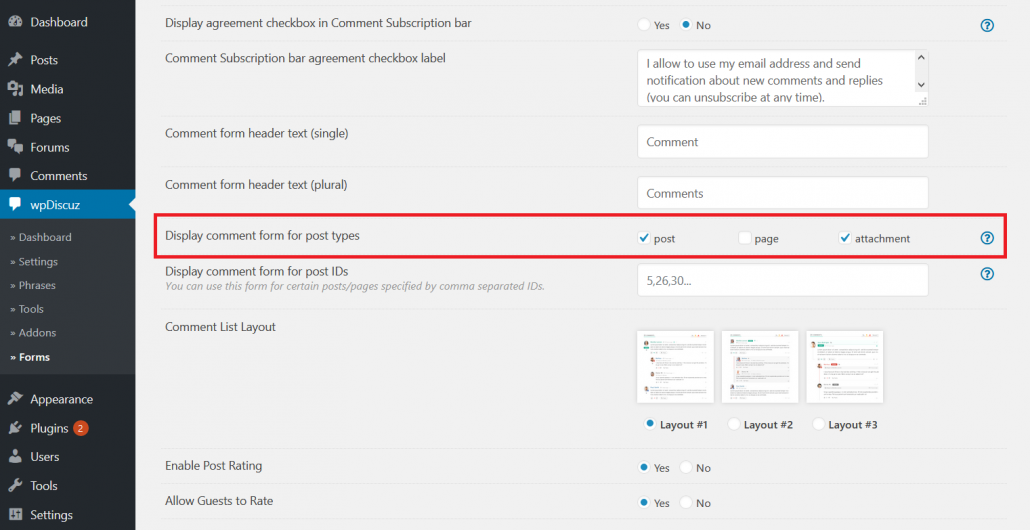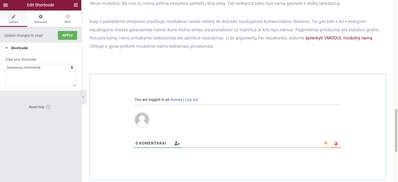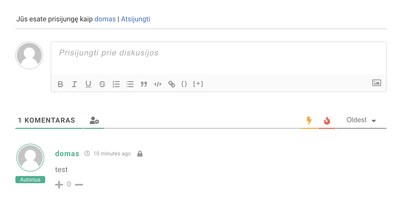Jun 08, 2022 11:17 am
Hello,
I was following your instructions for the shortcode https://wpdiscuz.com/community/f-a-q/wpdiscuz-shortcode/ but it does not work for me. I added the code to functions.php file, added the shortcode in the Elementor, but when I try to publish my site it disappears.
The strange thing is that the draft stage looks all good (image attached).
Thank you
Domas
Website URL
14 Replies
Jun 09, 2022 7:23 am
Hi Domas,
The image is missing. Please attach it to allow us to better understand the issue.