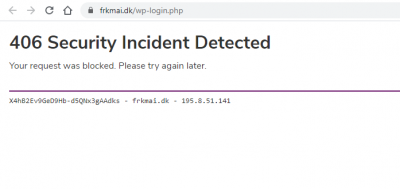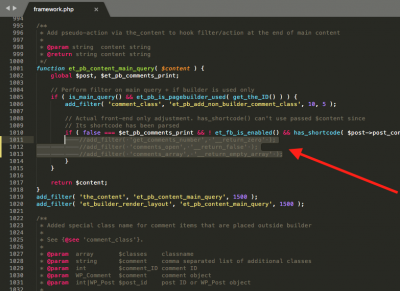Hi there
I've been very happy with your plug-in, but unfortunatly it doesn't work probably with Divi Theme Builder.
People are able to comment, but the awesome green buble, that people can click to flyyyyy down to the comment-section is missing 🙁
I can see the buble when I'm in editing mode for a post, but not when I visit the website to look at the post ...
I had Divi Support look into it, and the plug-in works fine with the regular Divi, but not when you use the theme builder (which is essential for me).
Are you aware of this? or is it something you can look into? I know more and more people are using the theme builder as a part of DIVI.
Kind regards
I just deactivated the theme builder on one specific post, when I do that, it's working again.
Please see the 3 videoes in sequence.
It's really not a problem with a random plugin, it is the theme builder. As I said, I already tried to deactivate all other plug-ins on beforehand.
All I wanted to know, was if you were aware of this clash with the Divi theme builder ... and if you would try to fix it...
Video 3
Hi there Asti.
Never heard from you again.
The "bubble" still does not work when you use the Divi Theme Builder.
I have an example here:
This post does not have the theme builder enabled: https://frkmai.dk/haekleopskrifter/
This post does: https://frkmai.dk/grydelap-med-blomst/
The bubble only works on posts where the theme builder isn't used.
Have you found a way to fix it?