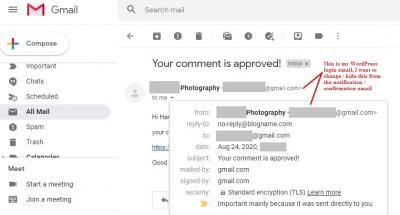Dear wpDiscuz Team,
I have questions as follows:
- How to change the email address that is used for email notification/confirmation to the guest? Currently, the email is the same as the one I use for WordPress login, but I want to use a different email address for the notification/confirmation. I don’t want the guest to know my WordPress login email.
- When a guest subscribes, there is an email with a link confirmation sent to the guest email. There is a warning from Gmail that “Suspicious link. This link leads to an untrusted site. Are you sure you want to proceed to mydomain.com?” Please note that mydomain.com is https with SSL certificate. How to prevent the warning, as this alarm may avoid the guest to proceed with the subscription.
Note: my wpDiscuz version is 7.0.7 and my Wordpress version is 5.5
Thank you
How to change the email address that is used for email notification/confirmation to the guest? Currently, the email is the same as the one I use for WordPress login, but I want to use a different email address for the notification/confirmation. I don’t want the guest to know my WordPress login email.
Please read this support topic: https://wpdiscuz.com/community/postid/1073/
When a guest subscribes, there is an email with a link confirmation sent to the guest email. There is a warning from Gmail that “Suspicious link. This link leads to an untrusted site. Are you sure you want to proceed to mydomain.com?” Please note that mydomain.com is https with SSL certificate. How to prevent the warning, as this alarm may avoid the guest to proceed with the subscription.
The issue doesn't have any relation to the wpDiscuz plugin. I've found the following articles. Those may be helpful for you:
Dear wpDiscuz,
- Thank you for your prompt reply. However, your response is not what I am asking for. I have followed your steps, but my WordPress login email is still revealed. My concern is that I don't want the Guest to know my WordPress login email. How to change or hide it from the notification/confirmation email? Please refer to the screenshot attached for your easy reference.
- Noted on your reply that this issue is not related with wpDiscuz plugin. Although the article is not solving my problem because my domain is already https with SSL certificate, but I appreciate your help.
Dear wpDiscuz,
I cannot find the plugin that can change the email address instead of using admin email address that you have mentioned above.
Although I cannot find a way to change it, I find a way to hide it.
I have deactivated all the plugin to find the root cause and found the culprit. Apparently, I installed a plugin which could enforce WordPress to always include my admin email address (WordPress login) in all notifications that are sent out from my site. Once I deactivate this plugin, then the Guest only can see no-reply@blogname.com without my admin email address. This should solve the issue.
Another question, when a Guest register to my site, whether via Facebook or Instagram, is it possible for the Guest who posts a comment to include his/her own Facebook/Instagram Avatar, instead of using the site default Avatar?
Suddenly all the avatars disappeared again. I totally cannot understand.
Sorry, after I Purge All Avatar Caches, then all avatars reappear again. 😓