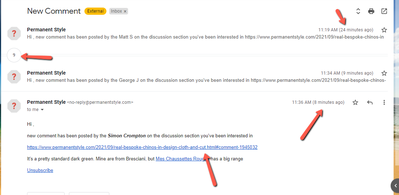Testing our site comments alert email subscription, I've gone to "Subscribe" and selected the "notify of new follow-up comments" option.
I've added my email subscribed and then received without issue the email confirming the request. I then clicked the link to confirm my subscription to comment alerts. That link took me back to the website correctly and a msg appeared confirming my subscription to future alerts.
So the core process seems to work fine, and yet many new comments have been left on this post and I've received no alerts at all. I've checked spam, that seems clear.
How can I troubleshoot this? What are likely causes of such a problem?
Please check the points in this FAQ and leave some feedback for each one: https://wpdiscuz.com/community/f-a-q/wpdiscuz-subscription-and-email-notification-dont-work/
1. Before reporting this issue on support forums please make sure your server email-sender works well. Make sure you're getting emails from your WordPress (on registration or on other cases...).
Other emails definitely work, ie the confirmation email is received.
2. Some hosting services, or some Antispam plugins try to cache emails and those are not being sent immediately. You should wait 1-30 min (e.g.: on some GoDaddy hosting plans you receive emails in 45 min).
Delay is not an issue, these emails I am expecting having subscribed to comments simply never appear.
3. If you're using Gmail Fetch services, go to Gmail Settings > Accounts and Import and click on "Check mail now" link to load all new comments from the website email server.
Not using
4. The first email is the Subscription Confirmation Email, you should click on the confirmation link and confirm your subscription to certain post/comment. If you don't get the Subscription confirmation email and don't confirm it you'll not get future comments. Sometimes the confirmation email goes to spam-box and user don't check it. You should check in spam-box as well.
Clicked to confirm as mentioned before... I end up back on the post page with confirmation given that i am subscribed.
5. Test it as real as possible. You should use new IP, new emails and new accounts. The best way to ask your friend to post a comment with Subscription and Subscription Confirmation. Then reply to him.
I believe everything is unique/new in the test data used
6. Make sure you don't reply to your comment if you test your subscription notifications.
I'm waiting for real alerts for new comments in a post, so not writing my own test comments.
7. There are three subscription options:
-- Top Subscription Bar:
----- Notify of new follow-up comments
----- Notify of new replies to my comments
-- In comment form:
----- Notify of new replies to this comment
Make sure you test the correct subscription option. If you subscribed to one comment you'll not receive an email notification for other comments.
Yes checked the first option.
8. If you have Antispam or Subscription plugins please deactivate them before checking.
None present I am aware of
9. Please read the following sections in wpDiscuz documentation here:
- https://wpdiscuz.com/docs/wpdiscuz-7/plugin-settings/subscription-and-user-following/
- https://wpdiscuz.com/docs/wpdiscuz-7/wordpress-settings/comment-subscription/
Dont seem that relevant/to help.
10. Also this may be an installation issue. You should check WordPress database tables and make sure this table exists:
- _wc_comments_subscription
Yes it exists, and incidentally I can see the record recently created a few days ago when I sign up. It has 1 in the confirm column of the table for me as well.
Hi yes sure, try signing up to this one. https://www.permanentstyle.com/2021/09/real-bespoke-chinos-in-design-cloth-and-cut.html#respond
Thank you for checking, how odd that I didn't. Going to subscribe to yet more... I will report back if I see anything odd still...
I have a feeling that we have a problem on our sever setup, maybe its just things going into spam/getting lost but I just want to check a few things.
I just tried subscribing to a post with two different email addresses and both times I never received the confirmation email that I need to click in to confirm signup.
And yet clearly you DID receive this when you tested it.
I just want to check, could any kind of caching on our site cause unreliability in these kind of processes? And do you use the standard WP email functions to generate your emails ?