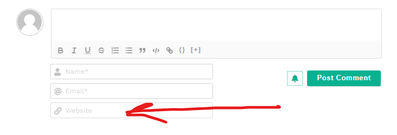1 Reply
Aug 19, 2022 8:33 am
Hi @fusan,
The Website field can be hidden by unchecking the “Enable” option. Just navigate to Dashboard > Comments > Forms admin page and edit the "Default Form".
More info here: https://wpdiscuz.com/docs/wpdiscuz-documentation/getting-started/custom-comment-form/comment-form-builder/#edit_and_delete_fields