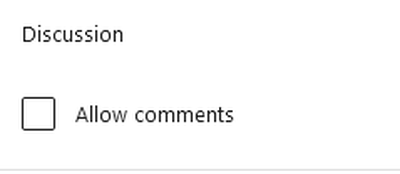Jul 14, 2022 12:13 am
We are experiencing an issue on certain pages where
1. Pages, which shouldn't have commenting, still seem to display the comments toolbar on occasion. Here's an example in the URL field below that shows I have 2 comments, doesn't display any comments, and the page actually has zero comments (and discussion is off).
2. On some custom post types we run into the same issue, for us it's using The Events Calendar CPT of Events, some older posts are for some reason showing the comment form.
Any insight on what's going on and how we can troubleshoot this? Thanks!
Website URL
3 Replies
Jul 14, 2022 7:52 am
Please let us know the way you've turned off the commenting.