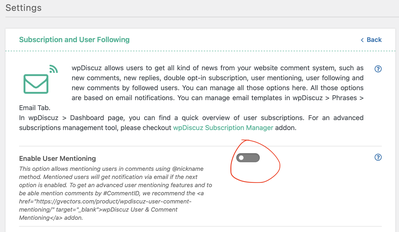The effects of alcohol on
sustanon 250 leucine for – real weight loss & bodybuilding benefits?
[Solved] My wordpress login username is showing up next to my name in comments
✦ Summarize Topic
✦
✦
✦
AI is analyzing the discussion...
Translate
▼
English
Spanish
French
German
Italian
Portuguese
Russian
Chinese
Japanese
Korean
Arabic
Hindi
Dutch
Polish
Turkish
Vietnamese
Thai
Swedish
Danish
Finnish
Norwegian
Czech
Hungarian
Romanian
Greek
Hebrew
Indonesian
Malay
Ukrainian
Bulgarian
Croatian
Slovak
Slovenian
Serbian
Lithuanian
Latvian
Estonian
Show original
Translating...
Nov 21, 2021 8:21 pm
(@ksands)
Active Member
I just noticed that next to my name in comments, it shows "@[my wordpress username]." I don't know what this is or why, and can't figure out how to get rid of it. But I do not want it there. Can somebody help me? Thanks.
Translate
▼
English
Spanish
French
German
Italian
Portuguese
Russian
Chinese
Japanese
Korean
Arabic
Hindi
Dutch
Polish
Turkish
Vietnamese
Thai
Swedish
Danish
Finnish
Norwegian
Czech
Hungarian
Romanian
Greek
Hebrew
Indonesian
Malay
Ukrainian
Bulgarian
Croatian
Slovak
Slovenian
Serbian
Lithuanian
Latvian
Estonian
Show original
Translating...
Nov 21, 2021 10:15 pm
(@kym)
New Member
I run a website and all of my logged in users are now showing their user name since I did the update this morning.
(@ksands)
Active Member
Posts: 6
Nov 21, 2021 10:18 pm
Translate
▼
English
Spanish
French
German
Italian
Portuguese
Russian
Chinese
Japanese
Korean
Arabic
Hindi
Dutch
Polish
Turkish
Vietnamese
Thai
Swedish
Danish
Finnish
Norwegian
Czech
Hungarian
Romanian
Greek
Hebrew
Indonesian
Malay
Ukrainian
Bulgarian
Croatian
Slovak
Slovenian
Serbian
Lithuanian
Latvian
Estonian
Show original
Translating...
@kym I only noticed it this morning (after the update) as well. I wonder if there's a way to reverse that update. For privacy purposes, I sure don't want my Wordpress username showing up for all the world to see.
(@psina2)
New Member
Posts: 4
Nov 21, 2021 10:41 pm
Translate
▼
English
Spanish
French
German
Italian
Portuguese
Russian
Chinese
Japanese
Korean
Arabic
Hindi
Dutch
Polish
Turkish
Vietnamese
Thai
Swedish
Danish
Finnish
Norwegian
Czech
Hungarian
Romanian
Greek
Hebrew
Indonesian
Malay
Ukrainian
Bulgarian
Croatian
Slovak
Slovenian
Serbian
Lithuanian
Latvian
Estonian
Show original
Translating...
@ksands wp-content\plugins\wpdiscuz\utils\class.WpdiscuzHelper.php
edit line 410
(@ksands)
Active Member
Posts: 6
Nov 21, 2021 11:00 pm
Translate
▼
English
Spanish
French
German
Italian
Portuguese
Russian
Chinese
Japanese
Korean
Arabic
Hindi
Dutch
Polish
Turkish
Vietnamese
Thai
Swedish
Danish
Finnish
Norwegian
Czech
Hungarian
Romanian
Greek
Hebrew
Indonesian
Malay
Ukrainian
Bulgarian
Croatian
Slovak
Slovenian
Serbian
Lithuanian
Latvian
Estonian
Show original
Translating...
@psina2 Thank you. But I'm sorry, I do not know how to get into that section to make that change.
(@ksands)
Active Member
Posts: 6
Nov 21, 2021 11:44 pm
Translate
▼
English
Spanish
French
German
Italian
Portuguese
Russian
Chinese
Japanese
Korean
Arabic
Hindi
Dutch
Polish
Turkish
Vietnamese
Thai
Swedish
Danish
Finnish
Norwegian
Czech
Hungarian
Romanian
Greek
Hebrew
Indonesian
Malay
Ukrainian
Bulgarian
Croatian
Slovak
Slovenian
Serbian
Lithuanian
Latvian
Estonian
Show original
Translating...
I don't want it to show anything there. I don't have a twitter account, and I especially don't want it to show my Wordpress username.
(@psina2)
New Member
Posts: 4
Nov 22, 2021 12:38 am
Translate
▼
English
Spanish
French
German
Italian
Portuguese
Russian
Chinese
Japanese
Korean
Arabic
Hindi
Dutch
Polish
Turkish
Vietnamese
Thai
Swedish
Danish
Finnish
Norwegian
Czech
Hungarian
Romanian
Greek
Hebrew
Indonesian
Malay
Ukrainian
Bulgarian
Croatian
Slovak
Slovenian
Serbian
Lithuanian
Latvian
Estonian
Show original
Translating...
@ksands add custom css code:
span.wpd-user-nicename{ display: none;}
(@psina2)
New Member
Posts: 4
Nov 22, 2021 3:21 pm
Translate
▼
English
Spanish
French
German
Italian
Portuguese
Russian
Chinese
Japanese
Korean
Arabic
Hindi
Dutch
Polish
Turkish
Vietnamese
Thai
Swedish
Danish
Finnish
Norwegian
Czech
Hungarian
Romanian
Greek
Hebrew
Indonesian
Malay
Ukrainian
Bulgarian
Croatian
Slovak
Slovenian
Serbian
Lithuanian
Latvian
Estonian
Show original
Translating...
div#wpdcom span.wpducm-user-nicename {
display: none !important;
}
(@asti)
Illustrious Member
Posts: 8253
Nov 22, 2021 3:24 pm
Translate
▼
English
Spanish
French
German
Italian
Portuguese
Russian
Chinese
Japanese
Korean
Arabic
Hindi
Dutch
Polish
Turkish
Vietnamese
Thai
Swedish
Danish
Finnish
Norwegian
Czech
Hungarian
Romanian
Greek
Hebrew
Indonesian
Malay
Ukrainian
Bulgarian
Croatian
Slovak
Slovenian
Serbian
Lithuanian
Latvian
Estonian
Show original
Translating...
@psina2 ,
Just disable the User Mentioning option. More info here: More info here: https://wpdiscuz.com/docs/wpdiscuz-7/plugin-settings/subscription-and-user-following/#enable-user-mentioning
There is not necessary to use the CSS code.
(@ksands)
Active Member
Posts: 6
Nov 22, 2021 7:03 pm
Translate
▼
English
Spanish
French
German
Italian
Portuguese
Russian
Chinese
Japanese
Korean
Arabic
Hindi
Dutch
Polish
Turkish
Vietnamese
Thai
Swedish
Danish
Finnish
Norwegian
Czech
Hungarian
Romanian
Greek
Hebrew
Indonesian
Malay
Ukrainian
Bulgarian
Croatian
Slovak
Slovenian
Serbian
Lithuanian
Latvian
Estonian
Show original
Translating...
@asti That worked! Thank you so much.
Translate
▼
English
Spanish
French
German
Italian
Portuguese
Russian
Chinese
Japanese
Korean
Arabic
Hindi
Dutch
Polish
Turkish
Vietnamese
Thai
Swedish
Danish
Finnish
Norwegian
Czech
Hungarian
Romanian
Greek
Hebrew
Indonesian
Malay
Ukrainian
Bulgarian
Croatian
Slovak
Slovenian
Serbian
Lithuanian
Latvian
Estonian
Show original
Translating...
Nov 22, 2021 1:51 am
(@mdw)
New Member
I'm also seeing this with the latest update. I definitely do not want it showing random visitors our usernames. I went looking for an option to turn it off and as far as I can tell there isn't one. I'm surprised given the sheer number of options wpdiscuz has that the authors didn't add an option to turn off this new feature.
(@mdw)
New Member
Posts: 2
Nov 22, 2021 2:05 am
Translate
▼
English
Spanish
French
German
Italian
Portuguese
Russian
Chinese
Japanese
Korean
Arabic
Hindi
Dutch
Polish
Turkish
Vietnamese
Thai
Swedish
Danish
Finnish
Norwegian
Czech
Hungarian
Romanian
Greek
Hebrew
Indonesian
Malay
Ukrainian
Bulgarian
Croatian
Slovak
Slovenian
Serbian
Lithuanian
Latvian
Estonian
Show original
Translating...
I found another forum post on the topic, but the instructions didn't work for me:https://wpdiscuz.com/community/troubleshooting/how-to-disable-nicenames/#post-1830
Translate
▼
English
Spanish
French
German
Italian
Portuguese
Russian
Chinese
Japanese
Korean
Arabic
Hindi
Dutch
Polish
Turkish
Vietnamese
Thai
Swedish
Danish
Finnish
Norwegian
Czech
Hungarian
Romanian
Greek
Hebrew
Indonesian
Malay
Ukrainian
Bulgarian
Croatian
Slovak
Slovenian
Serbian
Lithuanian
Latvian
Estonian
Show original
Translating...
Nov 22, 2021 3:10 am
(@kym)
New Member
I've tried both CSS options with no success.
(@asti)
Illustrious Member
Posts: 8253
Nov 22, 2021 3:04 pm
Translate
▼
English
Spanish
French
German
Italian
Portuguese
Russian
Chinese
Japanese
Korean
Arabic
Hindi
Dutch
Polish
Turkish
Vietnamese
Thai
Swedish
Danish
Finnish
Norwegian
Czech
Hungarian
Romanian
Greek
Hebrew
Indonesian
Malay
Ukrainian
Bulgarian
Croatian
Slovak
Slovenian
Serbian
Lithuanian
Latvian
Estonian
Show original
Translating...
Dear users!
This is a WordPress user nicename. This is for the user mentioning feature. The logic is the same as in WordPress. You can see the same for example on the WordPress support forum: https://wordpress.org/plugins/wpdiscuz/
If you want to hide it just disable the User Mentioning option. More info here: More info here: https://wpdiscuz.com/docs/wpdiscuz-7/plugin-settings/subscription-and-user-following/#enable-user-mentioning /p>
(@gabriel_)
New Member
Posts: 1
Nov 22, 2021 5:15 pm
Translate
▼
English
Spanish
French
German
Italian
Portuguese
Russian
Chinese
Japanese
Korean
Arabic
Hindi
Dutch
Polish
Turkish
Vietnamese
Thai
Swedish
Danish
Finnish
Norwegian
Czech
Hungarian
Romanian
Greek
Hebrew
Indonesian
Malay
Ukrainian
Bulgarian
Croatian
Slovak
Slovenian
Serbian
Lithuanian
Latvian
Estonian
Show original
Translating...
@kym I had the same problem after the update.
This is what did the trick for me: Under Wpdiscuz > Subscription and User Following > Enable User Mentioning - Toggle Off.
(@ksands)
Active Member
Posts: 6
Nov 22, 2021 7:07 pm
Translate
▼
English
Spanish
French
German
Italian
Portuguese
Russian
Chinese
Japanese
Korean
Arabic
Hindi
Dutch
Polish
Turkish
Vietnamese
Thai
Swedish
Danish
Finnish
Norwegian
Czech
Hungarian
Romanian
Greek
Hebrew
Indonesian
Malay
Ukrainian
Bulgarian
Croatian
Slovak
Slovenian
Serbian
Lithuanian
Latvian
Estonian
Show original
Translating...
@gabriel_ Thanks for the image. And thanks again to @Asti for the solution. Turning off Enable User Mentioning fixed the problem.
Super Globals
Options and Features