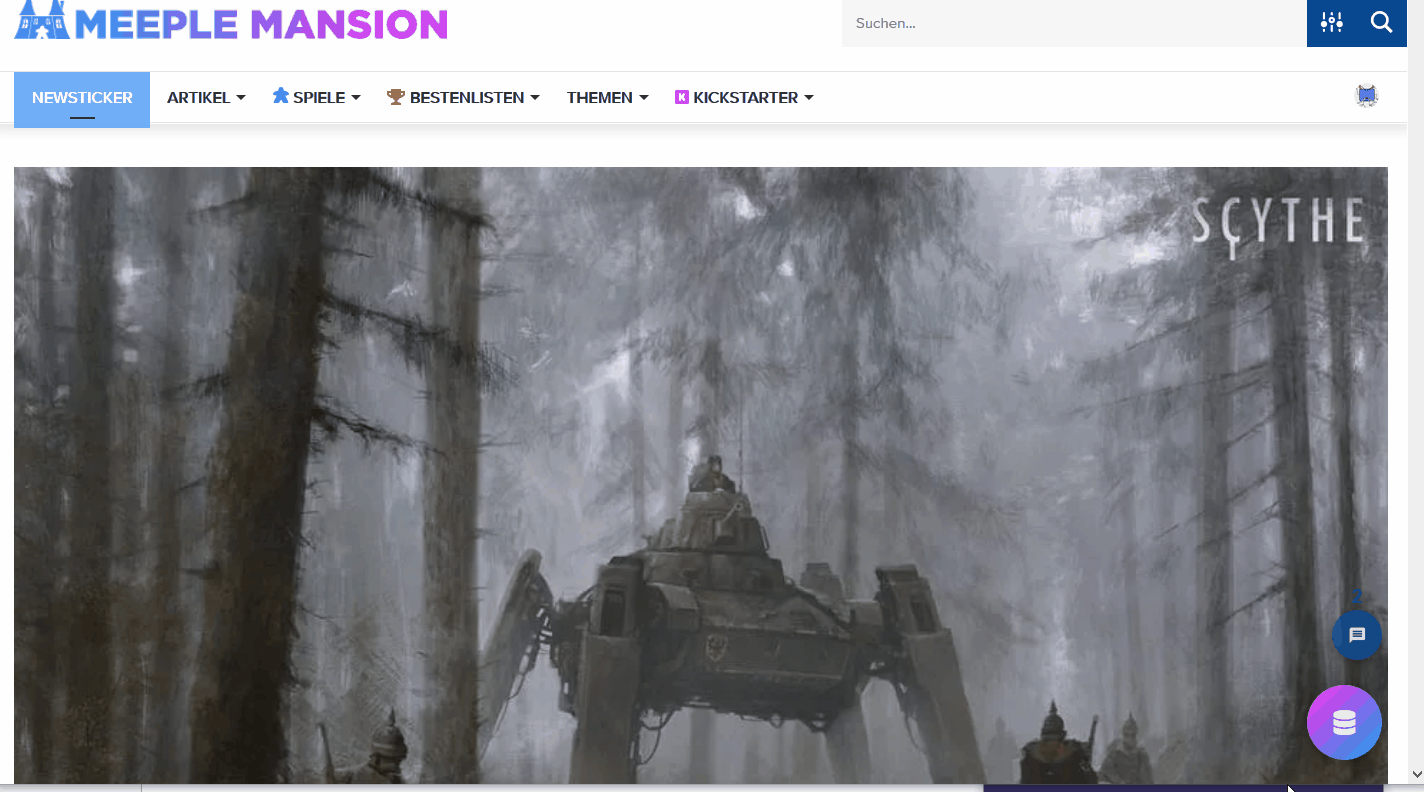Hello,
As I have not received an answer to a thread I created here in 12 days, I have to assume that thread has been abandoned by you.
That is why I am writing to you again, as all reported problems remain unresolved.
- The CSS for the MyCred extension breaks the comments list on mobile devices by indenting single comments. The layout of ranks and badges is broken as well. It seems to be the case that the extension CSS has not been updated to be compatible with the new main plugin CSS. As I paid for this extension and it has been weeks now with you not even commenting on this anymore, I have to voice my disappointment.
@media screen and (max-width: 800px) {
#wpdcom .wpd-comment .wpd-comment-right {
margin-left: 63px!important;
}
}
- On desktop devices, clicking on the comments bubble on my website does not scroll down to the comments section, just a couple of lines down.
- The plugin and its extensions have a significant effect on Ajax Speed increasing the loading time of my mega menu entries by 300ms. I also need help with this.
Those two problems I have also reported by mail, but never received an answer.
I don't think this is the way to handle all those update issues, they will not just go away. 🙁
Johannes
Hi @hannes,
Please remove all custom CSS codes And leave a direct URL to the page where we can see the issues.
Hey, the blog isn't available publicly yet, can I send you the login data?
Hi,
I have received an answer concerning the broken CSS styles in the MyCred extension. However, I was told that the other questions cannot be answered via mail and I should try again here. So this cost me a couple of weeks now without getting any real help for those things from you due to bad communiation.
So I would really appreciate some help with those things:
- On desktop devices, clicking on the comments bubble on my website does not scroll down to the comments section, just a couple of lines down. This is NOT a plugin conflict, I have disabled all of them and the problem remains. My best guess is that your code interferes with themes in some way. I have seen others reporting this problem in the forum and as we are paying customers, I think it is high time you try to get to the bottom of this. I use the Jannah theme from Themeforest.
- The plugin and its extensions have a significant effect on Ajax Speed increasing the loading time of my mega menu entries by 300ms. I also need help with this.
- Clicking on the comment bubble on mobile devices works, but is really bumpy, so I assume there is some conflict there as well. But after tapping the bubble, the popup ("We would like your opinion" or something) does not close again and is in the way of the actual comments field. That is pretty annoying.
- When changing the order of the "[time] [preposition("ago" etc.)]" phrase to [preposition] [time], there is another problem. In most cases, the [preposition] must be capitalised in German, so I did that. But, when you edit a post, the phrase changes and the preposition is now in the middle of a sentence. In this case, it needs to have a lower-case letter to be grammatically correct. So I would need some way to fix that.
Regards
Johannes
Hi @hannes,
Please see my answers below:
On desktop devices, clicking on the comments bubble on my website does not scroll down to the comments section, just a couple of lines down.
We just tested and it works fine, this is not a general issue. So I think this is a local PC/Browser issue. We've tested on many browsers and devices. It works fine on your website:
The plugin and its extensions have a significant effect on Ajax Speed increasing the loading time of my mega menu entries by 300ms. I also need help with this.
Please provide more information. Why you think it's affected by wpDiscuz? Maybe the conflict comes from Mega menu not from wpDiscuz. We need an exact facts and information to help you. First please provide some test result. For example Enable/Disable other plugins and find out which plugin is affecting mostly.
Clicking on the comment bubble on mobile devices works, but is really bumpy, so I assume there is some conflict there as well. But after tapping the bubble, the popup ("We would like your opinion" or something) does not close again and is in the way of the actual comments field. That is pretty annoying.
Please note, that the bubble sends you to the comment form. Once you tap on the comment form to start typing it'll be removed automatically. Also, it'll be removed if you tap on other places. The message cannot be removed if you're tapping the bubble, because the way to appear it is the same, it's the tapping of bubble, so you can't close it using the opening way.
And yes, in the future versions, we'll try to close the massage after scrolling without any tap.
When changing the order of the "[time] [preposition("ago" etc.)]" phrase to [preposition] [time], there is another problem. In most cases, the [preposition] must be capitalised in German, so I did that. But, when you edit a post, the phrase changes and the preposition is now in the middle of a sentence. In this case, it needs to have a lower-case letter to be grammatically correct. So I would need some way to fix that.
Ok, let's do this. It's hard to fix the capitalized phrase in the edit information. So I suggest you change the phrase to "vor X Tagen" with small letter.
Then put this CSS code in Top Admin Bar > Customize > Additional CSS > Custom CSS Code textarea to capitalize the whole date phrase in comment date section:
#wpdcom .wpd-comment-header .wpd-comment-date { text-transform: capitalize; }
Hi Tom
Thanks for your answer.
- Scrolling behaviour: I did some more testing and found out that the issue seems to be caused by my CSS setting:
html {
scroll-behavior: smooth;
}I don't know why I did not check that before, but as soon as I remove it, the scrolling works fine on my end. I do not think this is a local issue, as at least one other person also reported the problem. I would very much like to keep the smooth scrolling as this makes it more obvious to the user what is happening.
- Ajax speed: My mega menu loads entries via Ajax. When deactivating wpDiscuz and all extensions, the speed improves. When activating again, it gets slower. I don't think that there is a conflict, just that wpDiscuz is not exactly light on the server's resources. Other, heavier plugins, have an impact too, but wpDiscuz is at the top of those with the mentioned 300ms. I tested this via the Chrome console and network settings. You can filter for ajax loading times there. I then used the mega menu to check the loading times.
- Comment bubble: That is good enough for me, thanks.
- Capitalisation: Nice, I did not know that CSS option.
Regards
Johannes
Addition: The scrolling problem only occurs in Chrome, Firefox does not seem to be affected.