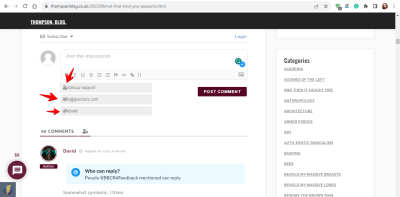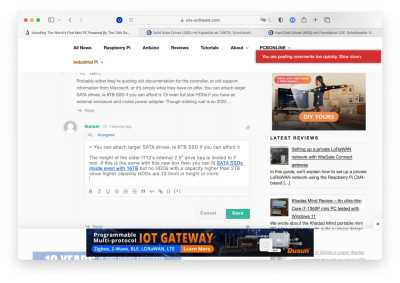The effects of alcohol on
sustanon 250 leucine for – real weight loss & bodybuilding benefits?
Is this a comment edit bug?
✦
✦
✦
AI is analyzing the discussion...
Translate
▼
English
Spanish
French
German
Italian
Portuguese
Russian
Chinese
Japanese
Korean
Arabic
Hindi
Dutch
Polish
Turkish
Vietnamese
Thai
Swedish
Danish
Finnish
Norwegian
Czech
Hungarian
Romanian
Greek
Hebrew
Indonesian
Malay
Ukrainian
Bulgarian
Croatian
Slovak
Slovenian
Serbian
Lithuanian
Latvian
Estonian
Show original
Translating...
Aug 21, 2023 12:04 pm
(@david-thompson)
Eminent Member
Hi. I’m using wpDiscuz on a WordPress blog, with Sigurd theme, and the comment edit option isn’t working properly for other users. It works for me, i.e., I can edit their comments, but not for anyone else. Any attempt by them to edit their own comment triggers one of the two following error messages:
“Duplicate comment detected. It looks as though you’ve already said that!”
“You are posting comments too quickly. Slow down.”
This occurs whether the interval is five minutes or ten, and regardless of whether the comment being edited resembles any earlier comment.
Any ideas?
Translate
▼
English
Spanish
French
German
Italian
Portuguese
Russian
Chinese
Japanese
Korean
Arabic
Hindi
Dutch
Polish
Turkish
Vietnamese
Thai
Swedish
Danish
Finnish
Norwegian
Czech
Hungarian
Romanian
Greek
Hebrew
Indonesian
Malay
Ukrainian
Bulgarian
Croatian
Slovak
Slovenian
Serbian
Lithuanian
Latvian
Estonian
Show original
Translating...
Aug 21, 2023 12:44 pm
(@david-thompson)
Eminent Member
I should perhaps add that the comment edit window is set for 30 minutes. And the ‘limit comments per user’ option is disabled.
(@david-thompson)
Eminent Member
Posts: 17
Aug 21, 2023 1:37 pm
Translate
▼
English
Spanish
French
German
Italian
Portuguese
Russian
Chinese
Japanese
Korean
Arabic
Hindi
Dutch
Polish
Turkish
Vietnamese
Thai
Swedish
Danish
Finnish
Norwegian
Czech
Hungarian
Romanian
Greek
Hebrew
Indonesian
Malay
Ukrainian
Bulgarian
Croatian
Slovak
Slovenian
Serbian
Lithuanian
Latvian
Estonian
Show original
Translating...
(@asti)
Illustrious Member
Posts: 8254
Aug 21, 2023 1:42 pm
Translate
▼
English
Spanish
French
German
Italian
Portuguese
Russian
Chinese
Japanese
Korean
Arabic
Hindi
Dutch
Polish
Turkish
Vietnamese
Thai
Swedish
Danish
Finnish
Norwegian
Czech
Hungarian
Romanian
Greek
Hebrew
Indonesian
Malay
Ukrainian
Bulgarian
Croatian
Slovak
Slovenian
Serbian
Lithuanian
Latvian
Estonian
Show original
Translating...
@david-thompson ,
We'll check and get back to you ASAP.
We see a small CSS conflict on your website.
Use the CSS code to get it resolved:
input[type="text"], input[type="password"], input[type="email"], select, textarea {
padding-left: 36px !important;
}
Put the code in the "Custom CSS code " textarea, located in the Dashboard > wpDiscuz > Settings > Styles & Colors admin page.
Don't forget to delete the caches before checking
(@david-thompson)
Eminent Member
Posts: 17
Aug 21, 2023 1:45 pm
Translate
▼
English
Spanish
French
German
Italian
Portuguese
Russian
Chinese
Japanese
Korean
Arabic
Hindi
Dutch
Polish
Turkish
Vietnamese
Thai
Swedish
Danish
Finnish
Norwegian
Czech
Hungarian
Romanian
Greek
Hebrew
Indonesian
Malay
Ukrainian
Bulgarian
Croatian
Slovak
Slovenian
Serbian
Lithuanian
Latvian
Estonian
Show original
Translating...
@asti Thanks, but I'm not sufficiently confident in my skills. As a rule, I don't touch code, for fear of buggering up something else.
Translate
▼
English
Spanish
French
German
Italian
Portuguese
Russian
Chinese
Japanese
Korean
Arabic
Hindi
Dutch
Polish
Turkish
Vietnamese
Thai
Swedish
Danish
Finnish
Norwegian
Czech
Hungarian
Romanian
Greek
Hebrew
Indonesian
Malay
Ukrainian
Bulgarian
Croatian
Slovak
Slovenian
Serbian
Lithuanian
Latvian
Estonian
Show original
Translating...
Aug 21, 2023 1:53 pm
(@david-thompson)
Eminent Member
Re above, I mean, the custom CSS code area currently reads .comments-area{width:auto;}
Do I delete that first? I'm reluctant to make changes when I've no idea what I'm doing or what the consequences may be.
(@asti)
Illustrious Member
Posts: 8254
Aug 21, 2023 1:57 pm
Translate
▼
English
Spanish
French
German
Italian
Portuguese
Russian
Chinese
Japanese
Korean
Arabic
Hindi
Dutch
Polish
Turkish
Vietnamese
Thai
Swedish
Danish
Finnish
Norwegian
Czech
Hungarian
Romanian
Greek
Hebrew
Indonesian
Malay
Ukrainian
Bulgarian
Croatian
Slovak
Slovenian
Serbian
Lithuanian
Latvian
Estonian
Show original
Translating...
(@david-thompson)
Eminent Member
Posts: 17
Aug 21, 2023 2:00 pm
Translate
▼
English
Spanish
French
German
Italian
Portuguese
Russian
Chinese
Japanese
Korean
Arabic
Hindi
Dutch
Polish
Turkish
Vietnamese
Thai
Swedish
Danish
Finnish
Norwegian
Czech
Hungarian
Romanian
Greek
Hebrew
Indonesian
Malay
Ukrainian
Bulgarian
Croatian
Slovak
Slovenian
Serbian
Lithuanian
Latvian
Estonian
Show original
Translating...
@asti Thank you. Will attempt.
* sweats *
Translate
▼
English
Spanish
French
German
Italian
Portuguese
Russian
Chinese
Japanese
Korean
Arabic
Hindi
Dutch
Polish
Turkish
Vietnamese
Thai
Swedish
Danish
Finnish
Norwegian
Czech
Hungarian
Romanian
Greek
Hebrew
Indonesian
Malay
Ukrainian
Bulgarian
Croatian
Slovak
Slovenian
Serbian
Lithuanian
Latvian
Estonian
Show original
Translating...
Aug 21, 2023 2:07 pm
(@david-thompson)
Eminent Member
Did as instructed. Cleared cached images and files (but not cookies). Then posted a comment as a guest, tried to edit the comment a minute later. Same error message as above. "You are posting comments too quickly."
Translate
▼
English
Spanish
French
German
Italian
Portuguese
Russian
Chinese
Japanese
Korean
Arabic
Hindi
Dutch
Polish
Turkish
Vietnamese
Thai
Swedish
Danish
Finnish
Norwegian
Czech
Hungarian
Romanian
Greek
Hebrew
Indonesian
Malay
Ukrainian
Bulgarian
Croatian
Slovak
Slovenian
Serbian
Lithuanian
Latvian
Estonian
Show original
Translating...
Aug 21, 2023 2:27 pm
(@david-thompson)
Eminent Member
Should I clear cookies too?
(@asti)
Illustrious Member
Posts: 8254
Aug 21, 2023 2:32 pm
Translate
▼
English
Spanish
French
German
Italian
Portuguese
Russian
Chinese
Japanese
Korean
Arabic
Hindi
Dutch
Polish
Turkish
Vietnamese
Thai
Swedish
Danish
Finnish
Norwegian
Czech
Hungarian
Romanian
Greek
Hebrew
Indonesian
Malay
Ukrainian
Bulgarian
Croatian
Slovak
Slovenian
Serbian
Lithuanian
Latvian
Estonian
Show original
Translating...
Please read attentively my post:
We see a small CSS conflict on your website.
Use the CSS code to get it resolved:
input[type="text"], input[type="password"], input[type="email"], select, textarea {
padding-left: 36px !important;
}
Put the code in the "Custom CSS code " textarea, located in the Dashboard > wpDiscuz > Settings > Styles & Colors admin page.
The issue with the “You are posting comments too quickly. Slow down.” will be checked soon. I'll let you know, once we finish checking.
Translate
▼
English
Spanish
French
German
Italian
Portuguese
Russian
Chinese
Japanese
Korean
Arabic
Hindi
Dutch
Polish
Turkish
Vietnamese
Thai
Swedish
Danish
Finnish
Norwegian
Czech
Hungarian
Romanian
Greek
Hebrew
Indonesian
Malay
Ukrainian
Bulgarian
Croatian
Slovak
Slovenian
Serbian
Lithuanian
Latvian
Estonian
Show original
Translating...
Aug 21, 2023 2:48 pm
(@david-thompson)
Eminent Member
Ah, thanks. Will be patient. Appreciated.
Translate
▼
English
Spanish
French
German
Italian
Portuguese
Russian
Chinese
Japanese
Korean
Arabic
Hindi
Dutch
Polish
Turkish
Vietnamese
Thai
Swedish
Danish
Finnish
Norwegian
Czech
Hungarian
Romanian
Greek
Hebrew
Indonesian
Malay
Ukrainian
Bulgarian
Croatian
Slovak
Slovenian
Serbian
Lithuanian
Latvian
Estonian
Show original
Translating...
Aug 22, 2023 2:20 pm
(@cnxsoft)
Eminent Member
Users have reported the same bug on my own website (cnx-software.com) when editing comments but with "You are posting comments too quickly. Slow down" only. Should I fill a different bug report or could it be the same issue?
(@asti)
Illustrious Member
Posts: 8254
Aug 22, 2023 4:11 pm
Translate
▼
English
Spanish
French
German
Italian
Portuguese
Russian
Chinese
Japanese
Korean
Arabic
Hindi
Dutch
Polish
Turkish
Vietnamese
Thai
Swedish
Danish
Finnish
Norwegian
Czech
Hungarian
Romanian
Greek
Hebrew
Indonesian
Malay
Ukrainian
Bulgarian
Croatian
Slovak
Slovenian
Serbian
Lithuanian
Latvian
Estonian
Show original
Translating...
@cnxsoft ,
Not necessary, to open a new one. I'll update this topic once I get a response form the developers.
(@asti)
Illustrious Member
Posts: 8254
Aug 23, 2023 12:10 pm
Translate
▼
English
Spanish
French
German
Italian
Portuguese
Russian
Chinese
Japanese
Korean
Arabic
Hindi
Dutch
Polish
Turkish
Vietnamese
Thai
Swedish
Danish
Finnish
Norwegian
Czech
Hungarian
Romanian
Greek
Hebrew
Indonesian
Malay
Ukrainian
Bulgarian
Croatian
Slovak
Slovenian
Serbian
Lithuanian
Latvian
Estonian
Show original
Translating...
@cnxsoft , @david-thompson
Please follow the steps below:
1. Deactivate the current version of the wpDiscuz plugin and delete it
2. Find and download the new version below
3. Install and activate the new version on your website
Please clear all kinds of caches before checking.
(@cnxsoft)
Eminent Member
Posts: 16
Aug 23, 2023 1:19 pm
Translate
▼
English
Spanish
French
German
Italian
Portuguese
Russian
Chinese
Japanese
Korean
Arabic
Hindi
Dutch
Polish
Turkish
Vietnamese
Thai
Swedish
Danish
Finnish
Norwegian
Czech
Hungarian
Romanian
Greek
Hebrew
Indonesian
Malay
Ukrainian
Bulgarian
Croatian
Slovak
Slovenian
Serbian
Lithuanian
Latvian
Estonian
Show original
Translating...
@asti I tested it on a smaller website with the same issue, and it is fixed on my side.
Super Globals
Options and Features