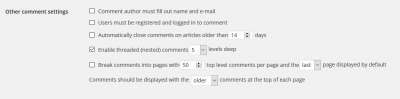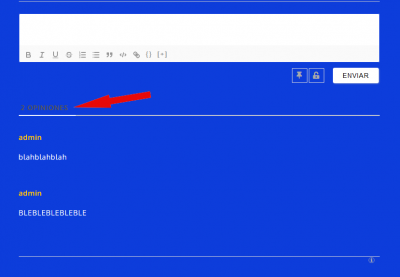I set the form up and in general did all the settings but when I inserted the element blog on the page and wrote a test comment I only got the comment, not the form at the end of the page, like it happens when I use the wordpress native blog element. What did I do wrongly? Thanks in advance
Hi @learner2020,
Please check the points mentioned in this doc and leave some feedback for each one: https://wpdiscuz.com/docs/wpdiscuz-7/getting-started/missing-comment-form/
In case you want to say thank you! 🙂
We'd really appreciate if you leave a good review on the plugin page.
This is the best way to say thank you to this project and the support team.
Not only a big THANKS but THANKS A LOT! It showed up at the third fixing tip. Now I only have one problem. It appears above the comments and I guess it's more logical to show the form to the users after they read the previous comments
Another problem: the email address field is missing though I checked it up like required when editing it.
It appears above the comments and I guess it's more logical to show the form to the users after they read the previous comment
The wpDiscuz is designed to work in this way. Currently, there is no way to change the comment box position.
Another problem: the email address field is missing though I checked it up like required when editing it.
Please leave some example URL to allow us to check the issue.
In case you want to say thank you! 🙂
We'd really appreciate if you leave a good review on the plugin page.
This is the best way to say thank you to this project and the support team.
http://bailaconestilo.com/libro dealumnos
I would also to get rid of the icons next to the SEND button (stick this comment/close this thread...) and also the AUTHOR green bar above admin. Any possible help? Thanks again in advance
Another problem: the email address field is missing though I checked it up like required when editing it.
We see the email field (see screenshot). Probably you're checking as a logged-in user, thus you don't see the field.
I would also to get rid of the icons next to the SEND button (stick this comment/close this thread...)
Please read this doc: https://wpdiscuz.com/docs/wpdiscuz-7/plugin-settings/comment-moderation/#stick-button-%E2%80%93-stick-a-comment-thread
also the AUTHOR green bar above admin.
Don't follow you well. If you want to disable the label, then the option is located in the Dashboard > wpDiscuz > Settings > User Labels and Badges admin page.
More info here: https://wpdiscuz.com/docs/wpdiscuz-7/plugin-settings/user-labels-and-badges/#display-comment-author-labels
In case you want to say thank you! 🙂
We'd really appreciate if you leave a good review on the plugin page.
This is the best way to say thank you to this project and the support team.
Thanks again. You were right: I was connected as admin and that's why I was seeing those icons. The reason why I'm disabling some details is I plan to use this comments section more as a students scrapbook so I won't need any kind of debates, just the opinions, without any rating or role classification. It seems I can't get rid of that bell icon next to the SEND button. There's also a twisted arrow icon below the posts I would like to get rid of and, one more thing: when editing the comment form there a line indicating the comment form header text (plural) and I always fail trying to leave it empty. Is there any possiblity of getting also rid of it? I keep on thanking you in advance.
It seems I can't get rid of that bell icon next to the SEND button.
Please read this doc:
In case you want to say thank you! 🙂
We'd really appreciate if you leave a good review on the plugin page.
This is the best way to say thank you to this project and the support team.
There's also a twisted arrow icon below the posts I would like to get rid of,
This is a reply button. It seems you've removed the button text.
If you want to hide the reply button, then you should disable the "threaded (nested) comments X levels deep" option.
More info here: https://wpdiscuz.com/docs/wpdiscuz-7/wordpress-settings/comment-display-settings/#nested_comments
one more thing: when editing the comment form there a line indicating the comment form header text (plural) and I always fail trying to leave it empty. Is there any possiblity of getting also rid of it?
Please try to explain using a screenshot.
In case you want to say thank you! 🙂
We'd really appreciate if you leave a good review on the plugin page.
This is the best way to say thank you to this project and the support team.
You can use the CSS code below:
#wpdcom .wpd-thread-head .wpd-thread-info {
display: none;
}
Put the code in the Top Admin Bar > Customize > Additional CSS > "Additional CSS" textarea, save it, delete all caches and check again.
Please don't forget to press Ctrl+F5 (twice) on the frontend before checking.
In case you want to say thank you! 🙂
We'd really appreciate if you leave a good review on the plugin page.
This is the best way to say thank you to this project and the support team.
Thanks again. Everything's all right now.