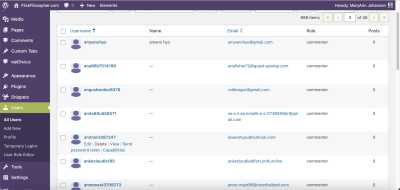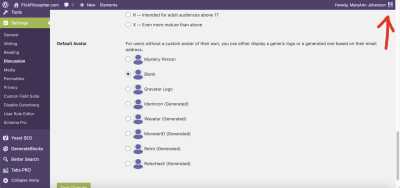This is a recent issue, but I cannot pinpoint precisely when it began:
When wpDiscuz is activated, anyplace there should be a user (gr)avatar shows only the default avatar. So, in the commenting field, and also when displaying live comments:
In the backend listing of users:
Even in the listing of options for which avatars to show, and also even my own gravatar as site admin (top right corner):
This is definitely a wpDiscuz issue. There is no conflict with another plugin or with my theme (I tested all of that). When wpDiscuz is deactivated, the (gr)avatars everywhere show as they should.
My site is on the latest version of WP: 6.3.2. and the latest version of wpDiscuz: 7.6.10. (I am using some wpDiscuz addons, which are also all up to date, but testing shows that it isn't any of the causing the problem). This version of wpDiscuz has not been tested with this version of WP, and I held off updating wpDiscuz because of that, but this issue predates my updating the wpDiscuz plugin. (I updated finally because I thought it would solve the problem. It hasn't.) I'm not using any caching plugins, but I have cleared the caches within wpDiscuz.
I'm really stumped. Any help would be greatly appreciated. Thanks!