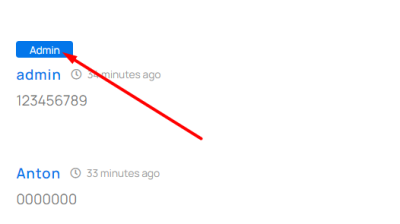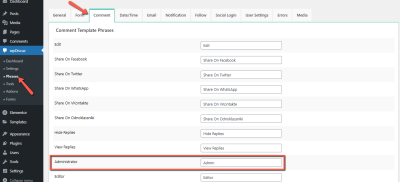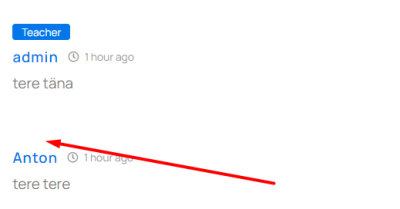May 04, 2023 1:55 pm
Hi @lutsukomm,
The phrase can be found and changed in the Dashboard > wpDiscuz > Phrases > Comment tab.
May 05, 2023 10:14 am
If the usergroup exists, you can enable it in the Dashboard > wpDiscuz > Settings > User Labels and Badges admin page, just find the "Display Comment Author Labels" section.
Please check out this doc, you'll find more information here: https://wpdiscuz.com/docs/wpdiscuz-7/plugin-settings/user-labels-and-badges/#display-comment-author-labels