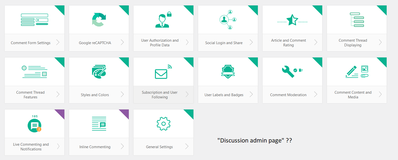The effects of alcohol on
sustanon 250 leucine for – real weight loss & bodybuilding benefits?
[Solved] How to allow reply button?
✦ Summarize Topic
✦
✦
✦
AI is analyzing the discussion...
Translate
▼
English
Spanish
French
German
Italian
Portuguese
Russian
Chinese
Japanese
Korean
Arabic
Hindi
Dutch
Polish
Turkish
Vietnamese
Thai
Swedish
Danish
Finnish
Norwegian
Czech
Hungarian
Romanian
Greek
Hebrew
Indonesian
Malay
Ukrainian
Bulgarian
Croatian
Slovak
Slovenian
Serbian
Lithuanian
Latvian
Estonian
Show original
Translating...
Feb 28, 2022 1:39 pm
(@phil0671)
Active Member
Hi everyone.
I´m a new wpDicuzz user i try to find our how to allow the reply option for comments.
I saw this topic here: https://wpdiscuz.com/community/f-a-q/i-cant-get-comment-reply-button-visible/
But i definitely can´t find the option. Maybe a new interface admin user since...
"The option is located in the Dashboard > Settings > Discussion admin page."
If i go to : "Settings" i don´t see any "discussion admin page"
In advance thanks for your help.
Phil.
Support
Translate
▼
English
Spanish
French
German
Italian
Portuguese
Russian
Chinese
Japanese
Korean
Arabic
Hindi
Dutch
Polish
Turkish
Vietnamese
Thai
Swedish
Danish
Finnish
Norwegian
Czech
Hungarian
Romanian
Greek
Hebrew
Indonesian
Malay
Ukrainian
Bulgarian
Croatian
Slovak
Slovenian
Serbian
Lithuanian
Latvian
Estonian
Show original
Translating...
Feb 28, 2022 1:44 pm
(@asti)
Illustrious Member
@phil0671 ,
This is WordPress Setting, not wpDiscuz. Please see the screenshot below:
Translate
▼
English
Spanish
French
German
Italian
Portuguese
Russian
Chinese
Japanese
Korean
Arabic
Hindi
Dutch
Polish
Turkish
Vietnamese
Thai
Swedish
Danish
Finnish
Norwegian
Czech
Hungarian
Romanian
Greek
Hebrew
Indonesian
Malay
Ukrainian
Bulgarian
Croatian
Slovak
Slovenian
Serbian
Lithuanian
Latvian
Estonian
Show original
Translating...
Feb 28, 2022 2:15 pm
(@phil0671)
Active Member
Super Globals
Options and Features