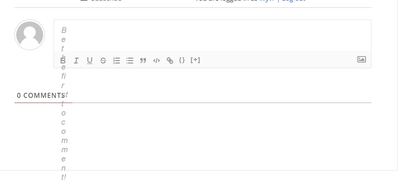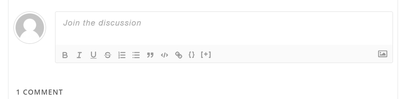4 Replies
Mar 01, 2021 7:44 am
This is just a small CSS conflict with the theme or other plugins. Please leave some example URL to allow us to debug the issue and provide some solution for you.
Mar 01, 2021 7:34 pm
Thanks. You can see the comment box at the bottom of this page: https://tinsoldier.space/sam-and-erik/
I'm running Mesmerize PRO, if that helps.