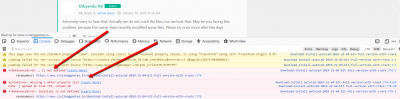I just installed your bita plugin v7 yesterday for testing purposes. I am facing two issues.
1. Could not hide the default comment form. So, two comment forms are showing.
2. When opening a post in incognito mode, name and email is showing, but the comment box is not visible.
So, how to solve these problems??
Hope to hear back from you soon..
Thank you...
Here is an example in the link : https://www.civilenggnotes.in/download-install-autocad-2019-32-64-bit-full-version-with-crack/
Thank you @civilenggnotes,
Have you followed my suggestion in demo page? Please delete all caches and reset the CDN if you have. Also, delete website HTML/CSS/JS file optimizer plugin caches.
All together:
1. Super Socializer plugin may not be compatible with wpDiscuz. So let's try t disable the Social Commenting option of this plugin. Then delete all caches and test it.
2. If the problem is not fixed, disable native-lazyload-js plugin. And disable the HTML/CSS/JS optimization.
I could not understand for which plugins they are showing. And yesterday when i installed the plugin, it was working fine.. later i faced this problem..