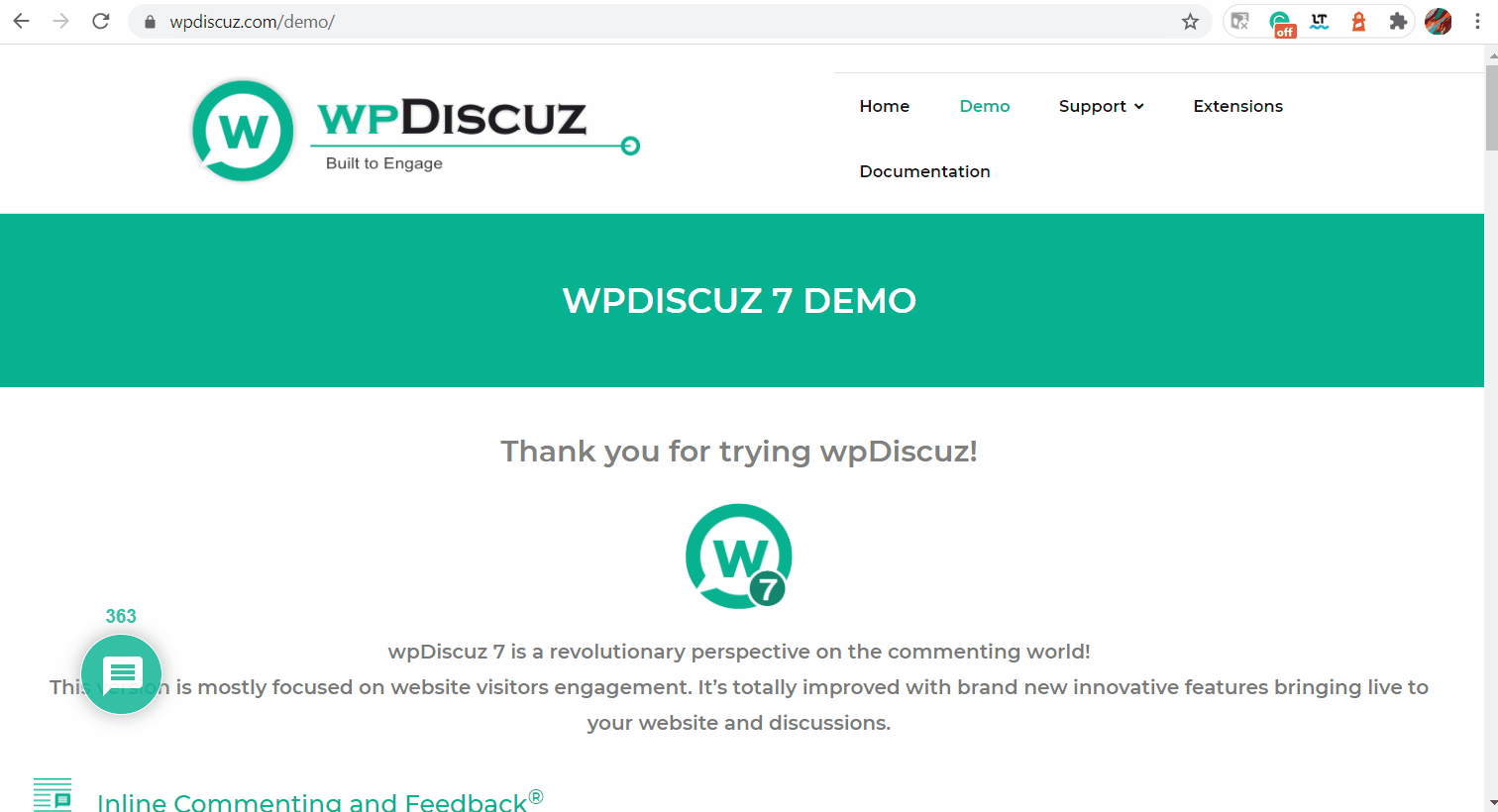Hi,
As its seems that you do not answer questions in update problems anymore, I have opened thread here with the two issues that remain unresolved:
- Scrolling behaviour: I did some more testing and found out that the issue seems to be caused by using Chrome + the CSS setting:
html {
scroll-behavior: smooth;
}I don't know why I did not check that before, but as soon as I remove it, the scrolling works fine on my end. I do not think this is a local issue, as at least one other person also reported the problem. I would very much like to keep the smooth scrolling as this makes it more obvious to the user what is happening.
- Ajax speed: My mega menu loads entries via Ajax. When deactivating wpDiscuz and all extensions, the speed improves. When activating again, it gets slower. I don't think that there is a conflict, just that wpDiscuz is not exactly light on the server's resources. Other, heavier plugins, have an impact too, but wpDiscuz is at the top of those with the mentioned 300ms. I tested this via the Chrome console and network settings. You can filter for ajax loading times there. I then used the mega menu to check the loading times.
Regards
Johannes
Hi @hannes,
Please see my answers below.
Scrolling behaviour: I did some more testing and found out that the issue seems to be caused by using Chrome + the CSS setting:
Please remove your custom CSS code and use the native scrolling way. It works well on all browsers. The native is not so fast and people see what's happening. You can test it here (using Chrome too): https://wpdiscuz.com/demo/ .
This is our demo page and this is the native one.
Ajax speed: My mega menu loads entries via Ajax. When deactivating wpDiscuz and all extensions, the speed improves. When activating again, it gets slower. I don't think that there is a conflict, just that wpDiscuz is not exactly light on the server's resources. Other, heavier plugins, have an impact too, but wpDiscuz is at the top of those with the mentioned 300ms. I tested this via the Chrome console and network settings. You can filter for ajax loading times there. I then used the mega menu to check the loading times.
Ok, let's do this.
First deactivate all addons and test it. Let us know the result. Has wpDiscuz any impact on the speed of your menu?
Then activate the addons one by one and let us know which one has the most impact. I think this is a small conflict with one of the addons. So you should find the exact one and let us know.
Hi Tom,
Thanks for your answer. I use jumplinks all over my page. When deactivating the CSS, there is no scrolling at all and it is quite confusing. So I cannot deactivate it.
I am not sure what you are referring to as native way, but I suppose that your plugin uses some jQeury for the scrolling.
To be completely honest, both the CSS and my Browser, Chrome, are far from being niche settings/products. I find it a bit worrying that your plugin or rather the bubble feature is incompatible with those.
So it would be nice if you could find some kind of fix for this so that people don't have to change their website's general behaviour to fix problems your plugin has with standard code.
I am currently testing the speed issue thoroughly and will get back to you on this.
Regards
Johannes
As I mentioned in my last post wpDiscuz has own (native) scrolling function that works fine as you can see here:> https://wpdiscuz.com/demo/
Also, I asked you remove all your custom CSS codes and let the native wpDiscuz scroll working. If it still doesn't work, then this there is a conflict with your theme or with some plugin and this is out of our support, we cannot debug all your plugins and theme conflicts. You should find the conflict point by deactivating and activating those. If the plugin deactivation don't help, I'd also recommend to contact to your theme developer and ask them check the conflict they know well if the theme has some scrolling JS or CSS code that may conflict with other plugin. I'm sorry but I don't have anything else to add here.
Tom,
I honestly do not know what you are talking about. Have you even read my last message?
There is no conflict with any theme or plugin. I use standard CSS code to provide smooth scrolling all over my page, on single posts, pages, archives, everywhere. I don't use any plugins at all that influence scrolling.
Your plugin is incompatible with this standard CSS though, that is the problem. I do not know how you got the idea you needed to debug any plugins. It is your plugin and how it interacts with CSS that you need to debug.
Your answer is simply not good enough. And it is unacceptable that you imply you will not provide any help for this issue.
Johannes
Hey guys,
Thanks for your messages.
I think you misunderstood what I said. I use CSS for general smooth scrolling on my website, as do many others I might add.
I have a lot of jumplinks in a couple of longer landing pages and they don't work without smooth scrolling. They have nothing to do with wpDiscuz and scrolling to the comments section.
What I did not say is that wpDiscuz's scrolling effect stops working when I deactivate it. Quite the contrary, it only works when any other element on the site influencing scrolling is disabled/removed.
That is the problem. You have to get rid of anything apart from wpDiscuz to be able to use their feature.
And I'm not ready to sacrifice all that usability to this one thing. So to my mind it is not too much to ask for them to take at least some measure to insure compatibility.
As I said, Chrome and smooth scrolling by css or js are not exactly niche cases.
I want to believe you when you say that they work hard on the plugin, but my experience has been the exact opposite with so many problems. Someone even contacted me by mail after I left a bad rating making it pretty clear he wasn't happy with it.
So I hope you can understand my frustration a bit better.
Johannes
That is the problem. You have to get rid of anything apart from wpDiscuz to be able to use their feature.
I don't think so, nobody says you disable all your plugins to use wpdiscuz. They ask you to disable for debugging purposes. wpdiscuz is quite good in terms of other plugin affection. I think you have just one small conflicting code that you cannot find yet.
I want to believe you when you say that they work hard on the plugin, but my experience has been the exact opposite with so many problems.
That's your experience, and as far as I see there are very few such experiences. I'm using wpdiscuz on seven websites of my clients without even one issue. So, I think, that there are some websites which are conflict-full and some nice plugins cannot work on that websites, at least a few features of some nice plugins (in your case). So, I still think you should do a deep debug by deactivating/activating all plugins and themes.
When you complain you forget about all good things. I see these guys helped you with many other issues. And I have seen the tremendous changes and improvement they do with each update. The v5 to v7 update is just a big gift for free to all of us and to the whole WordPress community.