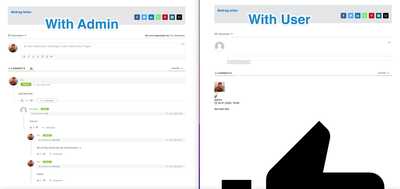I searched but didn't find much. Has anyone experimented with the JS and CSS in WPDiscuz and figured out what can be minified, deferred, and delayed in WPRocket or other similar cache plugins?
I use most of the add ons (except Social Login and Captcha) and currently have minification exceptions set for CSS as:
/wp-content/plugins/wpdiscuz-advanced-likers/assets/css/wv.min.css
/wp-content/plugins/wpdiscuz-comment-author-info/assets/css/wcai-frontend.min.css
/wp-content/plugins/wpdiscuz-emoticons/assets/third-party/quill-emoji/quill-emoji.min.css
/wp-content/plugins/wpdiscuz-frontend-moderation/assets/css/style.min.css
/wp-content/plugins/wpdiscuz-report-flagging/assets/css/flag.min.css
/wp-content/plugins/wpdiscuz-user-comment-mentioning/css/style.css
/wp-content/plugins/wpdiscuz/assets/css/wpdiscuz-combo.min.css
/wp-content/plugins/wpdiscuz/themes/default/style.css
I have exceptions for javascript minifcation, deferred, delayed for:
/wp-content/plugins/wpdiscuz/utils/ajax/wpdiscuz-ajax.php
/wp-content/plugins/wpdiscuz-advanced-likers/assets/js/wv.min.js
/wp-content/plugins/wpdiscuz-comment-author-info/assets/js/wcai-frontend.min.js
/wp-content/plugins/wpdiscuz-emoticons/assets/js/wpdiscuz-smile.js
/wp-content/plugins/wpdiscuz-emoticons/assets/third-party/quill-emoji/quill-emoji.min.js
/wp-content/plugins/wpdiscuz-frontend-moderation/assets/js/script.min.js
/wp-content/plugins/wpdiscuz-media-uploader/assets/js/wmu-frontend.min.js
/wp-content/plugins/wpdiscuz-report-flagging/assets/js/flag.min.js
/wp-content/plugins/wpdiscuz-user-comment-mentioning/js/third-party/quill-mention/quill.mention.min.js
/wp-content/plugins/wpdiscuz-user-comment-mentioning/js/wpdiscuz-ucm.js
/wp-content/plugins/wpdiscuz/assets/js/wpdiscuz-combo.min.js
/wp-content/plugins/wpdiscuz/assets/(.*).js
I would like to think that some of this can be minified, deferred, or delayed but I am hoping somebody has already spent the time playing with it (of if Gvectors already has an idea).
The CSS files can be removed for the minification for sure.
Regading the js files. Please remove all those paths, then go to Dashboard > wpDiscuz > Settings > General Settings tab and disable the following two options:
- Minify JS and CSS Files to Optimize Page Loading Speed
- Combine JS and CSS Files to Optimize Page Loading Speed
You should not get any conflicts in this case.
This FAQ should also be helpful for you: https://wpdiscuz.com/community/f-a-q/how-to-optimize-wpdiscuz/
If anyone else is searching for this, right now my complete "Exclude from Deferral" list is:
/wp-content/plugins/wpdiscuz/utils/ajax/wpdiscuz-ajax.php
/wp-content/plugins/wpdiscuz-advanced-likers/assets/js/wv.min.js
/wp-content/plugins/wpdiscuz-comment-author-info/assets/js/wcai-frontend.min.js
/wp-content/plugins/wpdiscuz-emoticons/assets/js/wpdiscuz-smile.js
/wp-content/plugins/wpdiscuz-emoticons/assets/third-party/quill-emoji/quill-emoji.min.js
/wp-content/plugins/wpdiscuz-frontend-moderation/assets/js/script.min.js
/wp-content/plugins/wpdiscuz-media-uploader/assets/js/wmu-frontend.min.js
/wp-content/plugins/wpdiscuz-report-flagging/assets/js/flag.min.js
/wp-content/plugins/wpdiscuz-user-comment-mentioning/js/third-party/quill-mention/quill.mention.min.js
/wp-content/plugins/wpdiscuz-user-comment-mentioning/js/wpdiscuz-ucm.js
/wp-content/plugins/wpdiscuz/assets/js/wpdiscuz-combo.min.js
/wp-content/plugins/wpdiscuz/assets/(.*).js
/wp-includes/js/comment-reply.min.js
/wp-content/plugins/wpdiscuz/assets/third-party/quill/quill.js
/wp-content/plugins/wpdiscuz/assets/third-party/autogrow/jquery.autogrowtextarea.min.js
Please note that I'm not running all of the wpdiscuz modules. The emoticon/sticker one is not installed, maybe one or two more.
Also, I might play with removing some of the others, but it's working right now with this exclusion list. Tested in Chrome desktop, Safari mobile, and Chrome (iPhone) mobile.
I am wondering, because for more then 3 weeks wpDiscuz works on my page https://camper.help without any exclusions. (Maybe it has to do with yesterdays upgrade to PHP 8).
Since yesterday, its not working anymore for Safari or Chrome Desktop Browsers. On mobile there are not issues.
Any ideas or updates on your lists above?
The result is more than strange. I disabled wpDiscuz now to avoid.
Is this an CSS issue? Then it could be a possiblity to use CSS safelist in wprocket. For this i would need the CSS filenames, IDs or classes from wpDiscuz to start testing.
Thanks for your help.
Kind regards
Florian
Downgrade to wpDiscuz 7.3.9 was not successful. So it has not to do with any 7.3.11 changes.