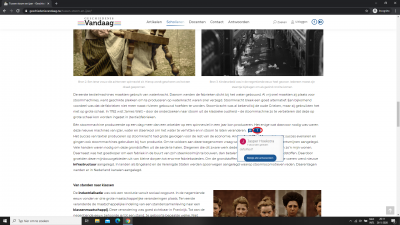The effects of alcohol on
sustanon 250 leucine for – real weight loss & bodybuilding benefits?
[Solved] Removing the number en comment previews
✦ Summarize Topic
✦
✦
✦
AI is analyzing the discussion...
Translate
▼
English
Spanish
French
German
Italian
Portuguese
Russian
Chinese
Japanese
Korean
Arabic
Hindi
Dutch
Polish
Turkish
Vietnamese
Thai
Swedish
Danish
Finnish
Norwegian
Czech
Hungarian
Romanian
Greek
Hebrew
Indonesian
Malay
Ukrainian
Bulgarian
Croatian
Slovak
Slovenian
Serbian
Lithuanian
Latvian
Estonian
Show original
Translating...
May 26, 2020 8:08 pm
(@jaspertimhoekstra)
Active Member
Hi,
I really like the new feature of inline commenting. But due to the nature of my website I have a quick question: 'is it possible to remove the icon next to the comment bubble (that appears in the text), I dont want to show the number of comments and previews of different commenters'. Maybe by adding some CSS?
Regards,
Jasper
Translate
▼
English
Spanish
French
German
Italian
Portuguese
Russian
Chinese
Japanese
Korean
Arabic
Hindi
Dutch
Polish
Turkish
Vietnamese
Thai
Swedish
Danish
Finnish
Norwegian
Czech
Hungarian
Romanian
Greek
Hebrew
Indonesian
Malay
Ukrainian
Bulgarian
Croatian
Slovak
Slovenian
Serbian
Lithuanian
Latvian
Estonian
Show original
Translating...
May 26, 2020 9:49 pm
(@taron)
Eminent Member
Hi @jaspertimhoekstra .
You just need to disable the "Comment Bubble Live Update" option. The option is located in Dashboard > wpDiscuz > Settings > Live Commenting and Notifications admin page.
Translate
▼
English
Spanish
French
German
Italian
Portuguese
Russian
Chinese
Japanese
Korean
Arabic
Hindi
Dutch
Polish
Turkish
Vietnamese
Thai
Swedish
Danish
Finnish
Norwegian
Czech
Hungarian
Romanian
Greek
Hebrew
Indonesian
Malay
Ukrainian
Bulgarian
Croatian
Slovak
Slovenian
Serbian
Lithuanian
Latvian
Estonian
Show original
Translating...
May 26, 2020 10:19 pm
(@jaspertimhoekstra)
Active Member
Hi,
I've attached a picture to show what I mean. I don’t want he inline comments to show the total comment number, and that it only shows comments that the logged in user posted. So other user comments can’t be shown. Is that possible? Because now, other commenters also get shown and I don't want that.
Regards,
Jasper
(@taron)
Eminent Member
Posts: 36
May 26, 2020 10:28 pm
Translate
▼
English
Spanish
French
German
Italian
Portuguese
Russian
Chinese
Japanese
Korean
Arabic
Hindi
Dutch
Polish
Turkish
Vietnamese
Thai
Swedish
Danish
Finnish
Norwegian
Czech
Hungarian
Romanian
Greek
Hebrew
Indonesian
Malay
Ukrainian
Bulgarian
Croatian
Slovak
Slovenian
Serbian
Lithuanian
Latvian
Estonian
Show original
Translating...
@jaspertimhoekstra
Please add this CSS code in the "Custom CSS Code" textarea, located in the Dashboard > wpDiscuz > Settings > Styles & Colors admin page.
.wpd-inline-shortcode .wpd-inline-icon-wrapper .wpd-inline-icon-count
display : none !important ;
Translate
▼
English
Spanish
French
German
Italian
Portuguese
Russian
Chinese
Japanese
Korean
Arabic
Hindi
Dutch
Polish
Turkish
Vietnamese
Thai
Swedish
Danish
Finnish
Norwegian
Czech
Hungarian
Romanian
Greek
Hebrew
Indonesian
Malay
Ukrainian
Bulgarian
Croatian
Slovak
Slovenian
Serbian
Lithuanian
Latvian
Estonian
Show original
Translating...
May 27, 2020 9:51 am
(@jaspertimhoekstra)
Active Member
Hi Taron,
Thank you so much for your help. It worked perfectly.
Regards,
Jasper