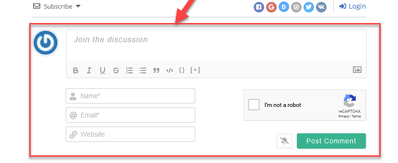How do you show the register form on the page? See screenshot
Also when a user logs in it brings them to their Wordpress profile page. Is there a way of bringing them back to the post page they were on?
How do you show the register form on the page? See screenshot
Don't follow you well. Please rephrase your question.
Also when a user logs in it brings them to their Wordpress profile page. Is there a way of bringing them back to the post page they were on?
It seems there is some plugin or the active theme that makes the redirection. You can check it here, there isn't such an issue: https://wpdiscuz.com/demo/
On the screenshot the register form is on the page but on our site the form does not show on the post page. How do I get the register form to show on the posts pages?