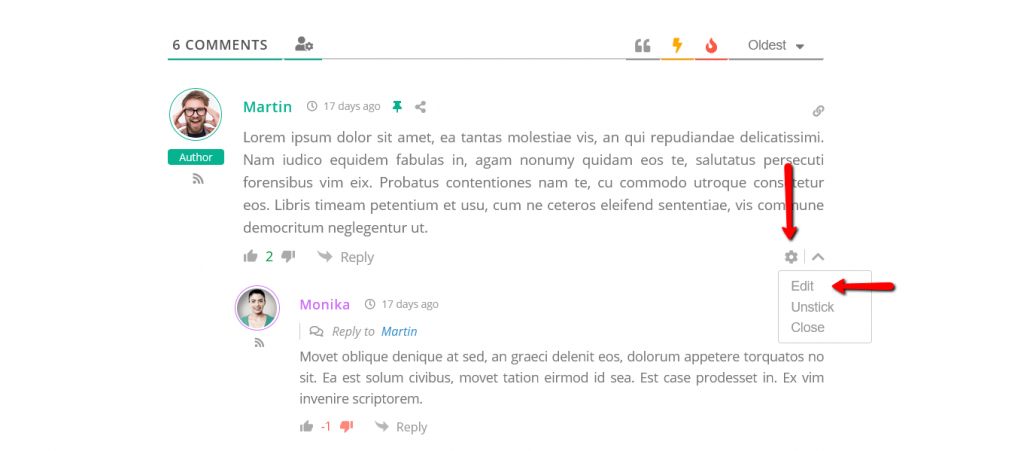The effects of alcohol on
sustanon 250 leucine for – real weight loss & bodybuilding benefits?
Edit button not visible for non technical users
✦ Summarize Topic
✦
✦
✦
AI is analyzing the discussion...
Translate
▼
English
Spanish
French
German
Italian
Portuguese
Russian
Chinese
Japanese
Korean
Arabic
Hindi
Dutch
Polish
Turkish
Vietnamese
Thai
Swedish
Danish
Finnish
Norwegian
Czech
Hungarian
Romanian
Greek
Hebrew
Indonesian
Malay
Ukrainian
Bulgarian
Croatian
Slovak
Slovenian
Serbian
Lithuanian
Latvian
Estonian
Show original
Translating...
May 31, 2020 6:52 pm
(@korzychxp)
Trusted Member
Can you change position (or give us option) of edit button where it have been earlier? Many people don't see this small gear in the right for editing comments. They don't click it to check it. It is not intuitive.
Translate
▼
English
Spanish
French
German
Italian
Portuguese
Russian
Chinese
Japanese
Korean
Arabic
Hindi
Dutch
Polish
Turkish
Vietnamese
Thai
Swedish
Danish
Finnish
Norwegian
Czech
Hungarian
Romanian
Greek
Hebrew
Indonesian
Malay
Ukrainian
Bulgarian
Croatian
Slovak
Slovenian
Serbian
Lithuanian
Latvian
Estonian
Show original
Translating...
May 31, 2020 7:53 pm
(@korzychxp)
Trusted Member
And can we turn off message below comment that admin edited posts?
Support
Translate
▼
English
Spanish
French
German
Italian
Portuguese
Russian
Chinese
Japanese
Korean
Arabic
Hindi
Dutch
Polish
Turkish
Vietnamese
Thai
Swedish
Danish
Finnish
Norwegian
Czech
Hungarian
Romanian
Greek
Hebrew
Indonesian
Malay
Ukrainian
Bulgarian
Croatian
Slovak
Slovenian
Serbian
Lithuanian
Latvian
Estonian
Show original
Translating...
Jun 01, 2020 1:21 pm
(@tomson)
Honorable Member
Hi @korzychxp ,
Please put this CSS code in the Top Admin Bar > Customize > Additional CSS > Custom CSS Code textarea , then delete all caches:
#wpdcom .wpd-tools.wpd-hidden{
(@korzychxp)
Trusted Member
Posts: 61
Jun 01, 2020 2:47 pm
Translate
▼
English
Spanish
French
German
Italian
Portuguese
Russian
Chinese
Japanese
Korean
Arabic
Hindi
Dutch
Polish
Turkish
Vietnamese
Thai
Swedish
Danish
Finnish
Norwegian
Czech
Hungarian
Romanian
Greek
Hebrew
Indonesian
Malay
Ukrainian
Bulgarian
Croatian
Slovak
Slovenian
Serbian
Lithuanian
Latvian
Estonian
Show original
Translating...
@tomson You mean Custom CSS area in my theme or in other section? I can't find it if it's in other place.
Translate
▼
English
Spanish
French
German
Italian
Portuguese
Russian
Chinese
Japanese
Korean
Arabic
Hindi
Dutch
Polish
Turkish
Vietnamese
Thai
Swedish
Danish
Finnish
Norwegian
Czech
Hungarian
Romanian
Greek
Hebrew
Indonesian
Malay
Ukrainian
Bulgarian
Croatian
Slovak
Slovenian
Serbian
Lithuanian
Latvian
Estonian
Show original
Translating...
Jun 01, 2020 2:58 pm
(@korzychxp)
Trusted Member
And this is changing edit button visibility or last edited form?
(@asti)
Illustrious Member
Posts: 8254
Jun 02, 2020 3:07 pm
Translate
▼
English
Spanish
French
German
Italian
Portuguese
Russian
Chinese
Japanese
Korean
Arabic
Hindi
Dutch
Polish
Turkish
Vietnamese
Thai
Swedish
Danish
Finnish
Norwegian
Czech
Hungarian
Romanian
Greek
Hebrew
Indonesian
Malay
Ukrainian
Bulgarian
Croatian
Slovak
Slovenian
Serbian
Lithuanian
Latvian
Estonian
Show original
Translating...
@korzychxp ,
The code provided by Tom should be added in the "Custom CSS Code" textarea loacted in the Dashboard > wpDiscuz > Settings > Styles & Colors admin page. More info here: https://wpdiscuz.com/docs/wpdiscuz-7/plugin-settings/styles-and-colors/#custom-css-code
And this is changing edit button visibility or last edited form?
The last edited information can be hidden by disabling the "Display comment editing Information" option. The option can be found in the Dashboard > wpDiscuz > Settings > Comment Moderation admin page.
More info here: https://wpdiscuz.com/docs/wpdiscuz-7/plugin-settings/comment-moderation/#display-comment-editing-information
(@korzychxp)
Trusted Member
Posts: 61
Jun 02, 2020 3:37 pm
Translate
▼
English
Spanish
French
German
Italian
Portuguese
Russian
Chinese
Japanese
Korean
Arabic
Hindi
Dutch
Polish
Turkish
Vietnamese
Thai
Swedish
Danish
Finnish
Norwegian
Czech
Hungarian
Romanian
Greek
Hebrew
Indonesian
Malay
Ukrainian
Bulgarian
Croatian
Slovak
Slovenian
Serbian
Lithuanian
Latvian
Estonian
Show original
Translating...
@asti This code didn't change anything. For what purpose it is?
(@asti)
Illustrious Member
Posts: 8254
Jun 02, 2020 3:48 pm
Translate
▼
English
Spanish
French
German
Italian
Portuguese
Russian
Chinese
Japanese
Korean
Arabic
Hindi
Dutch
Polish
Turkish
Vietnamese
Thai
Swedish
Danish
Finnish
Norwegian
Czech
Hungarian
Romanian
Greek
Hebrew
Indonesian
Malay
Ukrainian
Bulgarian
Croatian
Slovak
Slovenian
Serbian
Lithuanian
Latvian
Estonian
Show original
Translating...
@korzychxp ,
The code allows to always display the settings icon.
If you're familiar with the programming you can customize comment template files and change the design as you like. More info here: https://wpdiscuz.com/docs/wpdiscuz-7/customization/custom-template-and-style/
(@korzychxp)
Trusted Member
Posts: 61
Jun 02, 2020 4:26 pm
Translate
▼
English
Spanish
French
German
Italian
Portuguese
Russian
Chinese
Japanese
Korean
Arabic
Hindi
Dutch
Polish
Turkish
Vietnamese
Thai
Swedish
Danish
Finnish
Norwegian
Czech
Hungarian
Romanian
Greek
Hebrew
Indonesian
Malay
Ukrainian
Bulgarian
Croatian
Slovak
Slovenian
Serbian
Lithuanian
Latvian
Estonian
Show original
Translating...
@asti I'm not programmer.
What i wanted is edit button next to the Reply button as text "edit"
It was like that in previous version of wp discuz.
(@tomson)
Honorable Member
Posts: 512
Jun 02, 2020 4:35 pm
Translate
▼
English
Spanish
French
German
Italian
Portuguese
Russian
Chinese
Japanese
Korean
Arabic
Hindi
Dutch
Polish
Turkish
Vietnamese
Thai
Swedish
Danish
Finnish
Norwegian
Czech
Hungarian
Romanian
Greek
Hebrew
Indonesian
Malay
Ukrainian
Bulgarian
Croatian
Slovak
Slovenian
Serbian
Lithuanian
Latvian
Estonian
Show original
Translating...
@korzychxp ,
I'm sorry but that's not possible. There is no an easy way to do that. This requires lots of custom codding and redesigning. We'll take this under consideration for future middle version releases, but at the moment there is no way to do this.
(@korzychxp)
Trusted Member
Posts: 61
Jun 02, 2020 5:26 pm
Translate
▼
English
Spanish
French
German
Italian
Portuguese
Russian
Chinese
Japanese
Korean
Arabic
Hindi
Dutch
Polish
Turkish
Vietnamese
Thai
Swedish
Danish
Finnish
Norwegian
Czech
Hungarian
Romanian
Greek
Hebrew
Indonesian
Malay
Ukrainian
Bulgarian
Croatian
Slovak
Slovenian
Serbian
Lithuanian
Latvian
Estonian
Show original
Translating...
@tomson Ok. I hope you don't forget to add this option same as custom colour options. I wrote about it a year ago and it was promised...
Super Globals
Options and Features