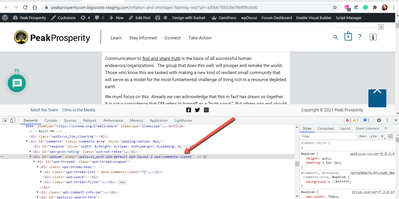Nov 23, 2021 6:22 pm
It seems people cannot add new comments on my website. When I disable wpDiscuz, the add new comments box appears, but with wpDiscuz it is not available. It shows existing comments but you can't post new ones. Is there some reason this would be happening? It happens for all users, even administrators.
Environment credentials are dev/dev.
Thanks.
-- Aaron
14 Replies
Nov 24, 2021 7:06 am
Hi @aaronmckeon,
Please confirm that the comment form is missing once the wpDiscuz is active. If so, please leave some feedback for each point mentioned in this doc: https://wpdiscuz.com/docs/wpdiscuz-7/getting-started/missing-comment-form/