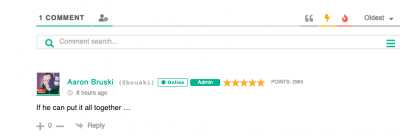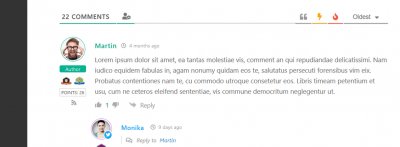3 Replies
Jul 28, 2020 6:00 pm
Hi @hoop-ball,
Please note, that wpDiscuz 7 comes with three different comment layouts. I see you use #2 comment layout, but the screenshot was made on #1 comment layout. Please read the documentation and be informed how your comment plugin works and how you can manage / change your comment form layout: https://wpdiscuz.com/docs/wpdiscuz-7/customization/comment-layouts/
Jul 28, 2020 6:05 pm
Hi Tom, I just reviewed that page and I don't see any references to where badges and ranks are displayed in any of those screenshots. Am I just missing it?