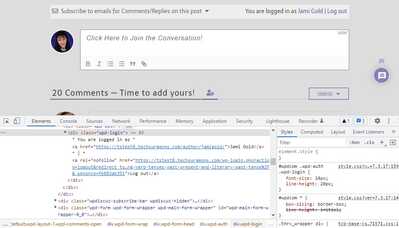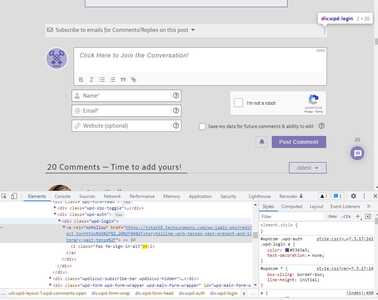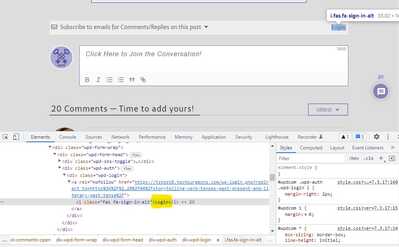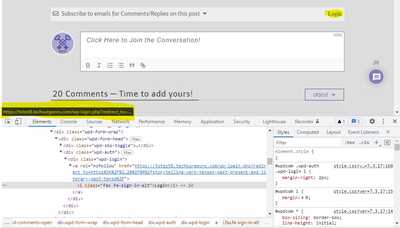Hi,
I'm currently setting up the latest update in a sandbox site and am loving all the changes to the plugin since I last checked it out, but I've encountered a problem in testing:
While I want guests to be able to leave comments (i.e., logging in isn't required), I do want the Login option to be shown to remind non-logged-in members to log in.
In the logged-in state, the user account and log out option appears fine. However, in the logged-out state, while the code all seems to be there, nothing is appearing in the subscription bar.
I've checked in multiple browsers, incognito mode, hard refreshes, etc. I've tried it with the "Styles and Colors" Load Font Awesome css lib turned on and with it turned off. I've tried it with my customized style.css taken out of the picture (just in case my changes there messed something up). Nothing works.
The only way I can make the Login link appear is to manually edit the HTML of the "fas fa-sign-in-alt" class in inspect mode to add the word "Login". Obviously that doesn't solve anything, but it does show that the functionality still exists in the code (as that manually typed in word does have the right link function), yet something isn't working.
Help? 🙂
Thanks!
Jami
Dear Jami,
Please check and let us know have you done any customizations of the wpDiscuz plugin?