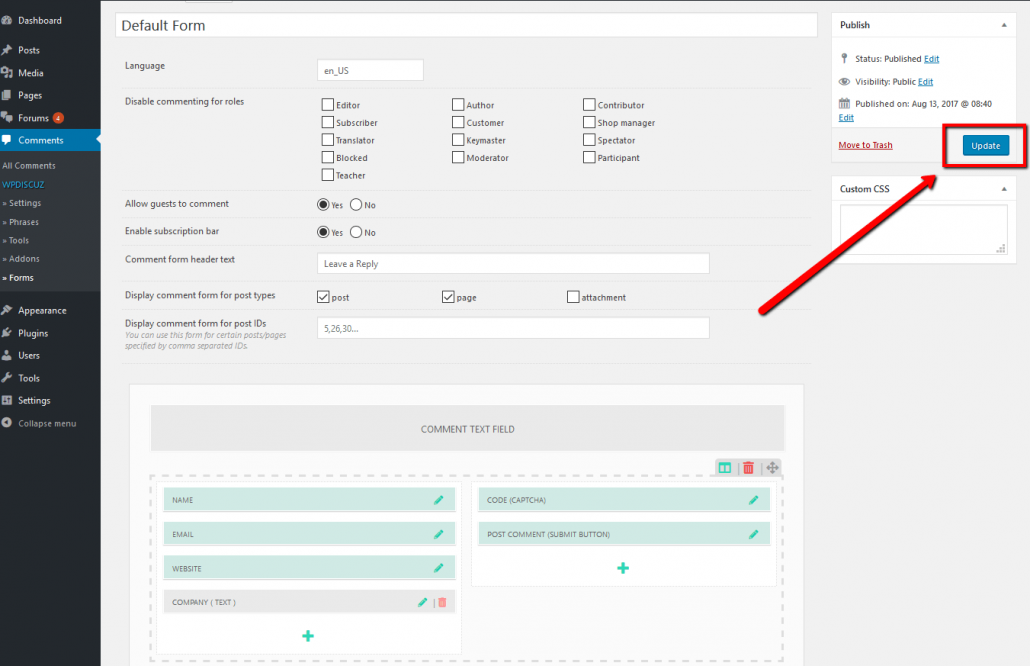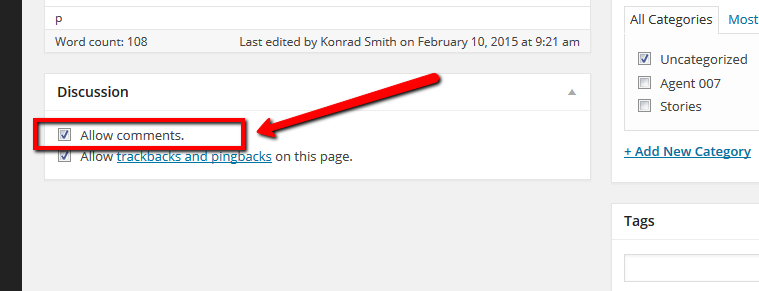I have a special type of posts where comments only published programmatically. Therefore, I need to hide the input form for this post type (show only comments), but the other posts have everything as usual.
How to do it?
Thanks.
Search
Close
AI Search
Classic Search
Notifications
Clear all
Jan 29, 2021 12:23 am
1 Reply
Jan 29, 2021 11:29 am
If it's separate post type just navigate to Dashboard > Comments > Forms admin page, edit the Default Form, disable it for the current post type, save it, delete all caches and press Ctrl+F5 on website front-end.
You can also disable the “Allow Comments” option. This option is located under post/page editor in edit post admin page. Just edit the post and follow these steps:
1) Make sure the “Discussions” admin-box is allowed using “Screen Options” in “Edit Post” admin page:
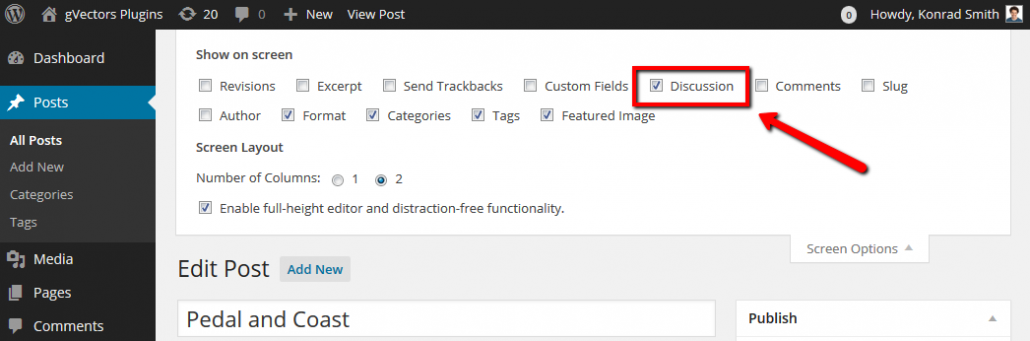
2) Find the “Discussions” admin-box below and uncheck the “Allow Comments” option.